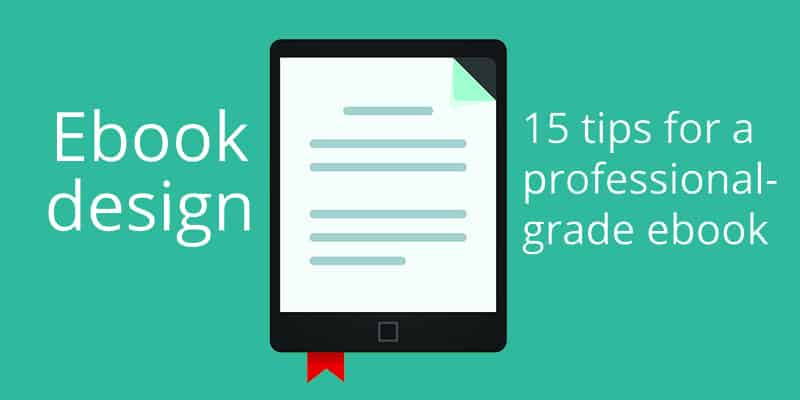
Creating an ebook can be daunting, especially if you don’t have design experience. But any author can learn to design their own ebook. Here are some tips to help you create a professional-grade ebook design.
Book Elements of Ebook Design
1. A professional ebook has all the traditional book elements. The first pages should include a copyright page; a title page; and a table of contents page. You can also include a dedication.
The title page can be a text version of the cover. Or, if the book is available in print, you can convert it’s title page to JPG and use that as the title page.
2. After the above elements, include a page with the book description (blurb). Readers often have several books waiting to be read, and by the time they get to your book they may no longer remember what it was about. Including the description will help them remember.
Promotion
3. Right after the last chapter, thank the reader for spending time with you, and politely ask for a review. Make sure there is a link there to the book’s page at the retailer’s website. For example, a link to the Amazon page. Readers are more likely to click a readily available link, than to go search for your book so they can leave a review. Make it easy.
4. Include the first chapter of another of your books. If the book the reader just finished is part of a series, and the next book is available for sale, include a sample chapter of that book. Otherwise, select a sample chapter from one of your other books. At the end of the sample, include a link to the book’s page at the retailer’s website to the reader can purchase the book. Again, make it easy.
Branding
5. At the back of the book there should be a page about you, the author, with a picture of you.
6. We recommend putting the “books by” immediately following the “About the Author” section; that way, more of the sample is visible on Amazon, and once readers finish the book, they’ll naturally flow to the “books by” section and can click on the links to buy your other books.
Design Elements of Ebook Design
7. The chapter headings (for example, “Chapter 1”) should be larger than the rest of the font and start part way down the page. Think print format.
A great way to make your ebook design look more professional is to use a different font for your chapter heading (use a font from the book’s cover). Be careful of copyright infringement, though, and make sure you have the license to use a font digitally. Ereaders have very few built-in fonts, so you’ll need to embed the font in the ebook. Click here for instructions on how to do that using the Jutoh software.
Another way to include a different font for your chapter headings is to make each heading an image and put those into your ebook. Often using images (saved at a lower but adequate quality) will be the same size as embedding a font.
8. Use a drop cap or nested style for the first paragraph in the chapter.
A drop cap means that the first letter in the paragraph is bigger and takes up two or three lines. Click here for instructions on how to do that using the Jutoh software.
A nested style is a different treatment of the first few words or the first line of a paragraph (such as doing small caps for the first four words).
These elements will make your ebook look like a professionally designed book. (Note: the first paragraph of a chapter should not be indented.)
9. Use dingbats or images for your scene breaks. Simple asterisks look unprofessional (although, truth be told, most readers don’t care), and empty lines look accidental and can be confusing if they occur on a page break. A dingbat or an image will make your ebook stand out, and you can use something that represents an element of your book. Click here for instructions on how to create the perfect scene break using the Jutoh software. (Note: the first paragraph after a scene break should not be indented.)
10. Do not use custom fonts for the main text of your ebook. It will make your book look odd and difficult to read, because users are accustomed to the ereader standard font.
Ebook Formatting
11. A professional ebook design uses standard formatting, not block formatting. This means that there is not extra spacing between paragraphs, and all paragraphs—except for the first paragraph in a chapter and the first paragraph after a scene break—are indented. We recommend a .25 inch indent, rather than the full .5 inch indent that Word gives. You can read more about standard versus block formatting in our blog post here.
12. Make use of links in your ebook. The table of contents should link to the chapters in the book, the “books by” section should link to the books on Amazon (or whatever retailer you use to sell them). Your website URL in your “about the author” page should link to your website.
13. Either use a single character for ellipses, or put non-breaking spaces between each of the periods, so the ellipses does not break across lines.
14. Use professional ebook creation software to create your ebook—don’t use straight Word! You can save Word as HTML and create an ebook that way, though that is often more difficult unless you are comfortable with HTML. Or try one of these methods. We personally use Jutoh.
15. Test how your ebook looks on different ereaders and in the retailer previews, then make needed adjustments. Sometimes, you’ll get unexpected results when viewing the ebook in one ereader, while that same content looks fine in another ereader. Checking your ebook on the Amazon previewer located on your book’s product page is especially important because it’s common to have an ebook that looks fine on different ereaders, but that looks bad on Amazon. That preview is often the first exposure to your book that readers will have so you want to make sure it looks good. Some authors have had to email Amazon to fix previewer problems (when it is not the fault of the ebook creation).
We hope these tips will help you make your own professional ebook design. If you have any questions or comments, let us know below.













This is very informative.
In #12 you said to use links within the book itself. How difficult is that? The book I’m working on will have many “decision points” and therefore many links (eg, If A, go to page 15, if B go to page 33.)
Thank you.
Yours was the first truly useful post regarding formatting an ebook I’ve across, and I’ve been looking hard. Thank you.
This is the right blog for anyone who wants to find out about this topic.Great stuff, just great!
Thanks for the info.