
Simple Scene Breaks
Your scene ends but you don’t want to start another chapter just yet. You need a scene break. Some authors and publishers put an empty line and no indentation on the first paragraph after a scene change to let you know things have switched, but on ebooks, if a scene break happens to occur on a “page” turn, the reader can be confused. Using asterisks (* * *) is a simple way to do a scene break, but creative breaks can make your book look more professional and stand out from the crowd.
Images or dingbat fonts made into images can make great scene break icons. Often these designs will also be incorporated into the chapter headings and the print books as well.
A Word About Resolution and Online Previewers
Making a scene break look good on a previewer and in your ebook can be a challenge if you don’t know about resolution. My formatter uses Jutoh to create my ebooks, and it’s an amazing program that will allow you to tell the ereader what size to display your scene break image. Unfortunately, some online viewers, like the Amazon previewer that potential buyers use to read the sample of your book, ignore this command and will post your scene break image at exactly the resolution of your original—not the size you told your ebook formatting program to use. This can result in really huge scene break images that become garish or downright ugly.
The solution is to try several different sizes of images and choose the size that works best across all ereaders. Again, don’t use your ebook program to change the size but actually change the resolution in Photoshop or whatever other program you use for graphics. Fifty (50) pixels is a good place to start for cropped images. Cropping the image and using the exact resolution you need will assure that the image looks the same in portrait or landscape. The size will vary across ebook readers depending on the resolution of the device, with the scene breaks being smaller on high resolution devices, but the person reading will not know or care about the alternate devices.
Can I Get Rid of the White?
But how do you get rid of the white around your scene break images? Unfortunately, there is no solution for this. Ereaders do not yet support PNG images, so if your reader turns the page to black or sepia for nighttime reading, they will see the white box around your scene break image. The only way to avoid this is to use font characters like * * * or ~*~ or <><><> or something similar, which do not reflect your book’s content or give the same professional feel.
Custom Scene Break Font
If you are really creative, you could design your own font and embed that into your ebook file, but keep in mind that if you attempt this, you need to make sure to assign the dingbat you create to the asterisk or similar character, because some ereaders won’t support embedded fonts.
For example, you create a font that defines the asterisk as some cool looking dingbat like this: ![]() . You use the asterisk as the scene break and assign it to your font. It will look like an image on ereaders that support embedded fonts, while all others will simply display the asterisk. You could do this with any glyph or combination or glyphs. For example, you could have the asterisk print a little heart, then use three of them as a scene break. Or have <> display a left leaning and a right leaning heart respectively. Again, make sure you use a glyph or combination of glyphs that will still look good on ereaders that do not support embedded fonts.
. You use the asterisk as the scene break and assign it to your font. It will look like an image on ereaders that support embedded fonts, while all others will simply display the asterisk. You could do this with any glyph or combination or glyphs. For example, you could have the asterisk print a little heart, then use three of them as a scene break. Or have <> display a left leaning and a right leaning heart respectively. Again, make sure you use a glyph or combination of glyphs that will still look good on ereaders that do not support embedded fonts.
The other advantage of a custom font is that it scales with the rest of the text and is not affected by the device’s resolution.
Unfortunately, font software can be expensive, and the learning curve can be steep.
To Sum It All Up
The trick for using an image as a scene break is to use the exact resolution of the image you want. No need to make the white space fill the entire width of the page, although that trick is often used on chapter headings and is another method to keep the size of scene breaks uniform on previewers (but keep in mine that having the image stretch across the entire screen will make your image different sizes on an ereader depending on whether the reader uses portrait or landscape). By all means be creative, but remember the focus is on your story, not on your scene break image. Often, less is more.
Happy formatting!



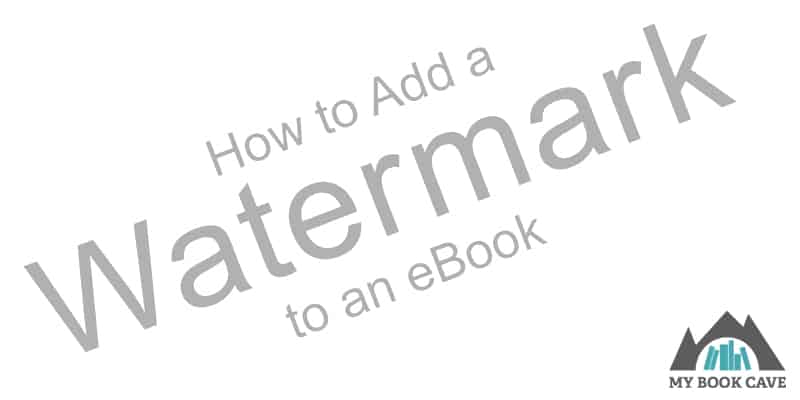

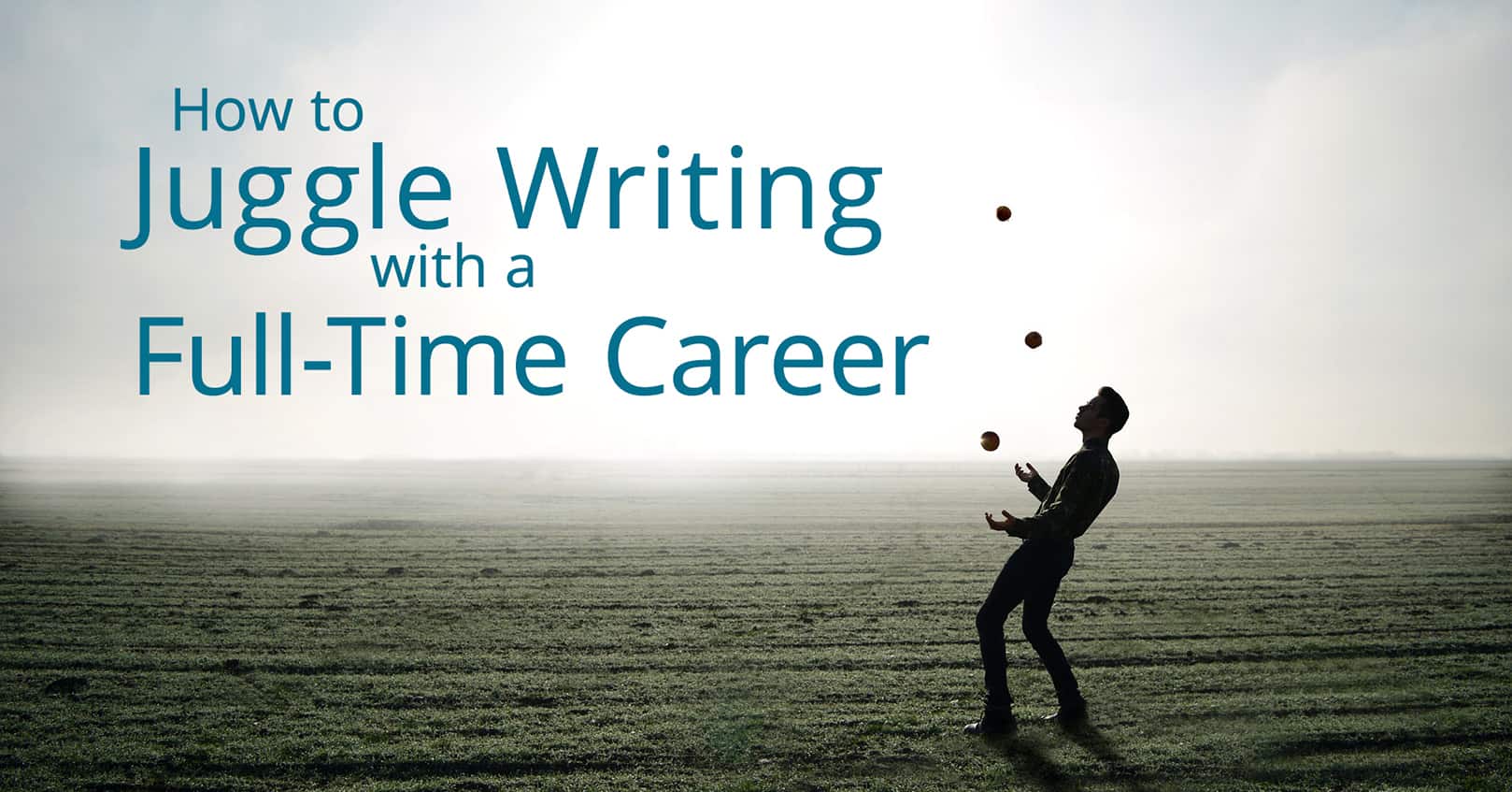







This is absolute brilliance!