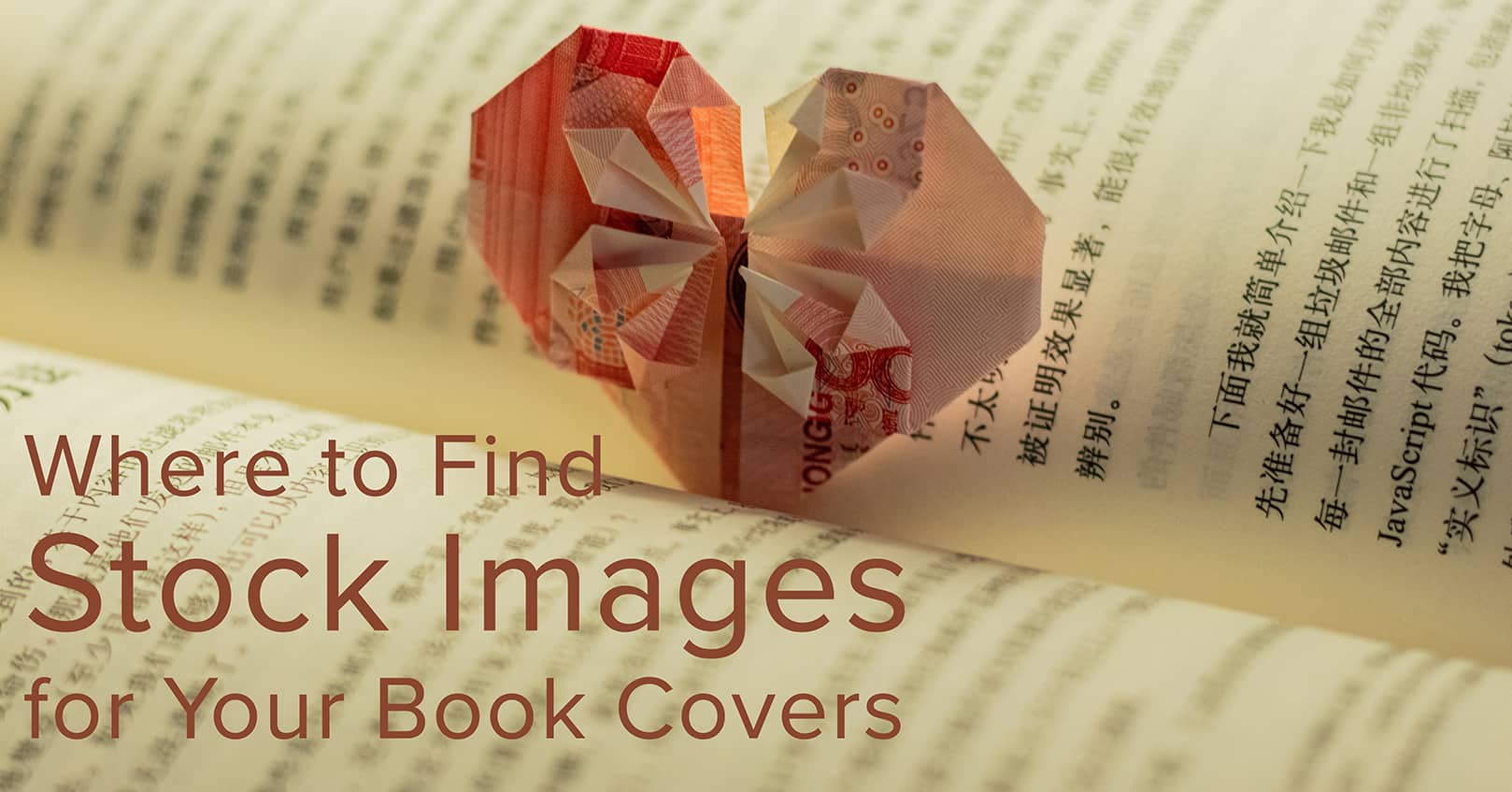
A cover can make or break an otherwise great book, and it’s the first thing prospective buyers see when deciding whether or not to buy your book, making it hugely important. We have a three-part blog series on cover design, and in it, we discuss how starting with an eye-catching, genre-appropriate image is important. But where do you find these images? Stock image sites are one option. Here are a few sites where you can find stock images for your book covers.
Paid Stock Images (with Free Options)
DepositPhotos
Overview: Over 220 million stock photos. They have a lot of neat filters that allow you to search by portraiture, camera angle, picture orientation, number of people, gender, age, ethnicity, colors in the photo, location, seasons, time of day, and more.
Price: You can buy on-demand image packets or get a subscription. For example, you can get 3 images for $42, 10 images for $49, or 100 images for $299 (meaning the price per image is $14, $4.90, and $2.99). Subscriptions are based off how many photos you can get in one month; for example, you can get 30 images a month for $29, or up to 750 images a month for $199 (which is, per image $0.97 or $0.27). Unused downloads will transfer to the next month as long as you have a subscription. You can see all the pricing options here.
Occasionally, DepositPhotos will also run specials on their site or through third parties where you can buy 100 image credits for a phenomenally low rate, and these credits never expire, even if you don’t have a subscription. If you see this deal, it’s well worth snagging a few hundred images to give the site a try, especially for authors who need images only periodically for book covers.
Free photo option: DepositPhotos has 64,746 free photos on their site. These photos can be modified but do require attribution on the copyright page of your book.
License note: The standard license is limited to 500,000 printed copies, so if you sell more copies of your book than that, you’ll either need to get a new stock image for your cover or buy the extended license. You also have the right to alter the images downloaded from the site.
Dreamstime
Overview: Over 174 million stock photos. They also show you how many times an image has been downloaded. They have some limited filter options, including image orientation, number of people, gender, age group, and ethnicity.
Price: You can buy credits or a subscription. The more credits you buy, the cheaper they are; for example, you can buy 11 credits for $14.99, 60 credits for $68.99, or 2000 credits for $1,760 (the size of image you need for a book cover generally costs 10-15 credits, so this means each image for these examples cost about $15, $13.80, and $10.60). On the subscription side, you can get 5 images a month for $25, or 750 images a month for $219 (which is, per image, $5 or $0.29). Unused images do roll over into the next month, until you cancel your subscription.
Their credit system, with different images costing a different number of credits, makes it difficult to compare the pricing with other companies, but in general, Dreamstime appears to be more expensive than DepositPhotos for both credits and subscription, but comparable in price to the next two month-to-month options on this list. You can check out all the pricing options on their site.
Dreamstime also has the interesting option of selling exclusive rights to a selection of their photos. This means you would own the image and no one else would have it—even the creator has to remove it from everywhere they’ve displayed it. But the pricing on these is prohibitive for using this category of stock image for your book cover—about $600 for 1-year exclusive rights, $1,500 for 3-year exclusive rights, and $2,500 for life-time exclusive rights.
Free photo option: Dreamstime has a large collection of free photos. These fall under two licenses, Limited Royalty Free Licenses (RF-LL) and Public Domain (RF-CC0) Images. RF-LL licenses are limited to 10,000 printed copies, so if you sell more than 10,000 copies of your book, you’ll either need to get a new cover, or buy the license for that image. RF-CC0 images are in the public domain and can be used however you wish.
License note: The standard royalty-free license “is granted in perpetuity and it is worldwide valid” meaning you have no limit on how many print copies you can have; however, Dreamstime reserves the right to “revoke all licenses granted to you without notice” if you violate any of their terms and conditions. You also have the right to alter the images downloaded from the site.
Shutterstock
Overview: Over 390 million images. Shutterstock tells you if an image is often used, commonly used, rarely used, or not used yet. They can also filter by image orientation, color, number of people, gender, age group, and ethnicity.
Price: You can get on-demand packs, or a subscription. For example, you can get 5 images for $49 or 25 images for $299 ($9.80 or $11.96 per image). On the subscription side, you can get up to 10 images monthly for $29, or 750 images for $199 ($2.90 and $0.27 per image). This, however, is if you get the annual plan, paid monthly—if you cancel before a year is up, you will be charged more. For the monthly, no contract plan, you’re looking at $49 for 10 images and $249 for 750 images ($4.90 and $0.33). Unused downloads do not roll over to the next month. So price-wise, Shutterstock is a great option if you know you’re consistent with your use and know you’ll use the subscription for a year; otherwise, the DepositPhotos is much cheaper. Keep in mind also that Shutterstock is very popular, so you may have to dig a little deeper to find images that aren’t being used by a lot of other people.
Check out all their prices options here.
Free photo option: Shutterstock has over 8,000 free images, but it’s difficult to find them on their site. Instead, you’ll need to search for “free image of the week” to pull them up. These free images come with the regular standard license.
License note: The standard license is limited to 500,000 printed copies, so if you sell more copies of your book than that, you’ll either need to get a new cover or buy the extended license. You also have the right to alter the images downloaded from the site.
Adobe Stock
Overview: Over 250 million images. The site integrates with the Creative Cloud apps, meaning you can browse, try, and license images right in apps like Photoshop and InDesign. They can also filter by undiscovered content, image orientation, depth of field, vividness of color, color, and whether or not there are people.
Price: Credits cost $49.95 for 5 credits, $149.99 for 16, and $1,200 for 150 (so, $9.99, $9.37, and $8.00 per image). Credits only last one year from date of purchase and can be used to buy any image on the site. For an annual, paid monthly subscriptions, you can get 10 images for $29.99 or 750 images for $199 (so, $3 or $.027 per image), but if you cancel before the year is up, you will be charged a fee. The pricing for the monthly, no commitment plan is $29.99 for 3 images and $249 for 750 images ($10 and $0.33 per image). A limited number of images roll over each month, increasing the higher subscription package that is chosen (but the smallest one is 120 images, so you wouldn’t hit that unless you had a subscription for longer than a year and never used any of your images). The subscription also does not include Premium images. The pricing is similar to Shutterstock, but you get image rollover. You can see all of their pricing options on their website.
Free photo option: Adobe Stock has over 820,000 free images, which are offered under the standard license.
License note: The standard license is limited to 500,000 copies or views, so if you sell more that 500,000 copies of your printed book and ebook combined, then you’ll either need to design a new cover with a new stock image or buy the extended license. You also have the right to alter the images downloaded from the site.
Free Stock Images
A word of caution on free stock images. You need to be careful about what images you use from these sites, because while the creator may give you license to use their image, the creator may not have gotten permission from models, or may have created art that copies something that is copyrighted. Because these are free sites and the creators aren’t getting paid for their work, they don’t need to be as careful as you will need to be when you use images commercially. The paid sites on this list carefully vet submitted images and make sure they have model releases—even for the images on there that are being offered for free.
Pexels
Overview: Over 3 million images. You can filter by image orientation and color.
Price: All images are free.
License note: The images do not require attribution and can be modified. You cannot use any of the images to promote a political party, opinion, or policy. You can use the images on physical products for sale, as long as the image has been modified (so a book cover would be allowed).
Pixabay
Overview: Over 1.4 million images. You can filter by image orientation and color.
Price: All images are free, but to download the higher resolutions, you’ll need to create a free account.
License note: The images do not require attribution and can be modified. You cannot portray identifiable people in an offensive light. You can use the images on physical products for sale, as long as the image has been modified (so a book cover would be allowed).
Additional Tips
- A great way to ensure that you end up with a unique cover is to use multiple stock images for your book cover design. You may use one for the background, one for the main model, and another for something closer to the foreground. You could also change hair and eye color, adjust clothing, and more. Photoshop is a great tool to make these sorts of changes.
- Another way to change up your cover is to buy a few stock images you like (you’ll still need to buy the image licenses to do this), and pay an artist to draw you a cover image, using the images as a base.
- In general, a standard license should work for your needs, but be sure to check each site’s license requirements, and especially check any print copy limits and the right to alter the image. If you are putting your cover on objects for distribution, such as bags, mugs, bookmarks, screensavers, cards, etc., you will need to get the extended license for the stock image.
- The editorial licensed images cannot be used on book covers.
- If you are using a free image from paid stock image sites, make sure to check the license on them. Some you may not be able to use commercially. Others may require an attribution.
- The paid stock sites are careful about monitoring photos for copyright issues, but the free photo sites are not. So when using images from these free stock sites, watch out for images with recognizable models; recognizable items from movies, pop culture, or video games; tattoos; and branded clothing, and to be extra safe, do not use those images.
Do you use stock photos for your covers? What is you favorite stock photo site? Let us know in the comments!


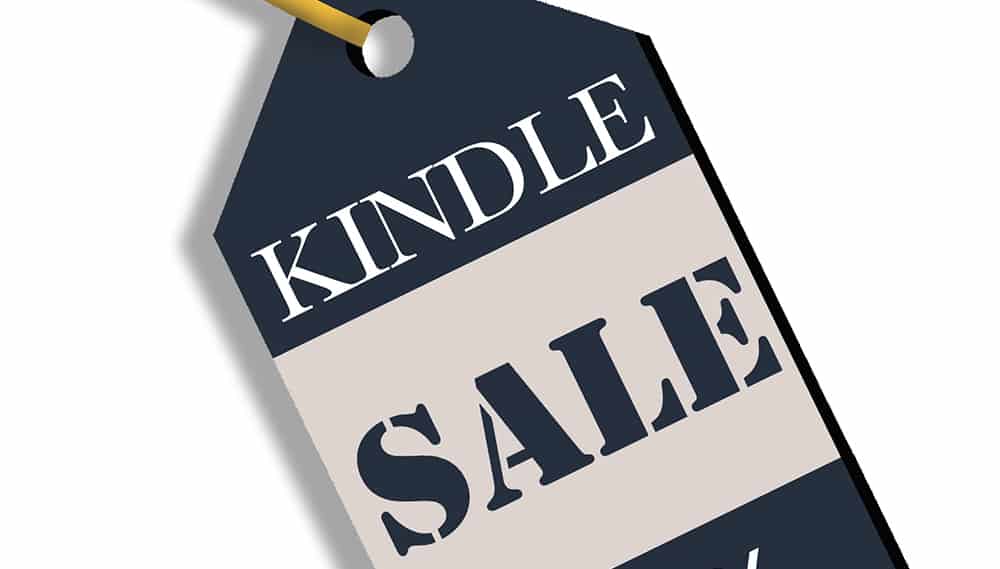
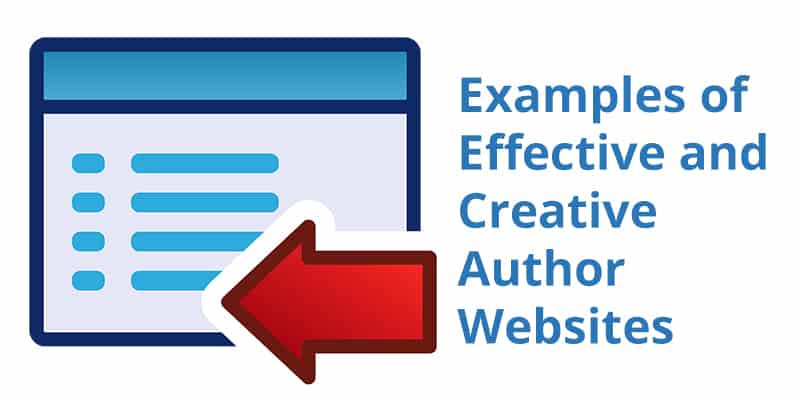
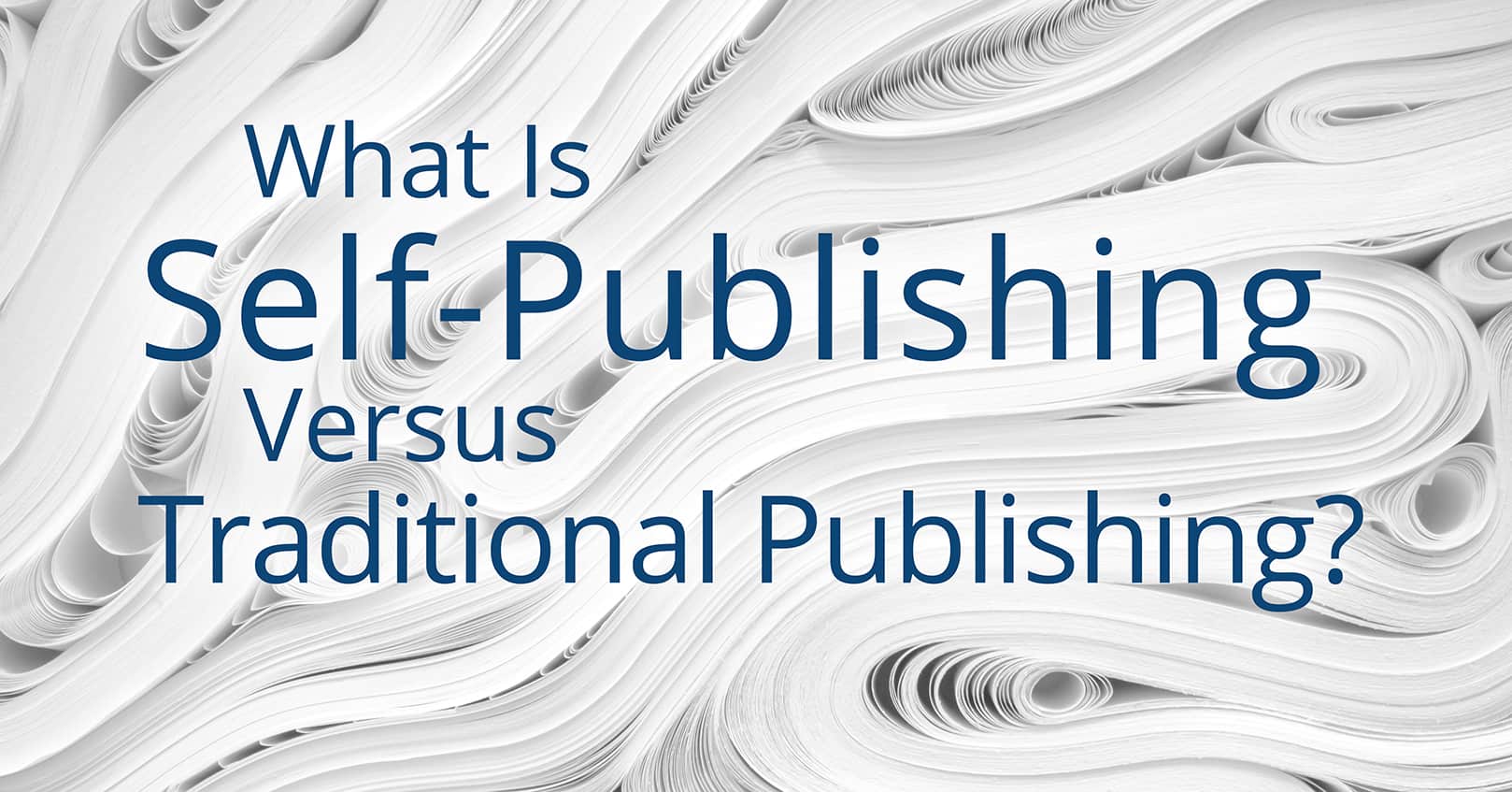










As someone who principled tried CBD on the basic stretch, I be required to bruit about I’m genuinely impressed! I’ve been hearing about CBD in search a while under, but I was a crumb skeptical almost how it would upset me. I irrefutable to try a small prescribe of CBD fuel to reflect on if it would help with my long-lasting shoulder pain and anxiety, and the results were more certain than I anticipated.