
Previous Book Cave articles cover why you should write fanfiction and tips on what to write, but some people may still be confused about where to publish their fanfiction. What are the sites and how do they compare to each other? Here are the top 3 fanfiction sites on the web.
1. Wattpad
Overview
Wattpad contains stories beyond fanfiction, so it can be a great platform to start out on. If you get a lot of followers from your fanfiction, they may go on to read one of your original stories, since you can also publish those on Wattpad as well. Wattpad even has writing contests, paid stories, and the potential for your story to be published or turned into a film. Now, obviously there’s a one in a million chance your story will be turned into a film, but anything is possible!
Creating Stories
When you create a story, you’ll be prompted to fill out the story details. Fill every slot with as much detail as you can, since that will help the algorithm make your story discoverable to people who might want to read it. Once you’ve uploaded all the parts to a story, make sure to mark it as complete.
Wattpad has a writing tool that is simple to use. You can either write within the tool or copy and paste your writing from somewhere else. I’ve always written my stories on Wattpad, and then copy and pasted them onto the other platforms, as Wattpad is the only one that has autosave, and thus no matter what happens you can be sure that your work won’t be lost.
One thing I’ve noticed is that it is ridiculously easy to change the order of your chapters because they reorder through drag and drop on the edit story screen, so be careful with that. I’ve accidentally switched up my chapters and gotten a lot of confused comments before.
And finally, Wattpad has a partnership with Canva, which is a tool you can use to create covers and other images. I’ve used Canva on all my fanfiction covers, and I think they look rather good.
Interaction
Wattpad operates on views and votes. A person can vote for every chapter in a story, and the more views and votes you get, the more your story will be pushed in the algorithm. Wattpad also allows comments on stories. Users can comment on a chapter as a whole, or they can comment on a specific line or phrase. They can also comment as many times as they want. There’s also a platform to post outside of stories, kind of like a Facebook wall, and, like Facebook, users can comment on other people’s walls as well. Mostly, writers use them to tell their followers when they publish a new chapter to a story.
Monetization and other Opportunities
As I mentioned in my tips on writing fanfiction post, I would not recommend monetizing your fanfiction, because that is illegal. However, if you have other stories, you can monetize them on Wattpad! This includes having a paid story (currently invite-only), entering the Wattys (a competition Wattpad holds once a year), or join the Wattpad Star program.
My Thoughts
Wattpad is my favorite fanfiction site because it’s very user and writer friendly. It has a superior design, self-explanatory controls, and gives a lot of opportunities to its writers. It’s the website I’ve used the longest, and it also gives me the most reach out of all the sites I’ve tried. I like that you can publish non-fanfiction stories as well; in fact, I started out writing a non-fanfiction story there.
2. Archive of our Own
Overview
Archive of Our Own (Also called “AO3”) is a site dedicated to fanfiction. It’s a little more strict than Wattpad in the way that you have to enter a queue in order to sign up. But don’t worry, it doesn’t take too long. AO3 has a strict no-commerce rule, which means you can’t explicitly tell people to buy stuff from you. However, you can still leave the link to your website or your social media sites, and you can encourage people to click the link. As long as you don’t tell people to buy your product, you’ll be fine.
Creating Stories
Since the site is dedicated to just fanfiction, it has the option to choose what fandom you are writing for. When you create your story, remember to fill everything out unless it doesn’t apply to your story. If you are confused about what something means, click on the little question mark icon next to the question and it will pull up a dialog box explaining it to you.
Make sure to fill out the rating section and the archive warning sections. I didn’t do either of those things at first for my stories, only to learn that if you don’t rate your story, AO3 will treat it as if it is a Mature. For Mature content, AO3 pulls up a warning when you click on the story, cautioning the reader that there may be adult content contained within the story. This, obviously, would be a turn-off for some readers. So be sure to select the correct rating and archive warnings so it reaches your target audience.
AO3 also has the option to mark a work as complete, although it’s a little different than Wattpad’s. In AO3, you put how many chapters are in the story. If you don’t know, you can put that you don’t know. As soon as you publish as many chapters as you put the story has, AO3 will mark it as complete.
AO3 has the option for story notes, which isn’t something Wattpad has. Essentially, they’re footnotes you can put into the story, and they can go at the beginning or the end of a chapter. AO3 also has the option to write a summary for each chapter.
Interaction
AO3 allows comments, and readers are allowed to leave kudos on a work. Unlike Wattpad, the site only allows one kudos per story, not per chapter. In addition, you cannot comment on a specific line, only on a chapter as a whole, although you can comment as many times as you’d like. AO3 also keeps track of hits for your story.
My thoughts
I like AO3 because it’s simple once you get the hang of it, but the site itself is ugly and can be confusing when you first open it. My most positive interactions have been on AO3, but my stories reach more people on Wattpad.
3. Fanfiction.net
Overview
Fanfiction.net is a large website with a strong community. The website is plain and very boring to look at, and figuring out how to use it is even more difficult than using AO3. However, my stories have more reach there than they do on AO3, so I’d say figuring out how to use the website is a must for fanfiction authors. Unlike the other sites, however, Mature content is not allowed on Fanfiction.net
In addition to this, Fanfiction.net automatically deletes any outside links. You can get around this by putting spaces in your web address. For example, I put mine as Salandrawolfe . com. I didn’t see any specific rules against commerce like AO3, but because of the automatic link filtering, it could be difficult to convert Fanfiction.net readers into actual readers.
Creating Stories
In order to publish a story on Fanfiction.net, you must read and agree to the terms and conditions. The website has a problem, at least for me, where it requires me to agree to them every time I post a new story, which is a little strange. I recommend actually reading them; they’re pretty short and to the point, so it won’t take you too long.
In order to start a story, you must upload a document from your computer onto the system, and then you can add that document to a story as a chapter. If you don’t write your fanfiction in a document on your computer, you can choose the copy and paste option and save your document that way.
To upload or paste a document, click on the “Publish” tab, then the “Document Manager” tab and upload/paste your story from there. Make sure the Story mode option is checked and name the document so you know what’s in it. Generally, I name it the name of the chapter I’m uploading. Every document you upload should be one chapter, or one part. If want your story to have multiple chapters, don’t put it all in there at once, as FanFiction.net does not allow documents to be sectioned after uploading. You will always have to upload a chapter into the document manager before you can add it to a story.
After you upload, make sure to open up the actual document by clicking on the name. I’ve had some issues with random code being added into the text before, so be sure to scroll through to check that everything looks right.
From there, click on the “New Story” tab to create the story. Fill out the form it gives you, including filling out whatever fandom your story is in. You’ll have to select a document from your document manager for the first chapter, which is why you need to upload a document before you make the new story.
Remember to fill out the rating. Fanfiction.net uses ratings similar to Book Cave’s and AO3’s. If you’re confused about their ratings, you can click on “Rules and Guidelines” under the “Publish” tab and scroll down to view the ratings.
When you want to add a new chapter to an already existing story, go to the “Manage Stories” tab under “Publish,” click on the story, then click on “Content/Chapters.” From there you can add a new chapter by clicking on a document you have uploaded into the document manager. Remember to name the chapter uniquely by name so you can recognize it, then click on the preview button to be sure everything is working properly.
Interaction
Fanfiction.net has a follow/favorite system. Readers are allowed to follow or favorite both authors and individual stories. You can only favorite a story once, just like in AO3. They don’t have a comment system; instead they have a review system. Reviews are public, and when you have reviews on a story, you can see them by clicking on the “reviews” button hovering next to your fanfiction name. That button only appears when you have reviews. Readers can only leave one review per chapter, and if you do choose to reply to a review, the reply is not public. Instead, the reply is sent directly to the original commenter’s private inbox.
This website also has communities, which are essentially lists of books curated by random users. They often have very specific themes and operate similar to book clubs. Each community has its own specific rules, and the organizers of the communities are the ones who add the stories to the list. If you like a community, you can follow it. I am not a part of any communities, but one of my stories has been added to a community, which is great, since that increased its exposure. It might be worth it to try to get your story into many communities, especially the bigger ones, in order to increase its range.
My thoughts
I haven’t used this website long enough to form a solid opinion on it, and so far my only real experience with it has been speed adding the fanfictions I’ve already written. However, I have had it for a shorter amount of time than AO3, and I’ve already gotten more views on Fanfiction.net than I have there. It’s too early to tell which one I like better.
Conclusion
Each of the websites has its weaknesses and strengths. If I look at my views, I can see that Wattpad gives me the most exposure, followed by Fanfiction.net, and then AO3. However, the most support I’ve received (mostly from comments) has been from AO3. It’s interesting to me that Fanfiction.net has given me more exposure than AO3 when it’s the newest one I’ve ventured onto. In any case, I think authors who write fanfiction should venture onto every one of these platforms in order to extend the reach of their fanfiction.
I hope this article helped you in your journey into the somewhat confusing world of fanfiction websites! Did I miss a site? Comment below which website you use, and feel free to ask any further questions!



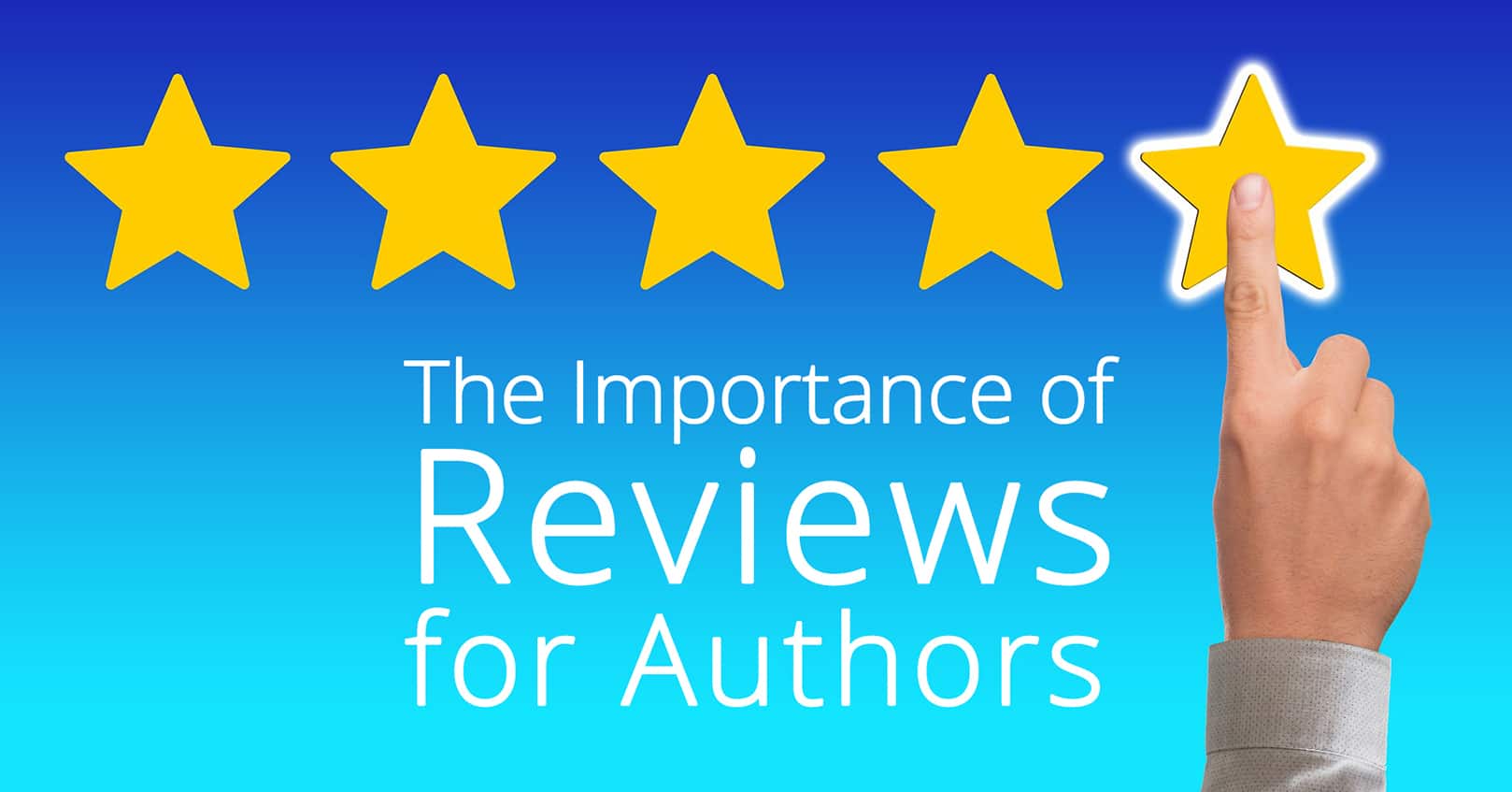
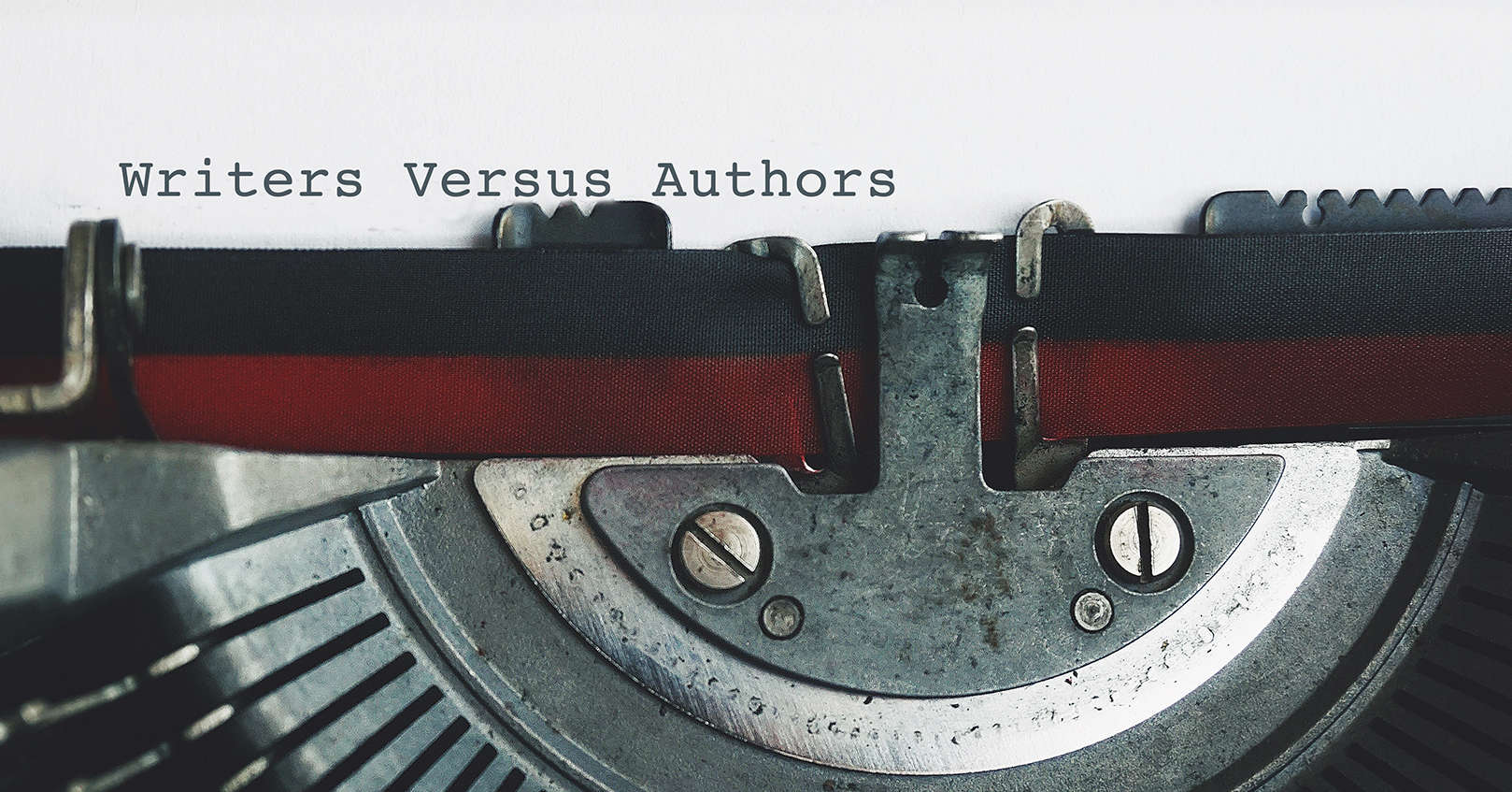











Ye Wattpad bilkul nhi chal rha Hai
I think you need to look at Stars Library. I have found it to be the most author friendly site, with administrators available on Facebook to help with concerns, unlike Fanfiction.net. Also, they don’t allow guest reviews which is a huge problem on Fanfiction.net. Stars Library has been around for years, once named the Writers Coffee House where E.L. James posted her fanfiction story that became a world phenomenon.