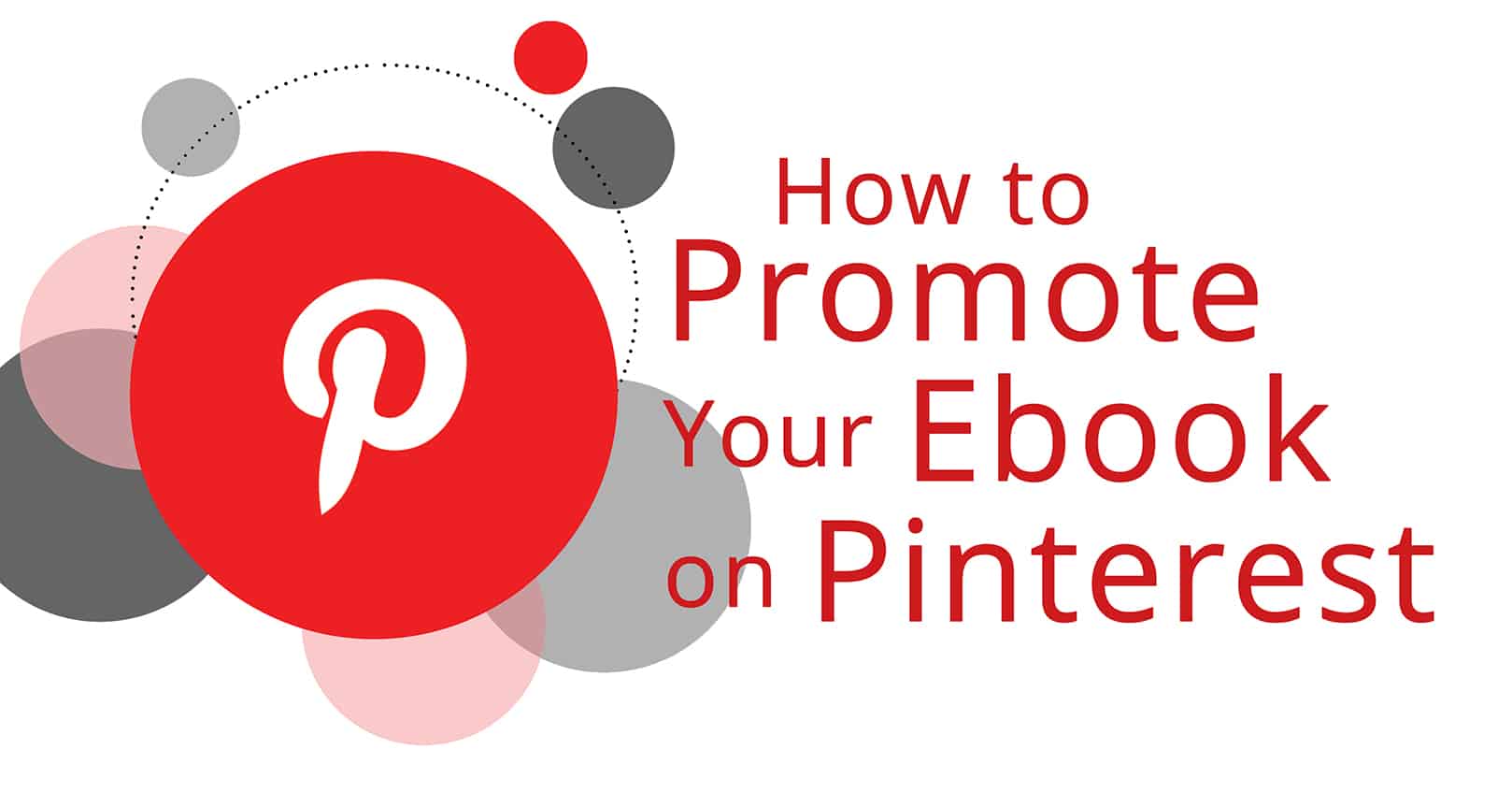
If you’ve chosen to promote your ebook on Pinterest, check out these tips and promotion ideas!
Remember, only choose a few social media sites to promote your book. Select those you are the most comfortable with—preferably those you are familiar with already.
Fun fact! 80% of pins are re-pins, meaning that people on Pinterest are more likely to share your pins than they are to share posts on other social media sites.
Ideas on How to Promote Your Ebook on Pinterest
1. Set up a business account on Pinterest.
Make sure to fill out your profile and use a professional picture of yourself. Use your real name or the name you use to publish—you want readers to know who you are. If you already have an account, you can change to a business account by signing in, clicking the three dots in the top right, choosing “Switch to Business,” and following the prompts. A business account won’t look any different, but it will give you access to resources designed to help you succeed as a business.
2. Link to Facebook, and Twitter and add your website URL.
3. Change your privacy settings to allow people to search for you.
Go to “Settings,” scroll down until you see “Search Privacy,” and make sure it’s off.
4. Consider downloading the Pin It extension.
When you add this extension to your browser, you can pin whatever, whenever you want to, with the click of a few buttons.
5. Create your boards.
Create 8–10 boards with at least 5 pins each. Use relevant key words and add a description for each pin. Link back to a relevant page on your website in the description—this is a call to action for readers.
Board ideas include your blog posts (an image for each post, linking back to the actual post), testimonials and reviews, cover images, resources (like infographics, tutorials, checklists, and FAQs), your books’ characters, the setting of your novel, other concepts from your books, your interests and hobbies, and inspirational or funny quotes from books. You may even want to create a board for each of your books. Keep your pins organized.
6. Share your passions, your dreams, your expectations, and what makes you, you.
Definitely add non-book items too!
7. Add your name to your images before pinning them
This way, people will be exposed more to your name and will start to recognize it. Two great tools for doing this are Stencil or Photoshop.
8. Use vertical images.
Vertical images seem to get better results. Good sizes are 736 x 1104 or 564 x 846 pixels. Taller infographics also do really well, and more and more people are experimenting with square images. So start with a vertical image and experiment to find what suits you best!
9. Schedule pins.
You can schedule pins with boardbooster, Ahalogy, Buffer, or Tailwind. You can also “hold” your pins by putting them on a secret board, then re-pinning them to your public board when you’re ready, or during optimal times.
10. Check out statistics to make your pinning more effective.
See what pins of yours people are re-pinning by going to https://pinterest.com/source/YourWebsiteURL. What’s doing the best? Do more of that! See who’s following you under the “Followers” tab. What else are they following? What are they interested in?
11. Re-pin!
Comment on and re-pin others’ pins. Follow others’ boards—they may follow you back.
12. Participate in group boards that are related to the genre you write.
You can get more views on your pins by joining group boards that already have a following. First, make sure the followers are engaged by checking likes and re-pins. Then message the board owner and ask to join. Don’t be disappointed if they say no. Just keep trying with other group boards. If accepted, read and follow the board rules.
13. Hold a contest on Pinterest.
You can do “Pin it to win it” or sweepstakes contests. Be sure to create a hashtag for it.
How do you promote your ebook on Pinterest? We’d love to hear any experiences in the comments below.


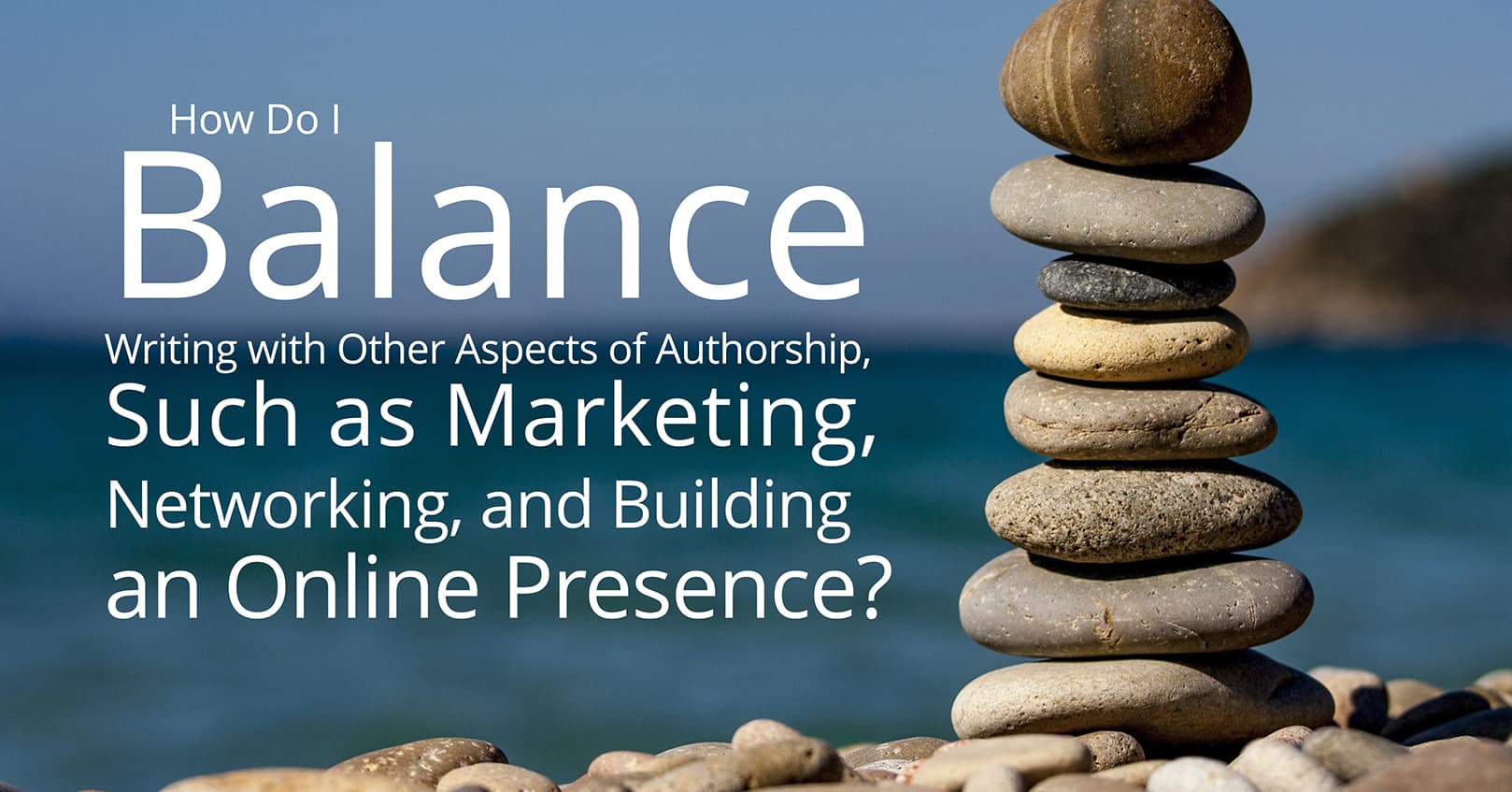
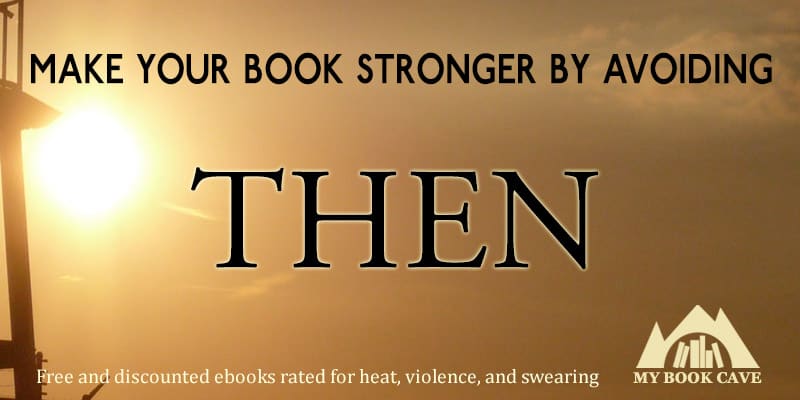








What do you mean by Re-Pins, Hiding Pins and scheduling Pins? Your blog is somewhat helpful however remember those who are totally new to this may need instructions as though you are speaking to a 2year old? All the terms aforementioned mean zero to the brain unless you go a little deeper to explain what this mean and why it matters. Thanks
Want to publish my journals on keto , gardening,