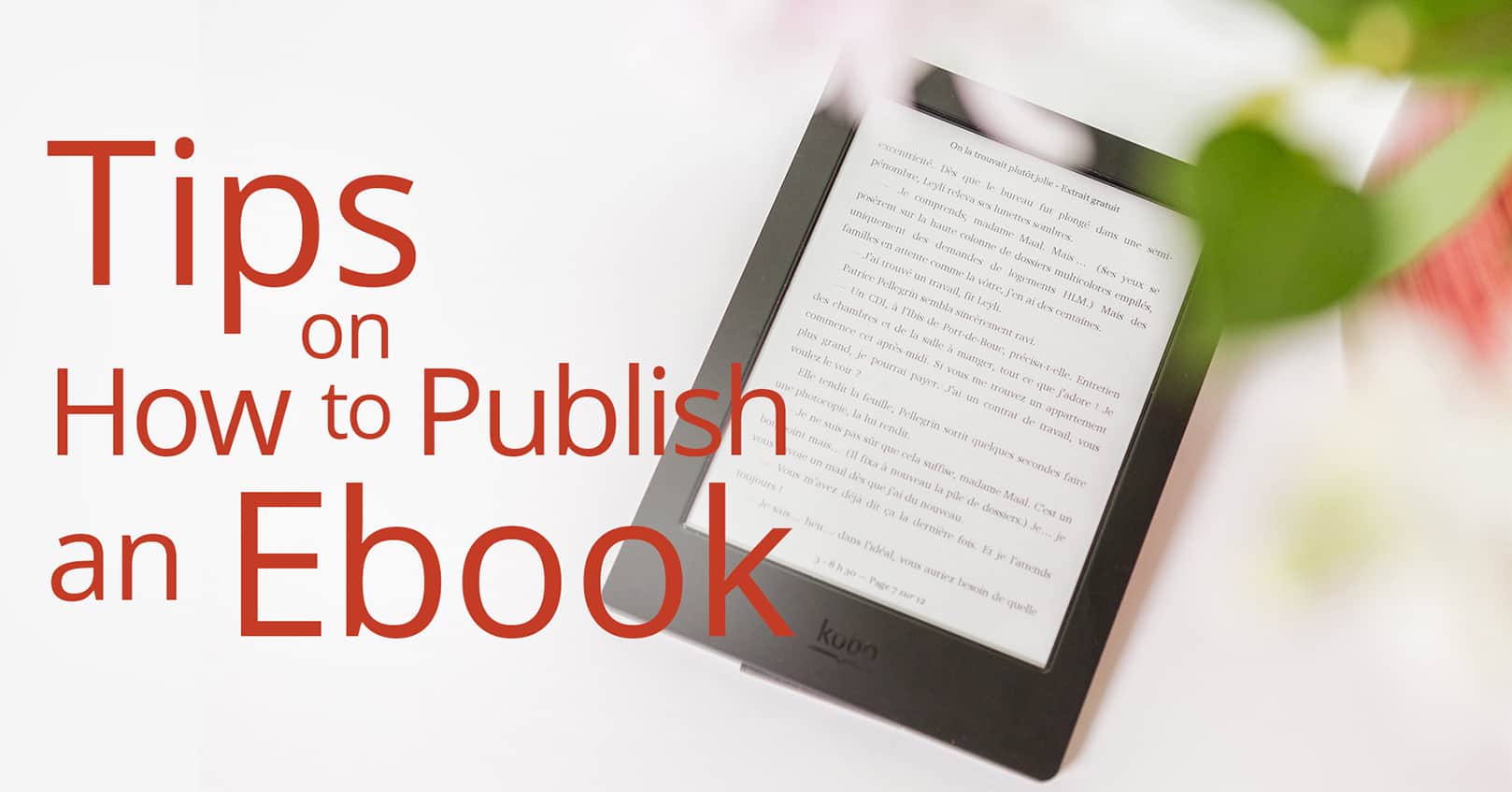
So you’ve written an amazing book (and have had it edited), and now you want to start earning money from selling your novel as an ebook. Here are some tips on how to publish an ebook.
1. Cover Design
Before laying out your ebook, you need a cover. When you have a cover, you can use one of the fonts from the cover in your ebook to make the book feel cohesive and professional.
If you don’t have any cover design experience, it’s best to pay a designer to create your cover for you, because a cover is what a reader sees first when deciding whether or not to buy your ebook. If you want to give cover creation a try, check out our 3-part tutorial on cover creation. When designing, remember that your ebook cover also needs to look good as a thumbnail.
2. Formatting
Now it’s time to format your book for publishing. If your book doesn’t have a lot of images, it’s actually very easy to format it yourself. We recommend using Jutoh, but there are several other ebook formatting software programs out there.
When formatting your ebook, use a simple font like Times New Roman. It’s not fancy, of course, but it’s readable and everyone has it, which means you don’t have to embed it in the ebook. For your title fonts, you could get a little fancier and use the same font that is on your cover. You would need to embed that font (or at least embed the letters of the font that your ebook needs), so make sure the font includes the rights to do that.
If you are using images (which you may be if you’re using a scene break image or chapter images), then be sure to optimize the images before putting them in your ebook. Larger size images increase the size of the ebook, which in turn drives up the Kindle delivery fees on Amazon—meaning you get less of a profit. Another thing to keep in mind if you’re using images is to make sure you have the correct license to use them in a commercial work.
Your ebook should include a copyright page at the beginning.
For more tips on designing a professional ebook, including what you should include in your ebook and design elements you should use, check out this post.
Next, export your book to EPUB. If you’ll be offering your book on a third-party platform (such as your website or as a subscriber magnet on Book Cave), you’ll also want to export the MOBI file, since that is still the format that Kindles read.
Now for the next step on how to publish an ebook: retailers!
3. Choosing Retailers
There are several retailers you can sell your published book at. These include Amazon, Barnes & Noble, iTunes (iBooks), Google Play, Smashwords, and Kobo. If you’re choosing a “wide distribution” (not just Amazon), then we recommend publishing your ebook on all of these retailers. If that sounds overwhelming, there are sites that will publish to groups of these retailers for you. Here are two that we recommend:
- Draft2Digital: distributes to Apple Books, Barnes & Noble, Kobo, Inktera (formally Page Foundry), Scribd, 24Symbols, and Tolino. This distributor keeps an additional 15% of your royalties to pay for their service.
- Smashwords: distributes to Smashwords, Barnes & Noble, Apple Books, Kobo, Scribd, libraries, and many smaller ebook vendors. This distributor keeps an additional 15% of your royalties to pay for their service.
For both of these, you’ll still need to publish your ebook on Amazon separately, but that process is very straightforward.
Amazon KDP Versus KDP Select
You should always publish your ebook on Amazon. Amazon KDP allows you to also sell your ebook on other retailers; in other words, your ebook can have a wide distribution, as mentioned above. On the other hand, Amazon KDP Select requires you to exclusively sell your ebook on Amazon for 90 days, in return for a few perks.
Through KDP Select, you also get paid on borrows, which are free for readers who pay for the program. This means that people who have never heard of you or your book may still be willing to try it because they can borrow it for free, and you still get paid. It’s also easier to discount your ebook to $0.00 for a promotion (you don’t have to do price match shenanigans), and if you discount your book during a Kindle Countdown deal, you still get paid the 70% royalties (changing the price to less that $2.99 usually drops your royalties to 35%).
However, with KDP Select, you also miss out of a lot of sales from other retailers (for example, Canada almost exclusively uses Kobo, and Nook users are unlikely to buy from Amazon).
KDP Select is a great choice if this is the first ebook you are publishing or if it’s a standalone book that isn’t part of a series: you can get exposure and reviews quickly. After that, switching to a wide distribution to make more sales and have more freedom may be a good strategy. But note that it takes time to build a readership on all platforms. Most authors with a successful wide strategy have taken several years and have used on-going ads strategies to increase their exposure and sales across all platforms.
You can read more about the pros and cons of KDP Select here.
4. Upload Your Ebook and Fill Out Metadata
Once you’ve chosen your retailers, it’s time to upload your ebook and fill out the metadata. Most of it is straightforward, such as book title, series title and number, contributor, and book cover, but watch out for these one:
- Publisher: You can leave this blank or fill in with your chosen imprint name.
- Description: A description needs to briefly describe the plot without giving away the resolution. Its purpose is to entice the reader to read more, so it needs to be compelling. Also make sure you’ve had other people edit your book description, since mistakes will turn away readers, even if your book is amazing.
- ISBN: This is optional: having it means your ebook can be distributed to more vendors, including libraries. However, an ISBN is an expensive investment. If you’re distributing through Smashwords or Draft2Digital, you can get a free ISBN from them (they can’t distribute to Kobo or Apple without it), although the ISBN data will list them as the publisher. If you’re distributing exclusively through KDP Select, you do not need to get an ISBN at all.
- Categories: be sure to choose as many as you’re able, and also be sure that they are actually relevant. Choosing correct categories will help your newly published ebook be discovered.
- Keywords: Choosing good keywords is an important part of making your ebook discoverable by readers. Check out this post for a guide on choosing Amazon Kindle keywords.
- Book Release Option: Setting your book up as a pre-order is a great way to start generating hype and marketing your book early. Just be sure you have your final ebook uploaded at least three days BEFORE the deadline.
- Publishing Territories: Always sell your book worldwide—there are many English speakers outside of the US and UK who would love your book, and the extra money is nice.
After uploading your ebook, be sure to preview it at that retailer. An ebook may display fine in one retailer and not work in another. Amazon in particular is less forgiving than other previews—we’ve seen entire books centered on Amazon’s preview, but they look fine when downloaded. Having a messed up preview can affect your sales, so be sure to look back over your ebook file to catch any errors and work with the retailer’s support team when needed.
5. Price Your Ebook
You can change your price at any time, so don’t worry too much about this. An ebook, of course, should cost less than a print book; $0.99 to $9.99 is typical (between $2.99 to $9.99 will earn the highest percentage of royalties on Amazon).
If this is your first ebook, you may be tempted to price your novel at $9.99 so you can recoup some of the cost, but that won’t sell because readers don’t know who you are. Your first books should be priced at $2.99 or $3.99 (anything in between doesn’t look professional—no one’s used to seeing something priced at $3.65).
Once you have a second book, you can temporarily discount your first book to $0.99 and let readers know about it with promotion through a site like Book Cave; that will also increase sales on your second, full-priced book—again, as long as that book isn’t too expensive. The more ebooks you publish, the more money you’ll make because you can sell one for less money (maybe permanently put it at $0.99 or even $0.00, if you have more books) to entice new readers, while selling your other books at full price. If you have a series, the first one may be free, the second $2.99, and the rest $4.99, since by then, you’ve hooked your reader.
6. Build Hype
To make your ebook a success, you need to build hype before your ebook is published. Post on your author page on social media about your book to let readers know it is coming. If you have a newsletter, send out information about your coming ebook in your newsletter, including the cover image and a short description. Also post about the book on your blog. Do what you can to get the word out there without being annoying.
And you’re done publishing your ebook! Now it’s time to get back to writing, and maybe some extra marketing through promotions and giveaways.
Do you have questions about how to publish an ebook? Let us know in the comments below!



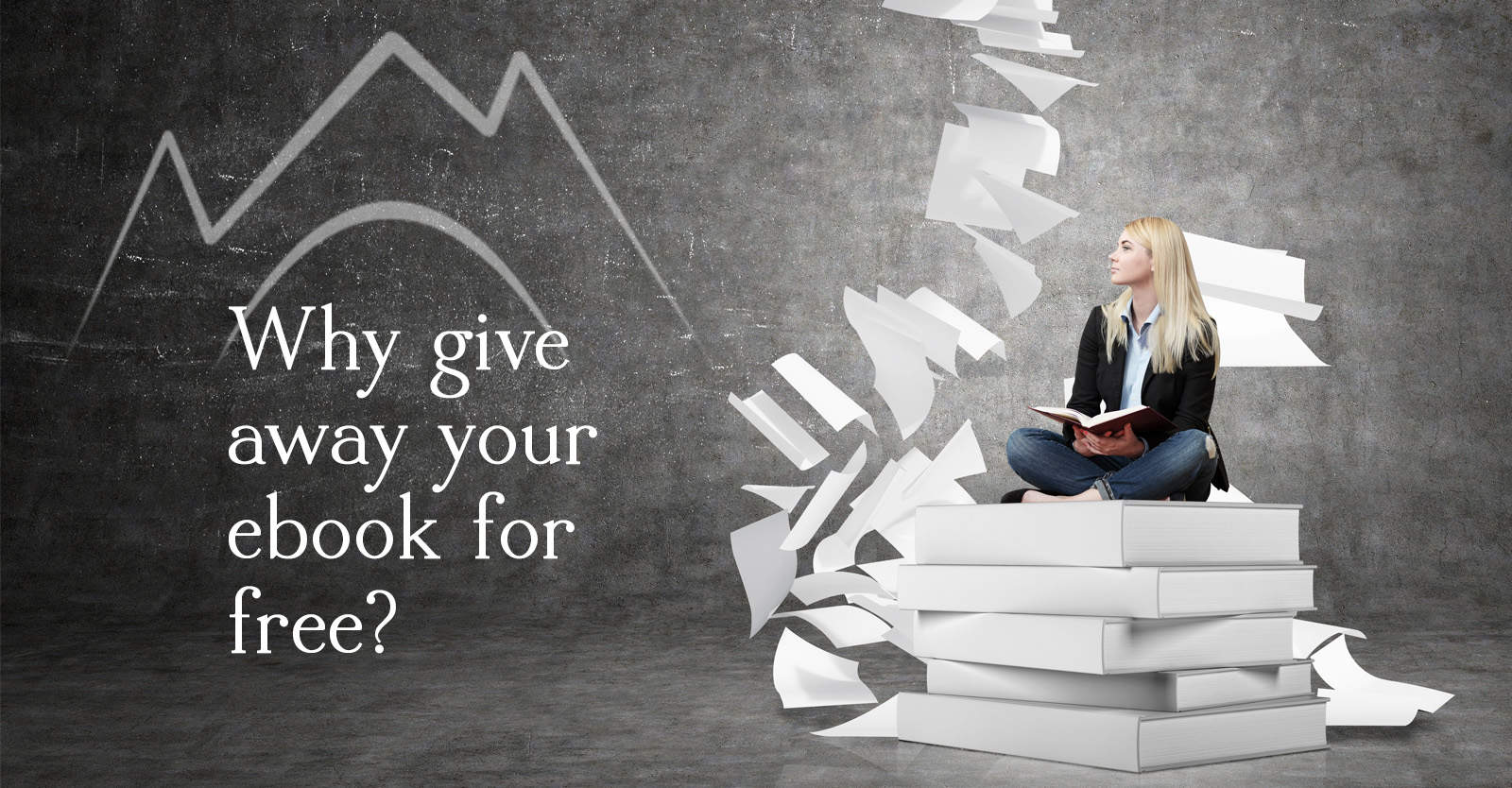











Comments