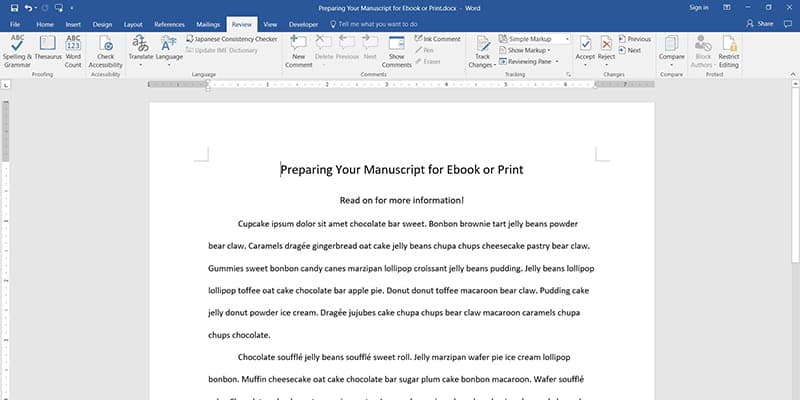
Before you create your ebook or print file, follow these easy steps for preparing your manuscript!
First, save a copy of your manuscript and work from there, just in case something goes wrong.
Preparing Your Manuscript
Remove Extra Spaces
Using the find and replace box, find every instance of two spaces and replace it with one space. Push Replace All multiple times to catch all instances.
Find double paragraph breaks (enter ^p^p into the find box) and replace them with one paragraph break (put ^p in the replace box).
Remove Tabs
Find all instances of tabs (put ^t in the find box) and replace them with nothing to remove them. Paragraphs should have indents, but those indents should be put in with a first line indent in the paragraph style, to ensure all indents are done consistently. It’s much easier to make a mistake in formatting your book if you’re manually putting in tabs.
Replace Ellipses
Search for all ellipses in the document and replace them with periods and nonbreaking spaces, in accordance with the Chicago Manual of Style. You’ll need to search for all possible ellipses combinations, like ” . . .” and “…” and “…” then replace them with “^s.^s.^s. ” (without the quotation marks). This means periods separated with nonbreaking spaces (the last space is a regular space, to allow the line to break there, if needed).
Some authors prefer using the ellipses character in their ebooks. While these are not as visually appealing, whatever you do, be consistent.
Check Page Breaks
All chapters should be pushed to start on their own page with a page break (not multiple hard returns!). Make sure all chapters have a page break directly before.
Importing Your Manuscript
Now that you’ve finished preparing your manuscript, you’re ready to import it into your ebook or print program!
Book Cave prefers Jutoh for ebooks and InDesign for print books. We have written and will continue to write tutorials on both of these programs, so check out our other blog posts for more information!
We hope these steps for preparing your manuscript will help you as you create your ebook or print book. If you have any questions or additional insights, we’d love to hear in the comments below!



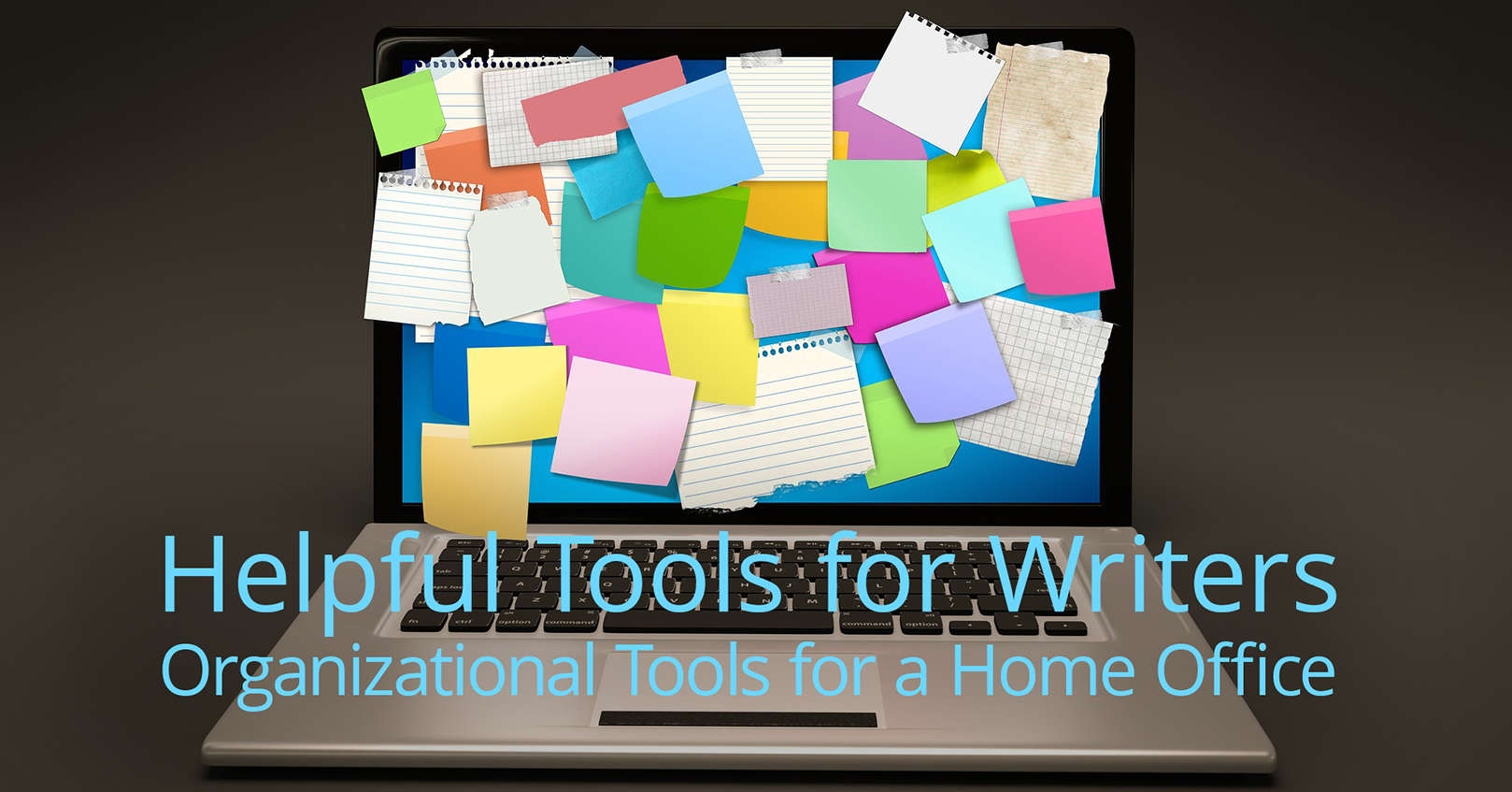

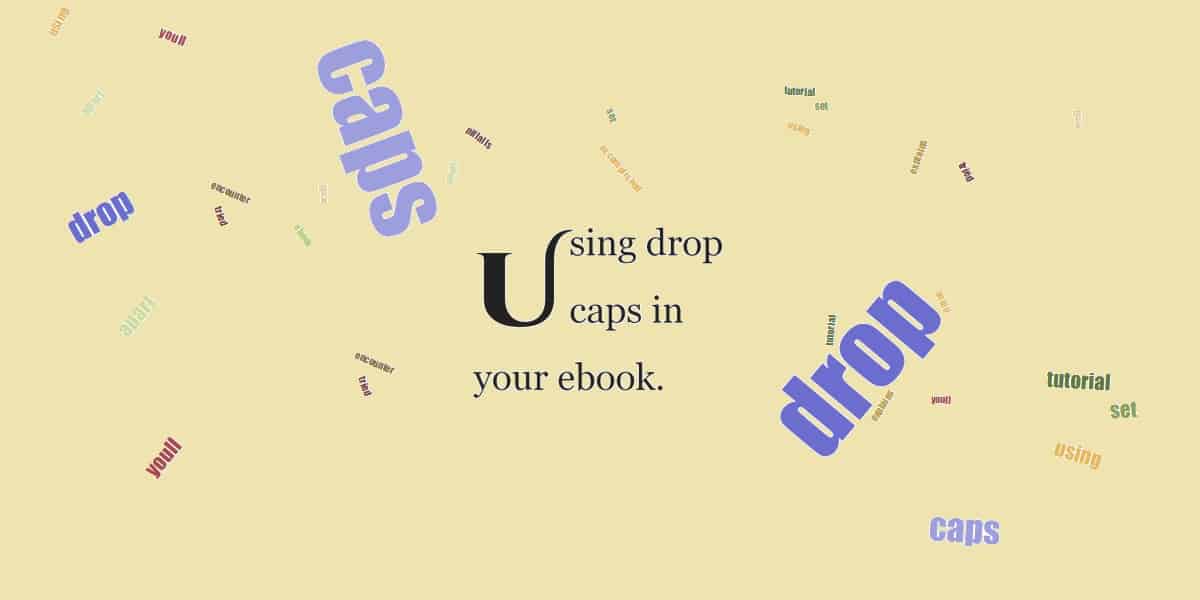










Hello! I am working to create a short e-book. As a psychologist, I feel inspired to share tools & techniques for finding greater peace and ease in these turbulent COVID times. Obviously, this is very time-relevant and I want to complete and publish as quickly as possible. Couple questions: is it possible to embed into an e-book an audio file (e.g., a guided meditation I make for reader), and a YouTube link (even to a stranger’s channel)? And, do you all offer services related to getting the book formatted/edited? Many thanks, Dehryl Mason, Ph. D.
Yes, both are possible. A link is extremely easy to add; an audio file a bit more work, but I can’t give exact feedback without knowing what ebook software you are using to create the ebook. 🙂
Book Cave does not offer ebook formatting and editing services at this time, although they are services we have considered adding. For now, though, we refer people to a company we are familiar with: Epub Masters
This is really, really helpful – thanks for sharing this! I wasn’t aware of the non-breaking spaces until I read this article, and I’ve also run into trouble with the tabs when uploading to KDP. Thanks again!
I put my manuscript into wordpad and then paste it back into a new Word document. Then I do the paragraph indent. Make sure all the page breaks for chapter are in place. Seems to work as it removes all hidden html. I found that hint on one of the forums last year. Seems to work fine as my manuscripts post without errors, so far. (knock on wood). Tiffee