
Subscriber magnet group promotions involve multiple authors giving away their subscriber magnet books for free on one convenient page, and these are a great way to reach even more readers. Plus joining or creating a promotion is FREE. Normally, the group creator ask that every author in the group share the group link on social media and with their newsletter subscribers. Click here to see current public groups.
These promotions can be hosted directly on Book Cave, using the subscriber magnet feature. If you’re having trouble joining or creating a group on Book Cave, check out this tutorial for an easy walkthrough.
How to join a group promotion
Under Account, click My Magnet Groups. You must be logged in for this menu item to appear.
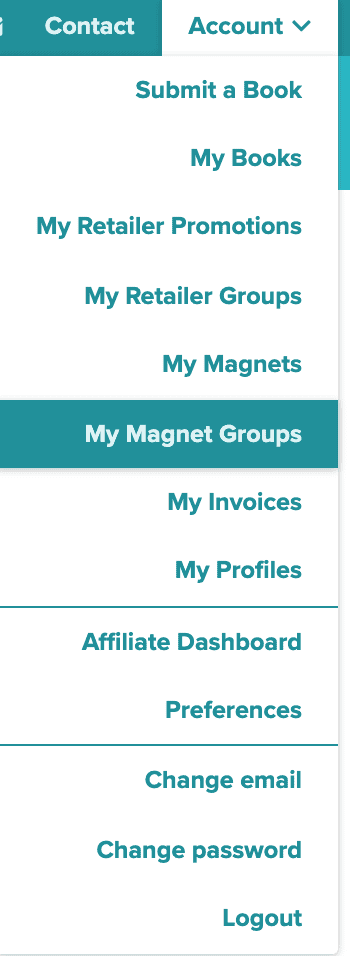
Click the Join option.
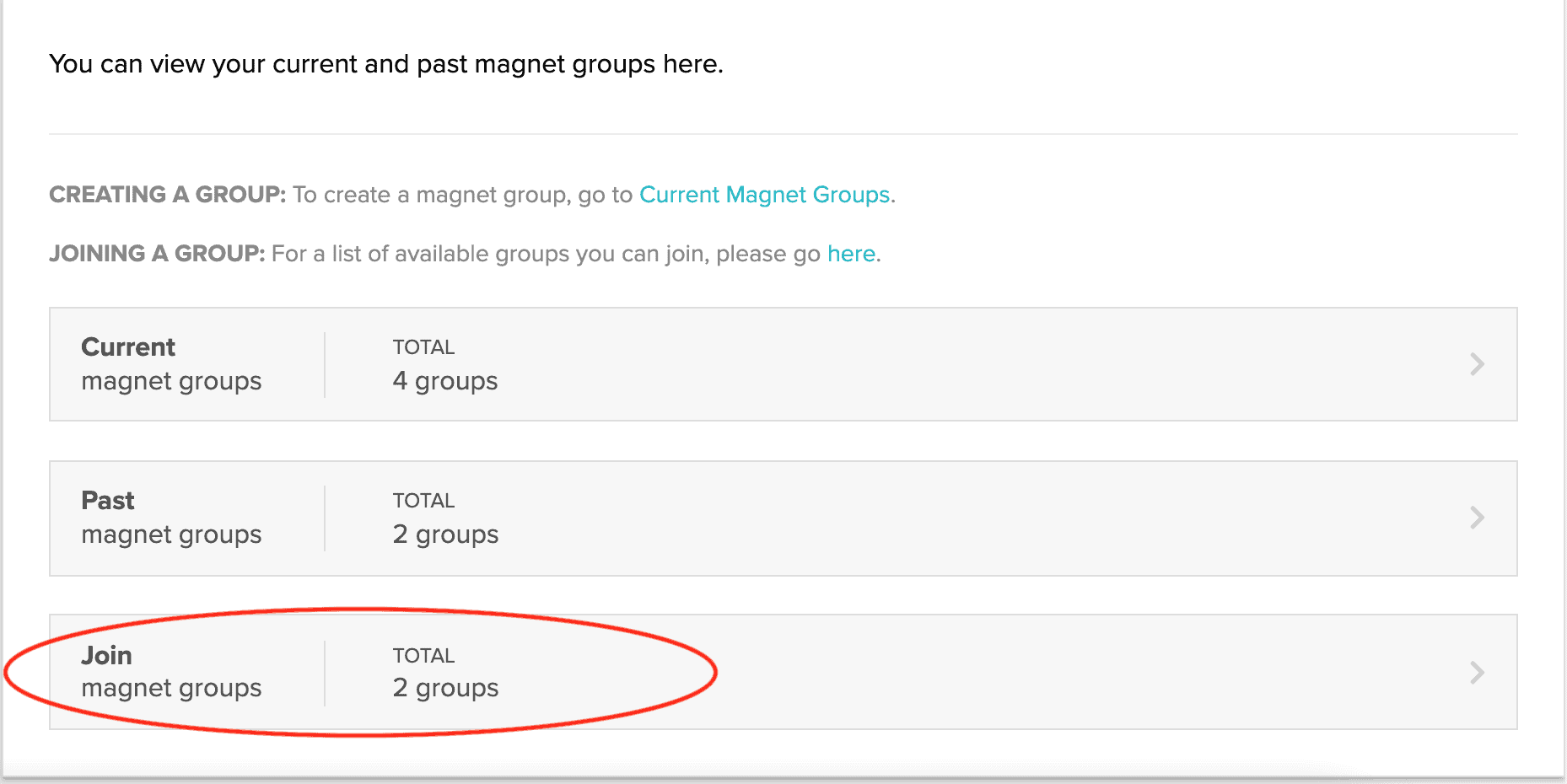
You’ll see a list of available subscriber magnet group promotions to join and their requirements. Just click the arrow icon to join a group.
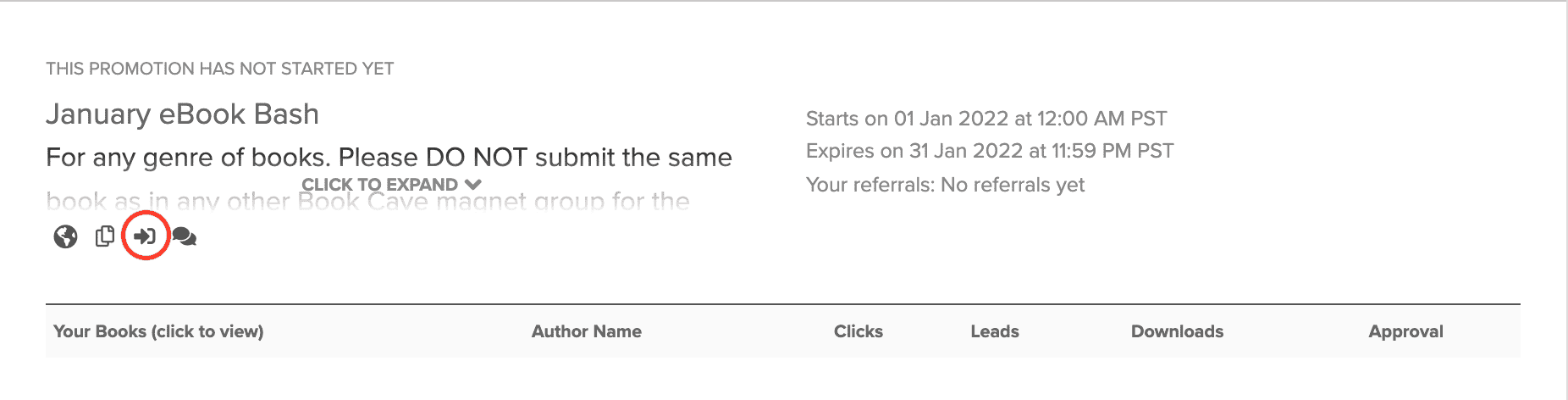
From here, you follow the steps to add a subscriber magnet. You can select the book that you want as subscriber magnet, or you can search for the book by typing in the book’s title, and clicking Create. If your book doesn’t show after typing in the title, that means it has never been added to our database, so you’ll need to click Add Book Now. If you’ve used this book as a magnet in the past, most of the information will already be filled out. Fill out any remaining information, and click Submit at the end. It’s as easy as that!
For a more detailed tutorial on adding the magnet, setting up newsletter integrations, and other cool magnet options, check out this tutorial.
How to create a group promotion
Creating the Group
Under Account, click My Magnet Groups. You must be logged in for this menu item to appear.
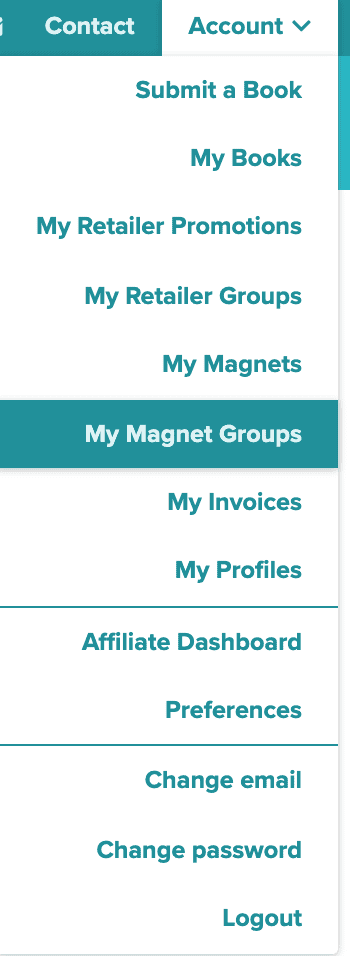
Click the Current option. The click the Create group button.
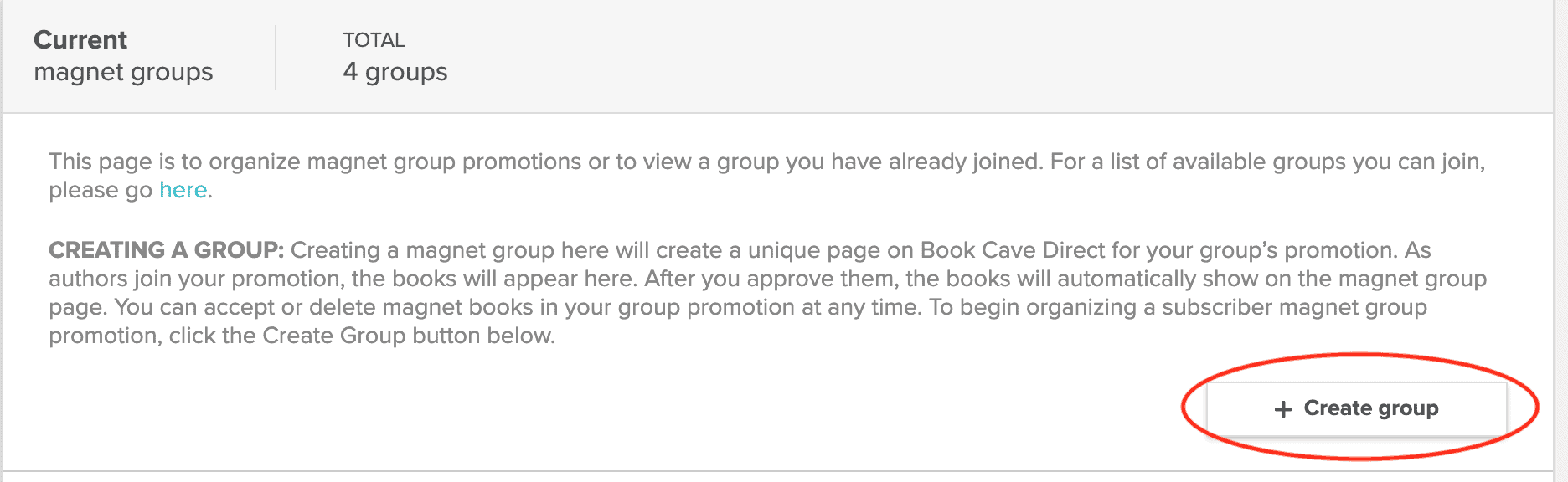
On this page, fill out the group page information, including the banner image, the group title, any promotional text (like a greeting to readers or a description of the promotion—this appears at the top of the page and is optional), the start and ending dates of the promotion, whether the book is public or private (public groups will appear on our Book Cave Direct page) and the share image (please refer to the image size specifications under the upload button, to ensure your image looks good), and more.
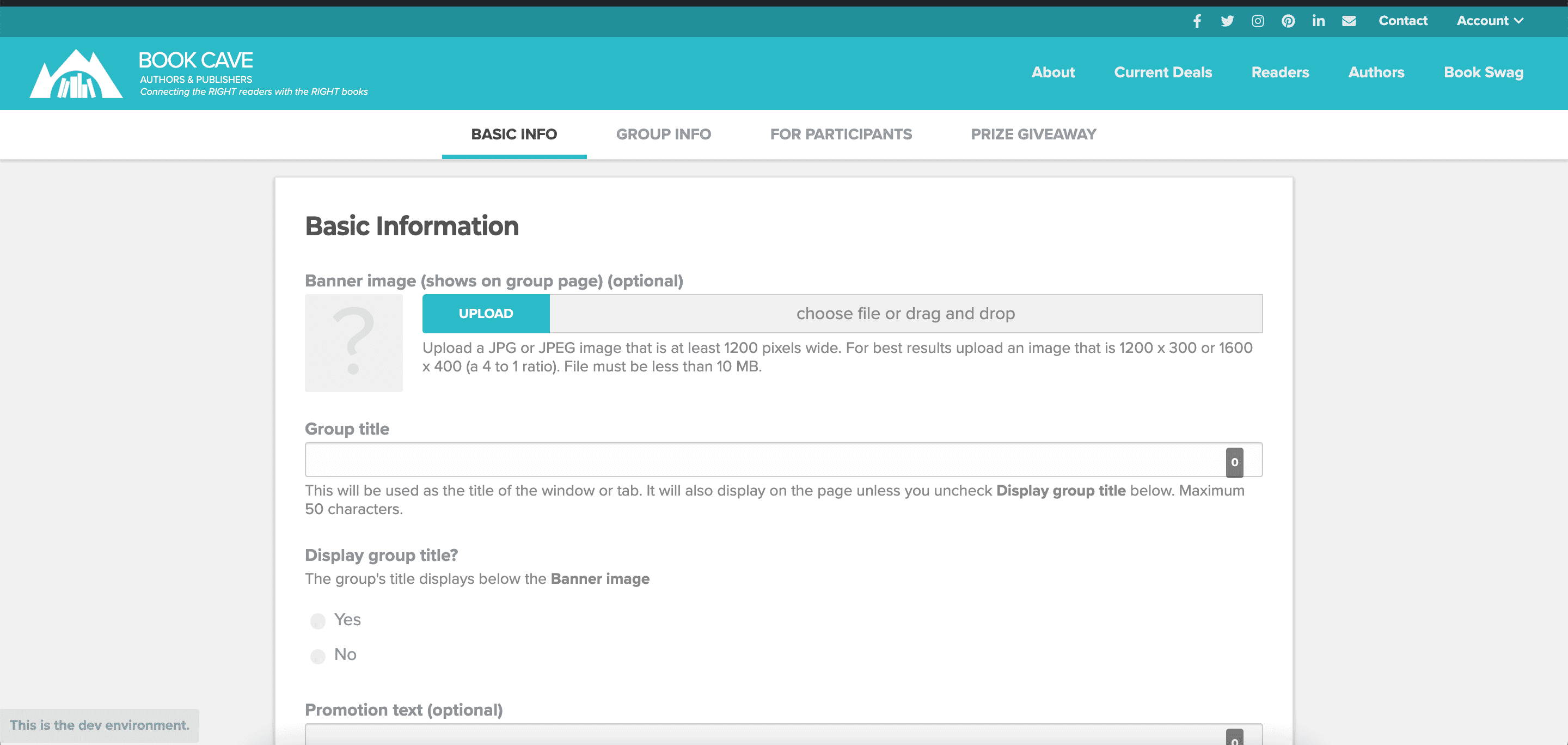
Setting Up a Prize Giveaway
You can also set up a prize that will appear on the promotion landing page. We will set up the giveaway for you, select and notify the winners, purchase and ship the prizes, and email the list of entrants to the group promotion organizer. and you just pay for the cost of the prize.
Entering the giveaway information will generate an invoice for the total cost of the prize(s) plus a small fee for administering the giveaway. You will be able to change the prize and/or winners, or even remove the giveaway up until the invoice is paid. After the invoice is paid, the form will no longer allow you to change the prize or the number of winners.
If your group promotion goes live before the invoice is paid, the giveaway will of course not show on the page.
The invoice will be assigned to the group promotion organizer, and it is your responsibility to pay for the invoice. You can choose to pay for it yourself or to collect money from the other authors in the group. As the organizer, you can choose an official “sponsor” for the prize and readers will have the option to sign up for that newsletter when they join the giveaway. This is a definite perk of being the group organizer!
You can select up to 10 prize winners and one of the following prizes:
Book Dragon mug (valued at $25)
$10 gift card to Amazon, BN, or iTunes
$25 gift card to Amazon, BN, or iTunes
$30 gift card to Amazon, BN, or iTunes
$40 gift card to Amazon, BN, or iTunes
$50 gift card to Amazon, BN, or iTunes
$100 gift card to Amazon, BN, or iTunes
Kindle Fire Tablet 7″ 8 GB (valued at $50)
Samsung Galaxy Tab A NOOK 7″ (valued at $140)
If you don’t want to add a prize, leave the prize giveaway options as is.
Finishing Up
When you’re finished filling out the form, click the Submit button.
You’ll be taken back to the Current Magnet Groups page. Here, you can make some quick edits to your group promotion:
You can toggle the group from private to public by clicking the lock icon (or to private by clicking the earth icon). The pencil icon edits details for that link. The arrows allow you to change the order the books will appear on the promotion page. The eyeball icon opens the promotion landing page in a new tab. The two-page icon copies the landing page link. You can click the arrow icon to join the promotion with a subscriber magnet. The speech bubbles will take you to a collaboration page where you can see details, download share images, and make comments that others can see. The trash icons deletes the group promotion. Of course, if you are not the creator of the group promotion, not all of these options will be available.
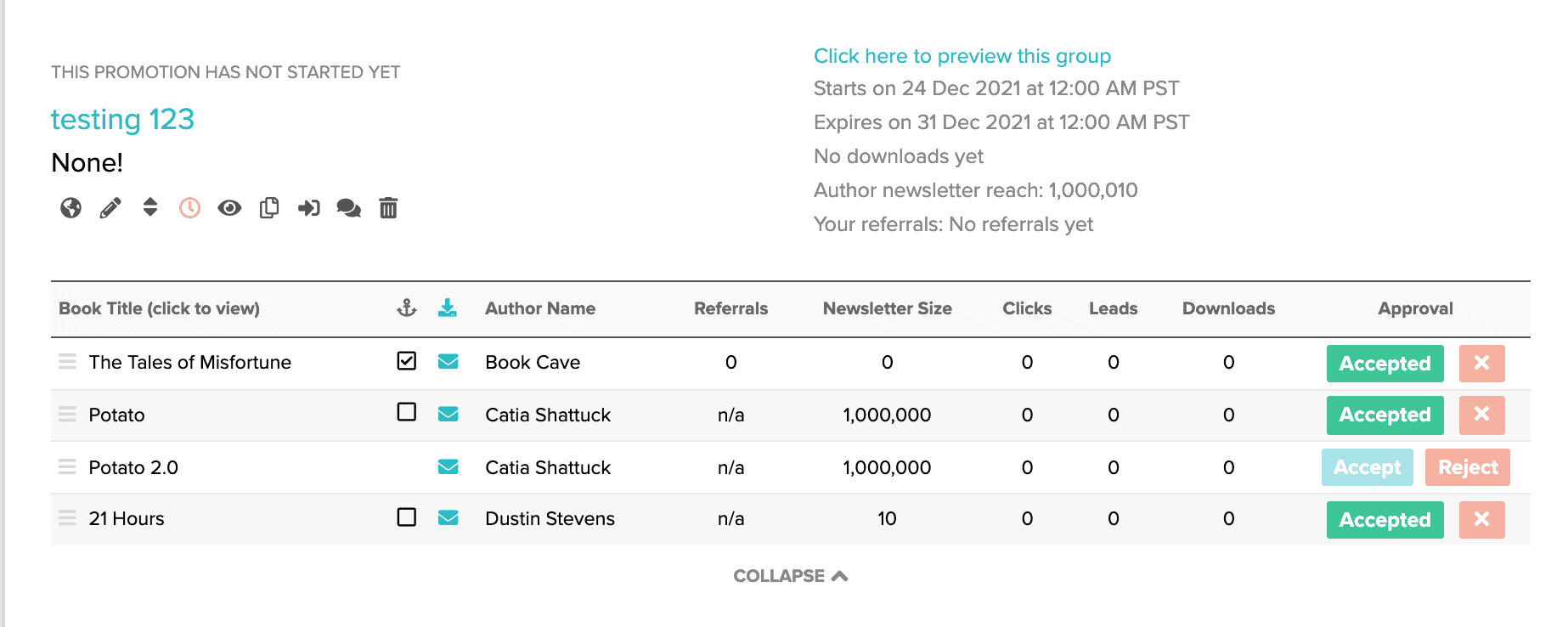
Accepting Books
Beneath these icons, you can also see all the books that have been submitted and accepted into the group promotion. You can click on the title of each one to see more details that will help you decide whether to accept the book into your group promotion or not. You decide whether a book is accepted, so be sure to review the submissions before the promotion starts.
If you run into an issue with the promotion, please email us and we’ll work it out.
That’s it. All finished. Easy. And it’s always free to set up a group promotion.
Creating a promo only takes a few minutes
It’s very easy to create a group promotion. Why don’t you grab a few of your author friends and start one of your own today?
If you have any questions about how to join or create a group promotion, let us know!


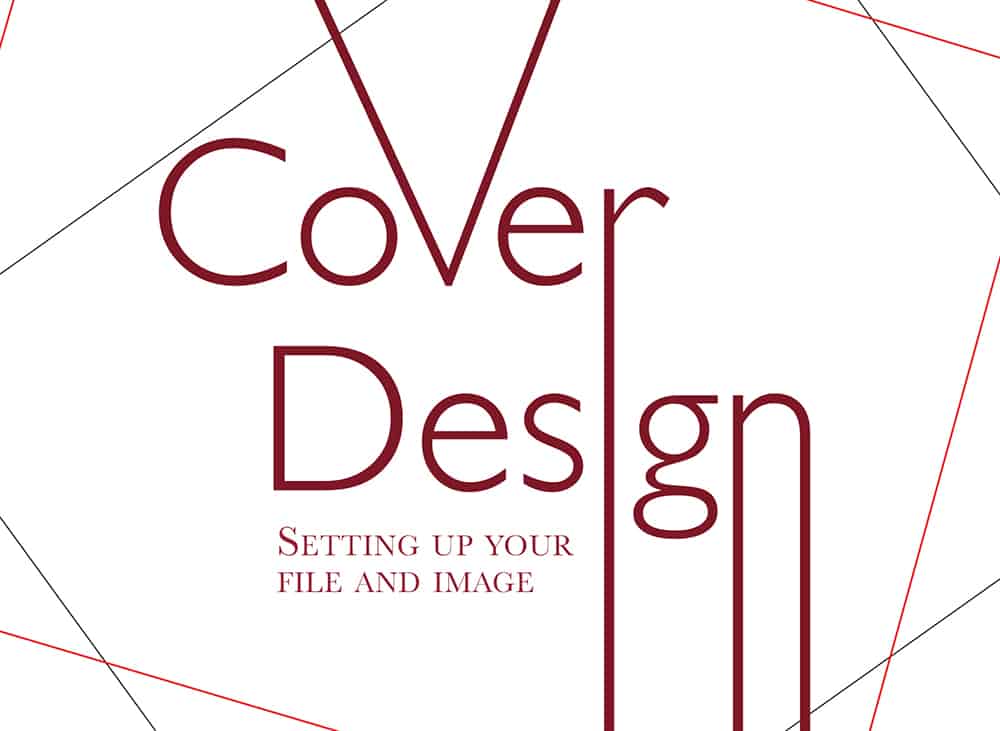
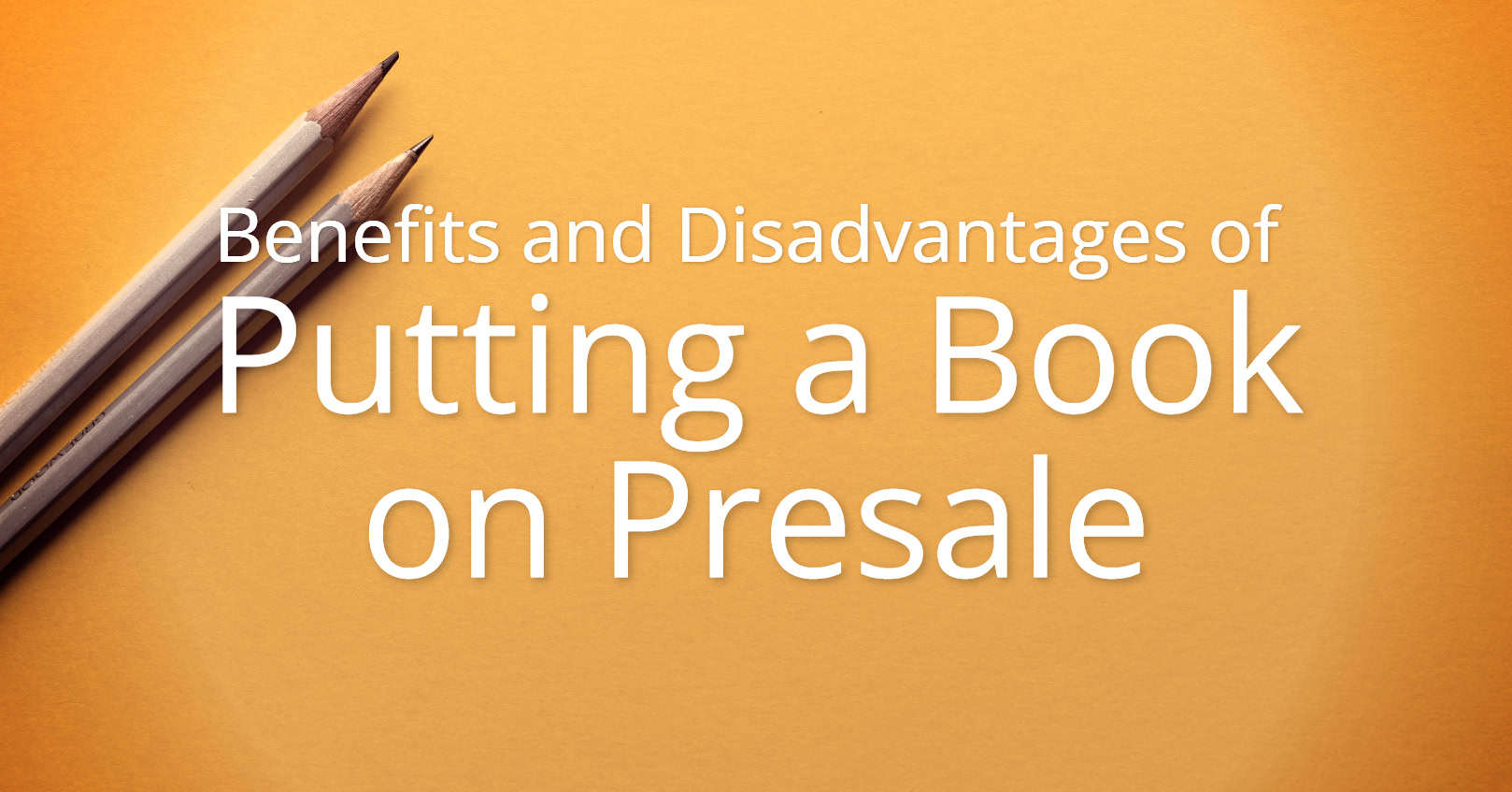











I’ve created the promo, and I’ve made the Google form, but how do I get these to appear in your weekly email? How do I give Book Cave my Google form link? And do I have to add my own reader magnet in the same manner as anyone else? This was a very involved process.
You send an email to us and let us know about your promotion!
Way too confusing for this disabled senior citizen to fill out!
We have simplified the signup process now!