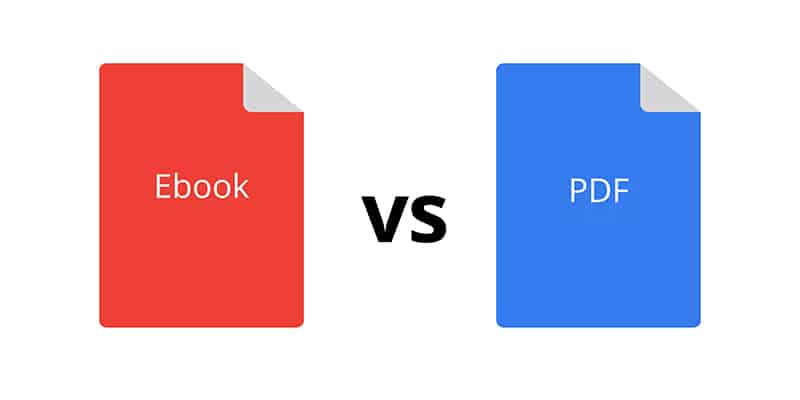
Many people think that a PDF is the same as an ebook, or that a PDF works on an ereader just as well as an ebook does. But this is not the case. So what are the differences? And when it comes to ebook vs PDF, which is better for an ereader?
Ebooks
Ebooks are ePub or MOBI files that are specifically built for ereaders, and the text in these are reflowable, like a web page is. Readers can adjust font size, typeface, and other viewing options. Just like a web page, ebooks are based on HTML. Ebooks do not have page numbers, so do not reference them in your text. Instead say, “in the next section/chapter/at the end of the book.” These books cannot be printed by the user.
PDFs
A PDF is not a true ebook. Yes, they are electronic, and so are often thought of as an electronic “book,” but they are designed to display a print-type document that has a fixed layout. That means PDFs will look the same no matter what device you view them on, from a tiny phone to a tablet or computer screen. It will contain all the same words on the same lines, the same styles, and the same fonts. The only difference is the size of the page because of the device. PDFs are not based on HTML but instead are built of “objects.” PDFs can be easily printed by the user.
Ebook vs PDF
Ebooks are the best file option for something you are reading on your ereader, whether it is a Kindle, a Nook, a Kobo reader, a tablet, an iPod, a phone, etc. This is because the screens can be small, so viewing a PDF requires readers to zoom in to read the text, and then manually move the page from left to right to read it all. An ebook, with its reflowable text, provides a much better reading experience. Most major ebook retailers do not allow you to upload a PDF.
Ebooks can be created with ebook software, such as Jutoh, Calibre, and iBooks author. To read more about ebook software, check out our blog post here. (Note that you can create a PDF from a designed ebook in Jutoh and other ebook programs, but it will not look as nice as a PDF created especially for print. Meaning there will be “widows” and “orphans” and pages with gaps at the bottom.)
PDFs are the best option for anything that will be physically printed. When creating them, you must know the finished size at which you want them to print.
PDFs can be created from most word processors or design programs, such as InDesign, Word, and Pages.
Fixed-Layout Ebooks
That’s all you really need to know about ebook vs PDFs, but for books that require fixed layouts, such as graphic novels and picture books, you might want to create a fixed-format ebook. These will extend farther to the edges of the ereader, depending on the size your create. Unlike PDFs, they have an underlying HTML structure, as all ebooks do. They do remain fixed, however, like a PDF, but can be designed so when you click on the words they enlarge and are more readable. This is particularly useful for picture books. (Note: full, page-sized images with or without words on the image are usually the base of the fixed-format picture ebook.) These books, like regular ebooks, cannot be printed by the user.
The format ePub3 supports fixed-format files for Apple Books, Kobo, and Google; the ebook should be designed at a 4:3 aspect ratio. Kindles use Kindle Format 8, and should be designed at a 16:9 aspect ratio. You can easily create fixed-format ebooks in Jutoh for most platforms. You can also use InDesign 2014 or later. Kindle Kids’ Book Creator is software that allows you to create fixed-format ebooks for Kindle. Nook offers Kids ePIB for picture books, and PagePerfect PDF (but this one actually is a PDF) for nonfiction PDFs (only for publishers who have a contract with B&N).
Keep in mind that fixed-format ebooks aren’t completely standardized, and many ereaders do not support them. Alternatively, you could create images of each page, including text (as some do for the fixed-format ebooks), and put them into a regular ebook format, but this gives nearly the same experience as a PDF. The images won’t extend to the full width of the ereader like with fixed-format but can be read on most ereaders. For picture books with few words in a large font, this might be a good option.
Be sure to optimize the images, so the file size doesn’t get too big. Check out how to size images in this post.
Readers Who Ask for PDFs
Many tablet readers don’t understand the difference between PDFs vs ebooks, and when sideloading ebooks (like for subscriber magnets), they may ask for a PDF instead. It’s easy to create a PDF from an ePub, but the reader, unless they plan to print the PDF, isn’t doing themselves any favors by using a PDF, which is much harder to read on any ereader. Instead, suggest that they read our help posts here for help with sideloading ebooks onto their ereader.
We hope this post about ebook vs PDF has helped you understand the differences and the advantages and disadvantages. If you have any questions or comments, let us know below.



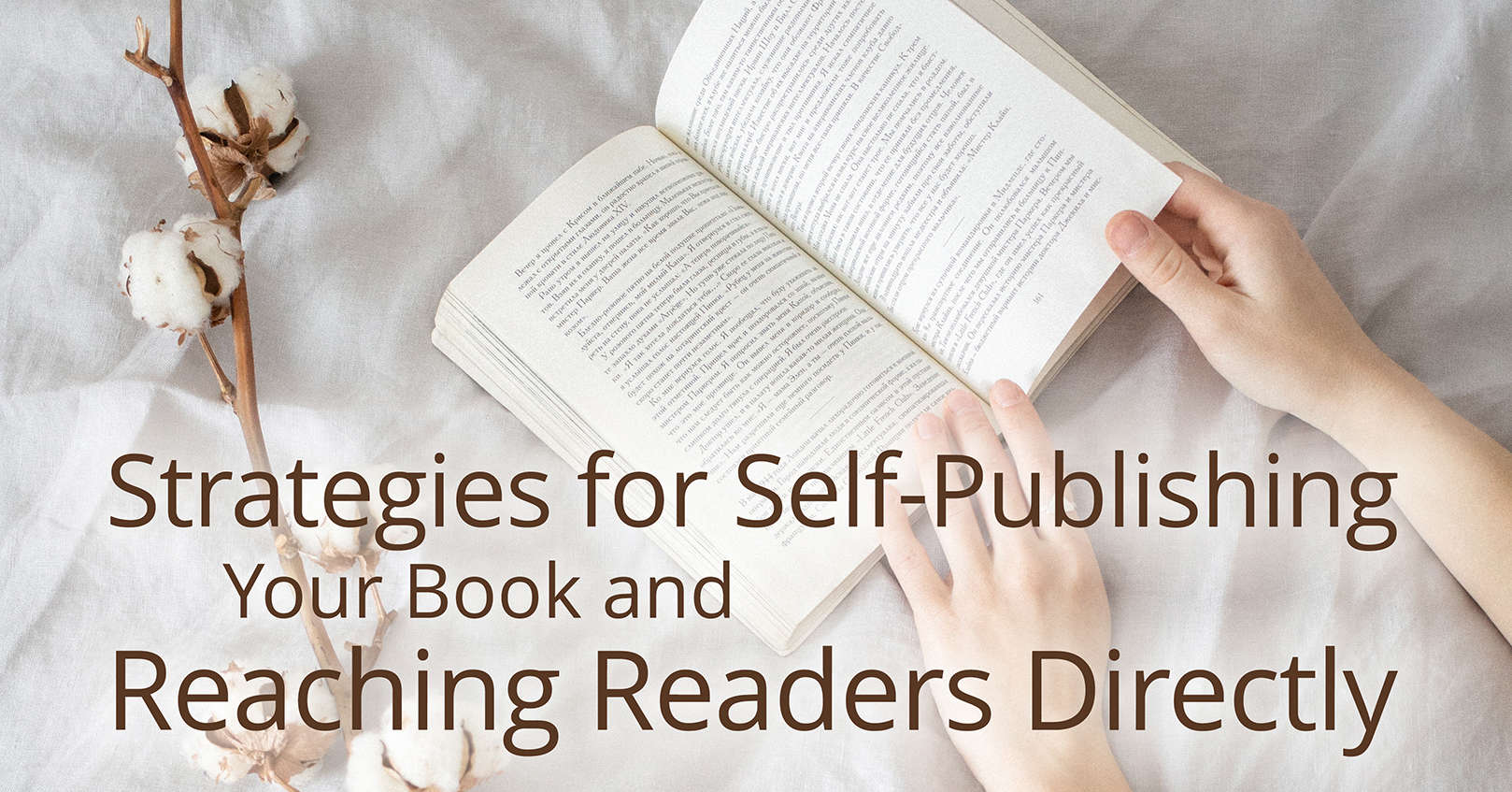











y1np6l
I don’t see any advantage to an eBook, when I can just a pdf that be read on any computer, tablet, phone, etc, no need to invest in a special tablet, or app. Pdf reader is free, it is just gimmick to make us spend money on unneeded app or tablets, really.
There are many apps or programs that can convert a pdf file so that you can read it or even listen to it comfortably with most devices. So I am not sure why we still need to invest in ebook readers these day.
This was great, but I still think I need support. I have a document that I want to give to clients, but I do not want people to ensure the material is only used for personal use and not sold. I’m wondering if it can be watermarked or copyright to protect the contents, while at the same time there is material they will want to copy and paste for their personal use. An e-book would not make sense because I don’t believe I would get the return on investment after editing it and creating a book cover.
You can put a watermark on both PDF and on ebook. Having a disclaimer that says something like “For your personal use only/DO NOT COPY OR SHARE” can help protect your rights, but keep in mind that technically savvy people who are dishonest won’t be stopped by a PDF water or by any ebook format. However, for most people it’s enough, and it’s a pain enough that pirates may look elsewhere. Almost every author has had to request that sites take down their pirated stuff. Interestingly enough, it doesn’t seem to impact sales. People who get pirated stuff aren’t people who buy or support artists or authors. They are dishonest, society drains who only care about their bottom line. Meaning that as long as you have your disclaimer and/or watermark that should be enough. I put my disclaimer on the copyright page and at the top of every right page in a PDF. In an Ebook, I put it at the top of each page using the Jutoh program. Jutoh, by the way, does export to PDF. It’s not as pretty as InDesign, which is what I use for PDF. Also Word and other programs all export to PDF. Sounds like that is your best best. No cost at all to you.
I’m looking to take a PDF file and convert it into an E Book
You should first convert the PDF file into Word, then check to make sure it all looks like it transferred well. Take out any weird headings and so forth. Then import it into an ebook program of your choice. Please make sure you have the copyright to the work, however, or that it is in public domain.
I see the difference between eBook and pdf, but I still prefer the pdf. Pdfs can be read on any device without bother to install an application. Most computers already have a pdf reader, so it can’t be any simpler than that. Just get the file and read.
Agree, You’re right, it’s that simple!
Agree, You’re right, it’s that simple!
This was of no help to me; the explanation assumed I knew much more than I do. I felt as if I were expecting a 101 course but had entered a 201 classroom.
Lol. I hear you. Basically, PDFs are pictures of a page that has been designed to look great in a print book (or huge monitor screen). Not so great on phones or small ereaders because you can’t enlarge the text. It’s great when you want the text to look perfect and never move. By contrast, ebooks are like reading a Word document where you can change the text size on any ebook reader or app, no matter the size. Ebook will reach more people because of this.
Good article indeed,, quite insightful and I enjoyed it. I’ve also been confusing the two. Now I know exactly what is what. Thank you.
Frankly speaking, I have gained an appropriate understanding and knowledge through this review. I love it.
Thank you for sharing your expertise. I’m very clear on the difference between eBook and PDF and I did check out the blog detailing the software choices. However, my query is different, but hopefully you can help me.
I’m not writing a book for any kind of publication. It’s a book about my history, my wife’s history, and then our 65 year history together. I would like to able to send an email to all my family members with a link so they can view it on their computer, I Pad, or smart phone, and maybe to those who might have Kindle or Nook. I don’t want anyone to print it or edit it. I look forward to your suggestions.
By the way, I believe there are probably millions of individuals like me who are just waiting for something like this. Thanks for your time.
If family members will be viewing it on a phone, an ebook is the best way to go, since it can be viewed on any device, and it adjust to the screen’s size (rather than being tiny on the screen like a PDF would be). For something like this, which is not meant for publication but for personal use, try importing your Microsoft Word file (docx) into calibre and converting it to an epub. For a cleaner conversion, remove any tabs from your Word document, and assign Heading styles to the headings in your book before importing it into calibre.
You may need to do some additional cleanup once you import the book into calibre (just scroll through it to make sure everything looks okay), but it will be pretty straightforward.
Hi. I need your help! As a gift to parents during this pandemic, I have pulled together ten short chapters with illustrations from my earlier published books. I’m offering a FREE download from my website: jaypayleitner.com. The pdf is complete and very readable on a laptop or iPad. Does it need to be a true eBook? Or would millennial parents be satisfied (or even prefer) a pdf? I’m getting contradictory advice.
Many people these days are reading on their phones, but imagine shrinking a print book to the size of a phone. It would be extremely difficult to read. That is what putting a PDF on a phone is like. PDFs are fixed format. You can zoom in, but then you have to scroll left and right as you read.
An ebook flows very much like a web page. You can change the font size, and the device breaks up paragraphs at the edges of the screen. An ebook can be read on any device, including a computer, so it’s really the best way to go!
Hi :). I am from Netherlands and i don’t know how can i disable my signature? Regards 🙂
On what program? Not sure how that relates to ebooks and PDFs?
Hi there, yes this post is truly nice and I have learned lot of things from it on the topic of blogging. thanks.| а
What does the product cost to make an ebook?
And do they sell better than PDF format does?
Thank you
Carolyn
Hi Tony
How do I know for a fact that a PDF is legal to sell?
Thank U
Carolyn
If it is your own work (a book you wrote), then you can sell it in any format you wish.
If it is someone else’s copyrighted work, then you’d need to seek permission from the copyright owner.
None of the major retailers (Amazon, Barnes & Noble, Kobo, and iTunes) will sell PDFs. They only sell ebooks: MOBI format for Amazon, and ePub for all others.
You can market/sell PDFs on your own site, and maybe other less known platforms.
The problem with PDFs is that the text doesn’t flow, i.e., it doesn’t adapt to the screen size. Imagine picking up a print book and shrinking it to the size of a phone–how could you read that? That’s what a PDF is–a very fixed format. Of course, you can zoom in (which you can’t do with the compared shrunk print book), but then you have to scroll left and right.
An ebook is more like a web page, where the paragraphs break up at the right spots to fit the screen size. And the user can change the font size up or down.
I enjoyed reading this article as I too was confused and thought ebook means PDF…
Is it correct to infer that ePub is a better medium compared to PDF? And people find it easier to read ePub than PDF?
Is there any survey or analysis that says most publishers prefer ePub only?
Thanks a lot.
Rama
It depends on what you mean by “publishers.” If you are talking about traditional publishers, then they would most likely prefer a Word document. If you’re referring to print-on-demand printers, PDF is acceptable. You would create epub (or MOBI for Amazon) if you plan to self-publish.
In terms of “easier to read,” imagine shrinking a print book to the size of a phone. Would you be able to read it? PDF files and fixed format. You cannot change the font, break paragraphs, etc., so they can be hard to read on a small device. You can zoom in, but then you have to scroll left and right as you read. An ebook flows very much like a web page. You can change the font size, and the device breaks up paragraphs at the edges of the screen.