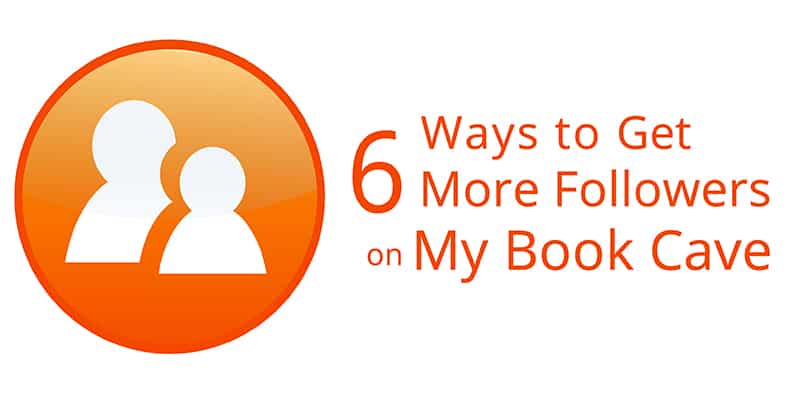
Book Cave recently added a new feature to the author profiles: a follow button. When readers follow you on Book Cave, they receive notifications whenever you promote one of your books with us, and they’ll also receive an email when you let us know you have a new book out. How can you best take advantage of this feature and get more followers on Book Cave?
1. Create Your Author Profile
You can’t accrue followers if you don’t have an author page for readers to follow! Check out our author FAQ on this subject to learn more about how to create an author page.
2. Add Your Books to Your Author Profile
Readers will be less interested in following you if you haven’t added any books to your profile. Be sure to add books so they can see your work!
3. Get More Followers by Telling Your Social Media Followers
Readers who are already following you on social media will love the opportunity to follow you somewhere else as well. Let readers know that by following you author page, they’ll receive notifications when your books go on sale on our site or when you release a new book. They may miss your posts on social media, but an email goes right to their inbox. Even if they do see your social media posts, many readers need to see a book several times before they actually purchase it.
4. Get More Followers by Letting Your Newsletter Subscribers Know
In your newsletters, let your readers know they can follow you on Book Cave. Sometimes you may not have the time to email them with every little deal you promote with us, and sometimes you may feel they’re sick of having you say “Buy my book!” This way it’s someone else recommending your book.
5. Include a Follow Button on Your Website
You can also include a button that readers can click on to follow you on Book Cave. You can have the button link to your author page so readers can then click the Follow button, or you can have the link do an “auto-follow.”
To auto-follow, add the string”?follow” without the quotes to the end of the URL for your author page. For example, the auto-follow URL for Donna K. Weaver would be:
https://mybookcave.com/profile/donna-k-weaver/?follow
Below you’ll find a couple buttons you can use and the HTML code you’d need to copy to your site. Remember to replace https://mybookcave.com/profile/donna-k-weaver/ with the URL of your own author page.
![]()
<a href=”https://mybookcave.com/profile/donna-k-weaver/?follow” target=”_blank” rel=”noopener”>
<img style=”width: 40px; height: 40px;” src=”https://mybookcave.com/app/themes/mybookcave/assets/img/follow/mbc40x40.png” />
</a>
![]()
<a href=”https://mybookcave.com/profile/donna-k-weaver/?follow” target=”_blank” rel=”noopener”>
<img style=”width: 30px; height: 30px;” src=”https://mybookcave.com/app/themes/mybookcave/assets/img/follow/mbc30x30.png” />
</a>
6. Include the Follow on Book Cave Option in Your Next Giveaway
The next time you do a giveaway using something like Rafflecopter, include following you on Book Cave as one of the options for readers to earn more entry points.
**Please note that the number of followers you have does not in any way affect the retailer promotions or the subscriber magnets. This feature is only in place to help you reach even more readers, mainly through new release emails to readers. Your subscribers are not signed up to our daily deals when they follow you.**
Do you have any questions about how to get more followers on Book Cave? Let us know in the comments below!



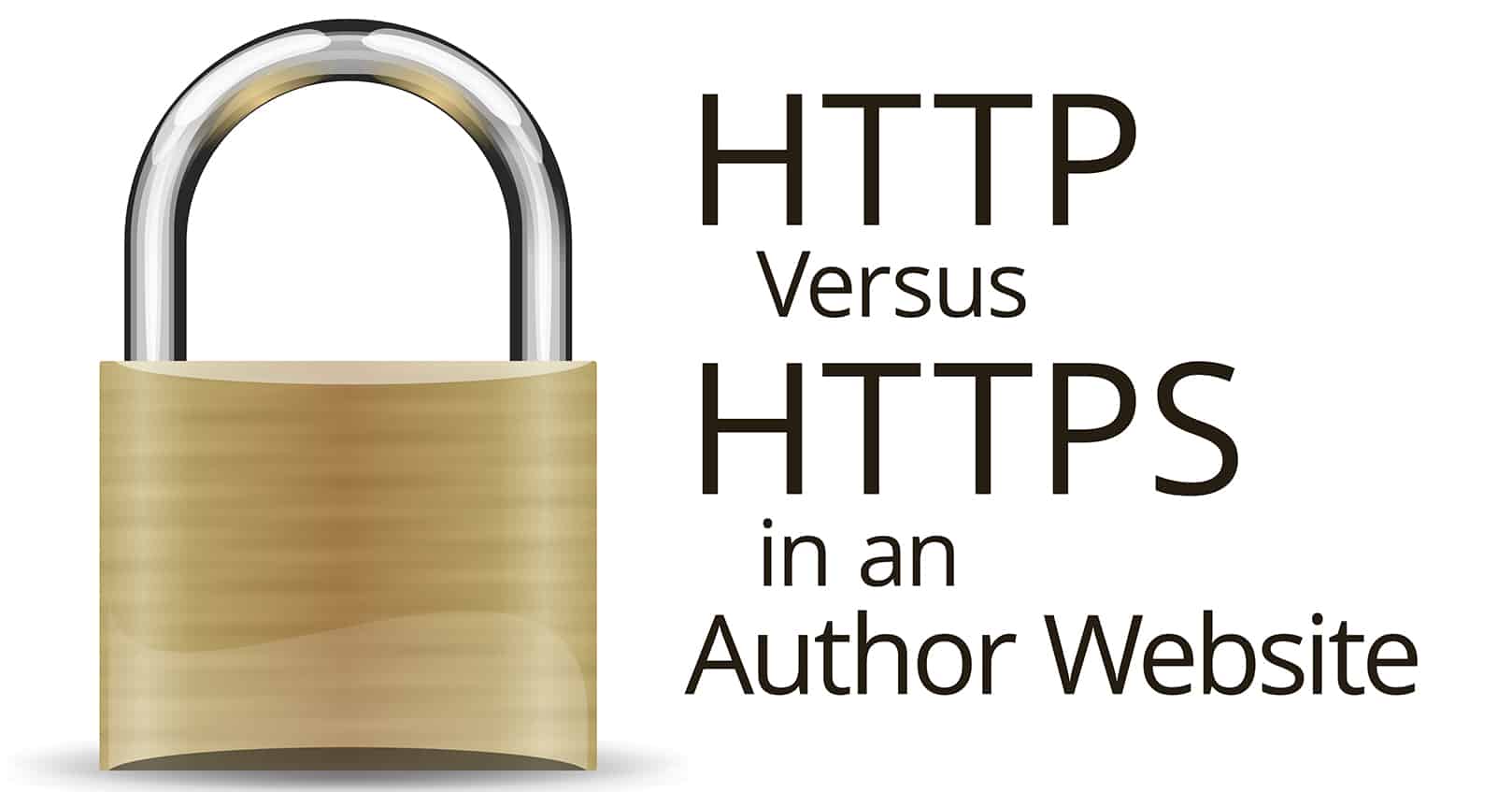
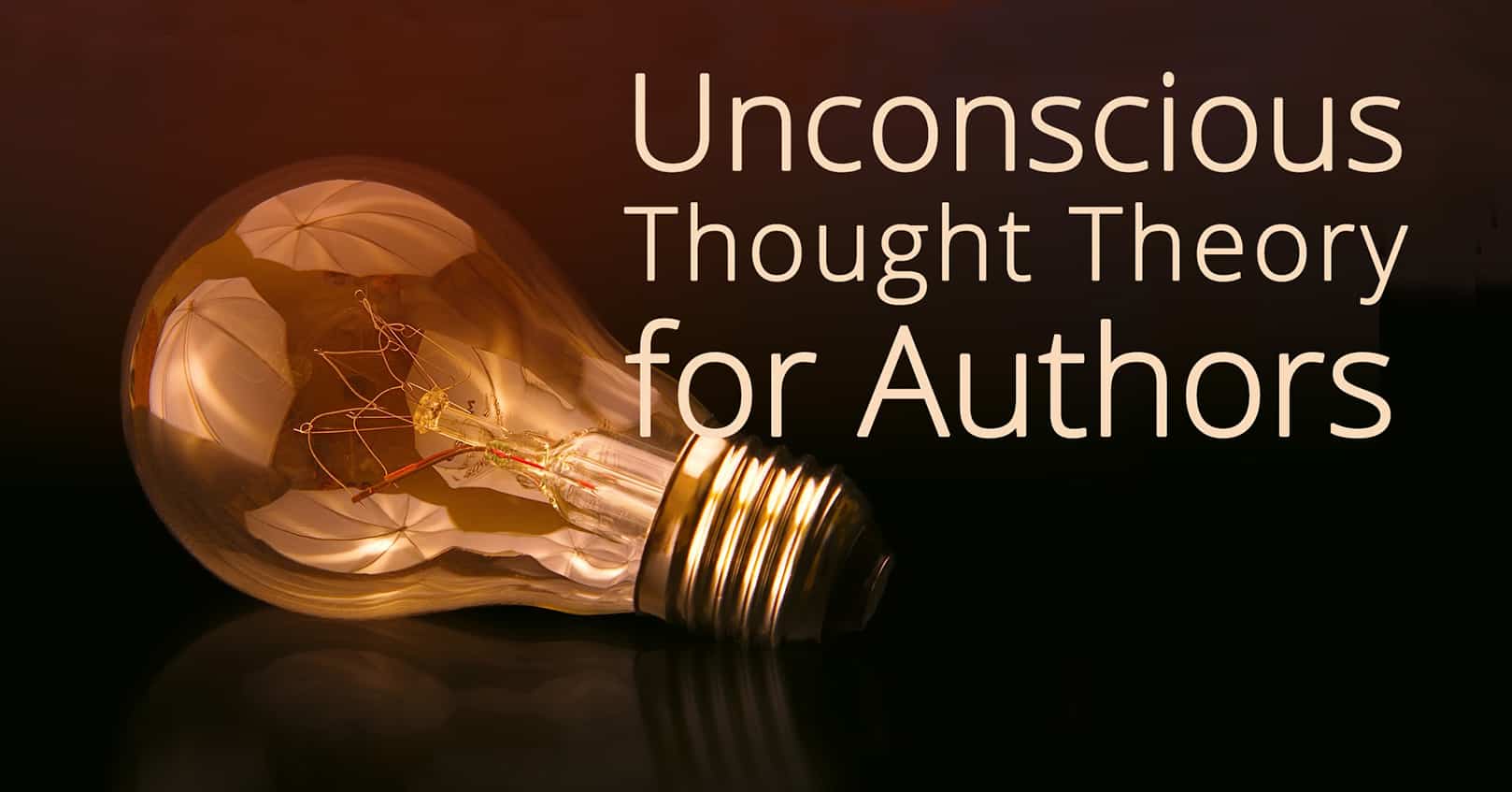










Comments