
You know it’s a good idea as an author to send newsletters out to readers. It helps them get to know you and your work, so when they’re ready to buy, they choose one of your books. But what service should you use to send those newsletters and store those email addresses? We’ve put together a list of 5 mailing list services so you’ll know what each can do for you.
EmailOctopus
EmailOctopus is free if you have 2,500 or fewer subscribers and send 10,000 or fewer email per month (so 4 emails per subscriber if you maxed both of those out). After that, the rate ranges from $24 a month for 5,000 subscribers and 50,000 emails, to $970 a month for 480,000 subscribers and 4,800,000 emails. This gets you the most subscribers with the free tier than the other services on our list, and once you get into the paid tiers, it is one of the cheaper options.
EmailOctopus offers drag and drop email templates, or you can code your email from scratch with HTML.
You can view charts that track who opens your emails, what they click on, and when. You can also set up a drip email marketing campaign (where you specify delays between sending emails as well as who gets what email—for example, new subscribers might get several introductory emails first before being merged into the main list), as well as an email sequence with automation. EmailOctopus does not have the RSS-to-Email feature (which allows you to automatically send your blog post as an email to your subscribers), but it is something they plan on adding in the future.
EmailOctopus has plenty of help articles to answer your questions, as well as a live chat option and an email option if you need additional help.
Price Overall: ★★★★★
Free Limit: 2,500 subscribers
Automation and Reporting: ★★★
$ for 500 subscribers: free
$ for 2,500 subscribers: free
$ for 25,000 subscribers: $70
AWeber
AWeber costs anywhere from $19 (for 500 subscribers and unlimited emails) to $149+ (for 25,000 subscribers and unlimited emails) a month.
AWeber offers drag and drop email templates, as well as an HTML editor to make a custom email. Email deliverability rates are very high, meaning that more of your emails end up in your subscribers inbox, rather than their spam folder.
AWeber also provides detailed reports on who opened your email and what they did with it. You can set up specific email campaigns and autoresponder emails, and they have the RSS-to-Email feature. AWeber provides very advanced automation features, from setting up a series of automated tasks, to automating sending an email when a subscriber interacts with an email a certain way (such as clicking a link).
If you have questions about using AWeber, getting help is easy. You can chat online with a representative on any page, you can send an email, or you can call them directly. If you have a lot of subscribers and still want a ton of reports, this may be a good choice for you.
Price Overall: ★★★★
Free Limit: N/A (Free trial available)
Automation and Reporting: ★★★★★
$ for 500 subscribers: $16.50
$ for 2,500 subscribers: $26.15
$ for 25,000 subscribers: $146.15
MailChimp
MailChimp is free, as long as you have fewer than 2,000 subscribers and don’t send more than 10,000 emails a month, although not all features are available in the free version. Above that, prices range from $10 (for 500 subscribers and unlimited emails) to several hundred dollars a month (depending on subscriber number). For comparison, 2,500 subscribers costs $30, and 25,000 subscribers cost $150.
If you’re not a techie person, MailChimp may be the service for you. It has a simple, beautiful, user-friendly interface. That design also extends into the email campaigns you create—you can choose the look of your emails from a list of design templates and modify it from there, or you can even code your email design from scratch (you must have a paid tier to code from scratch).
You can view reports on who opened your emails, see the time they did, and what they clicked on, and more (more in-depth reporting requires higher paid tiers). Using these reports, you can target groups of your subscribers with an emailed geared toward them. You can also set up autoresponder emails and a drip email marketing campaign, as well as more complicated automation. MailChimp also has the RSS-to-Email feature.
MailChimp has a lot of help posts to give you information if you get stuck or have questions. But if you have specific questions that aren’t answered in these articles, getting help is cumbersome. You have to log in, find a Knowledge Base article, locate the Technical Support section, then either click the button that says “Email Us” or the button that says “Chat With Us” (online chat is only available for paying customers). MailChimp does not have a customer support number that you can call.
Price Overall: ★★★
Free Limit: 2,000 subscribers (limited automation and reporting)
Automation and Reporting: ★★★★★
$ for 500 subscribers: free
$ for 2,500 subscribers: $30.99
$ for 25,000 subscribers: $200
Mailerlite
Mailerlite is free for up to 1,000 subscribers (and 12,000 emails a month). After that, prices range from $10 (up to 2,500 subscribers) to $1,915 (up to 600,000 subscribers) per month, although you can buy an annual subscription and get a 30% discount. Mailerlite is cheaper than both MailChimp and AWeber, but EmailOctopus is still cheaper than the rest.
Mailerlite also provides email templates that you can choose from, a drag and drop editor, and an option to edit the HTML (requires a paid tier), although these options are not as flexible as the design options MailChimp offers.
Just like MailChimp and AWeber, Mailerlite allows you to track statistics, although it doesn’t have as many analytics as Mailerlite and AWeber do. Mailerlite also has automation options, like setting up a drip email marketing campaign, as well as the RSS-to-Email feature, and although MailChimp and AWeber do offer more automation options, the range that Mailerlite offers is plenty for an author newsletter.
Support includes email and 24/7 chat for any customer, paying or not.
Price Overall: ★★★★★
Free Limit: 1,000 subscribers
Automation and Reporting: ★★★★
$ for 500 subscribers: free
$ for 2,500 subscribers: $15
$ for 25,000 subscribers: $120
Campaign Monitor
Campaign Monitor costs $9 (for 500 subscribers and 2,500 emails) to $989+ (50,000 subscribers and unlimited emails and a host of extra features) a month. The pricing depends on how many subscribers you have and what features you want. For comparison, you can get unlimited emails for up to 2,500 subscribers for $59 a month, and 25,000 subscribers for $399 a month.
Campaign Monitor has email templates with a drag and drop editor, as well as a way to upload a custom HTML file.
They also offer advanced automation and tracking, send-time optimization, and even 1:1 email content (where you can create content specific to individual subscribers), among other features, but which of these features you get change based off of how much you pay.
If you have a support question, you can email Campaign Monitor by clicking the easy-to-find “Contact us” option at the top of the page. There is not a phone number listed for support.
Price Overall: ★★
Free Limit: N/A (You can get started for free but are charged once you send an email)
Automation and Reporting: ★★★★★
$ for 500 subscribers: $9
$ for 2,500 subscribers: $29
$ for 25,000 subscribers: $199
MailPoet
MailPoet is different from these other mailing list services in that it is a WordPress plugin. If your website is on WordPress, you may want to look into MailPoet.
MailPoet is free for up to 2,000 subscribers (the free version has limited reporting and analytics). After that, prices range from $10 (for 500 subscribers) to hundreds of dollars a month, depending on number of subscribers. For comparison, 2,500 subscribers costs $25 and 25,000 subscribers costs $150. You can also get a discount by paying annually instead of monthly. Additionally, you can get the plugin for even cheaper if you plan on using your email or a third-party email service to actually send the emails (the prices listed above include email service through MailPoet).
You can design your email with MailPoet’s drag and drop email designer.
Automation includes autoresponders, drip email marketing, and the RSS-to-Email feature. MailPoet also offers statistics on who opened your email, when they opened it, and what they clicked on. MailPoet does not have A/B or split testing like the other email services have.
Support for the free version of MailPoet is only available in the Support forums. Paid plans gets you an email you can use to contact support.
Price Overall: ★★★
Free Limit: 2,000 (limited automation and reporting)
Automation and Reporting: ★★
$ for 500 subscribers: free
$ for 2,500 subscribers: $30
$ for 25,000 subscribers: $150
To Sum Up the Mailing List Services . . .
To decide what suits you best, we recommend that you try out the services above—all have a free or trial version that you can try out. If you’re just starting out your mailing list, EmailOctopus, Mailerlight, or MailPoet are great options. If you’re interested in complicated analysis and automation, check out MailChimp, AWeber, or Campaign Monitor. Looking to save money, but still want a great product? EmailOctopus or Mailerlite may be for you. What will work for you depends on how many subscribers you have and what automation you want.
What mailing list services do you use? We’d love to hear any suggestions in the comments below.




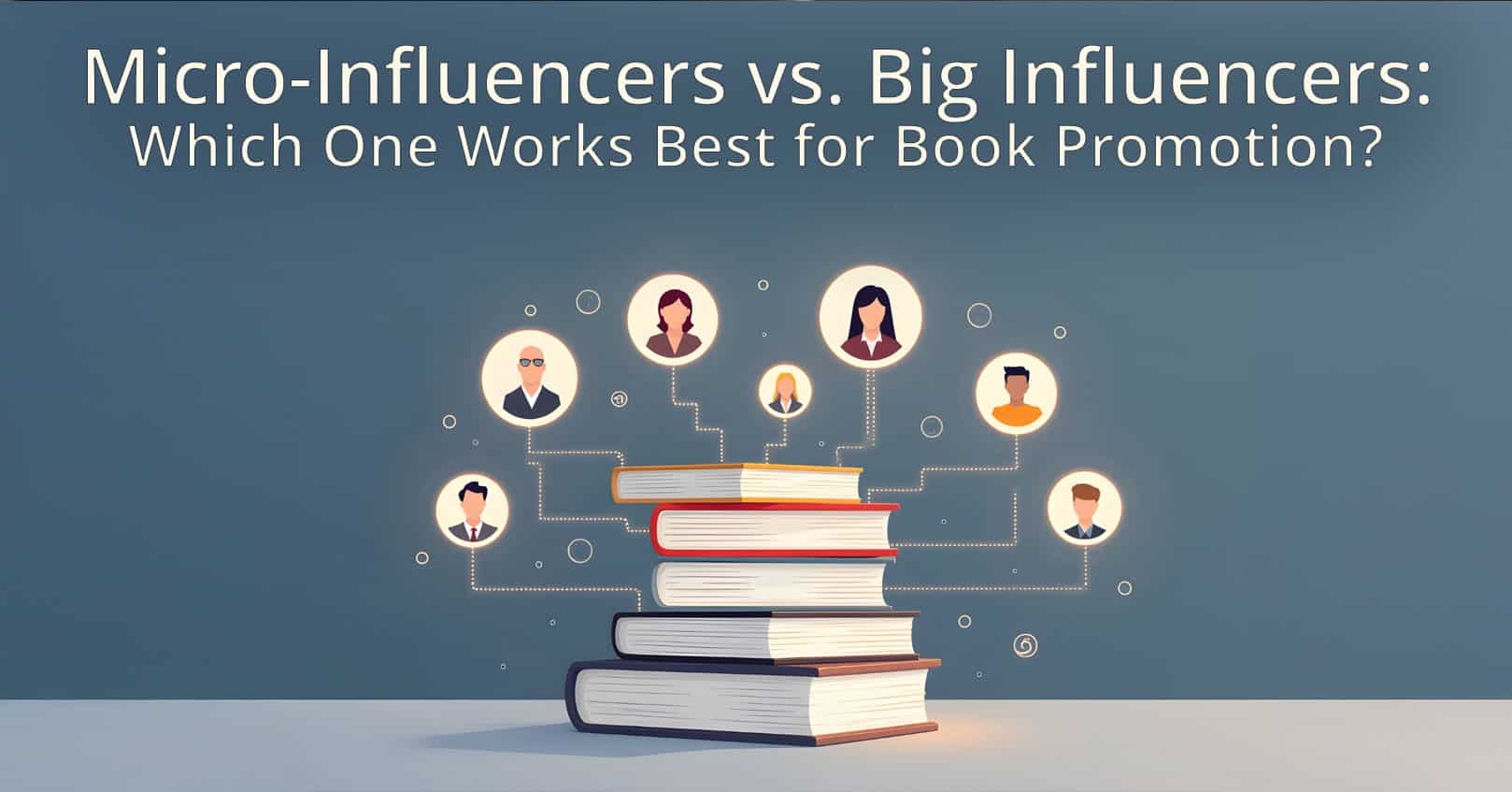










I have my first book self-published in Amazon a week back. I have no email list. I am looking for book promotion services through other’s email list specifically to target audience.
Do you provide this services?
Warm regards.
I want to sale my books i worth
Hello,
Would it be too much to ask if I could speak to a real human being? I’m extremely interested in using an email service to promote my children’s (middle school age) eBooks, but I’m hesitant to sign up for anything without speaking to someone first.
Please get back to me and let me know if someone will be able to assist me via phone. And if what I am requesting is not possible, then maybe you can direct me to someone else.
Thank you for your time,
Sandra Armendariz
520-954-7599