
A subscriber magnet is an ebook that the author gives readers for free, usually in return for the reader signing up for their newsletter. So, it acts as a magnet for new subscribers. Book Cave allows you to create and upload subscriber magnets directly on the site. From there, there are 3 ways you can use those magnets to sell more books.
1. Create multiple magnets for each ebook and share them in any way you want.
For each ebook you upload, you can create multiple magnets that readers can access it from. Each magnet can be used for a different purpose. Here are some examples:
- If you want to ask your Facebook followers to sign up for your newsletter, you can share one of the magnets on your Facebook page.
- To convert readers of your site into newsletter subscribers, you could include a button that says “Get a free ebook” and link to your subscriber magnet.
- If you want to reward current subscribers with a book, you would share a magnet in your newsletter. For this magnet, you would want to change the “Signup options” for that magnet to say “Do not require name and email.”
- You could send a magnet to a reviewer, giving them an ebook for free in return for them reviewing your book. For this one, you’d also want to change the “Signup options” to “Do not require name and email.”
Every subscriber you gain means another chance to sell more books to that reader. Through your newsletter, you build a relationship of trust by sharing information about yourself, so when you tell your subscribers about a new release, they’re likely to buy it! In addition, those who may have forgotten about a book of yours they’ve read and loved are reminded when they receive a newsletter, and they’ll go buy more of your books.
For more information about how to add a subscriber magnet to your dashboard, check out our blog post here.
2. Get together with other authors to create a group promotion, hosted by Book Cave
Authors can create a group promotion on Book Cave to give away their subscriber magnets. The organizer of the group promotion will create the page directly on Book Cave, and then let other authors know about the promotion. The group’s organizer has the option to make the group joinable by anyone, in which case it will be listed in the “Join” page of your dashboard. We will also send a list of these groups to subscribers of our weekly Author Happenings newsletter. If the organizer chooses not to have the group listed in the “Join” dashboard page, they still have the option to send a “Join this group” URL to anyone they wish to invite directly.
Once you are accepted into a promotion, you cannot leave it unless you contact the organizer and they remove you.
All the subscriber magnet books will appear on one convenient page for the promotion, and all authors in the promotion share this page in their newsletters and through social media. With a group promotion, you can reach thousands of new readers that are interested in the genre you write!
There is also an option to add a giveaway to the group page, and the organizer of the promotion pays for the prizes (distributed by Book Cave). If you are the creator, you will gain additional subscribers when people fill out the GDPR-compliant entry form.
To learn how to create or join a group promotion, check out our blog post here.
3. Allow your book to appear on Book Cave Direct
We have a page on the Book Cave domain called Book Cave Direct, where readers can browse subscriber magnet ebooks. This is a great way to reach new readers, gain more subscribers, and sell even more books. Each week on Thursday, we send out a deals email to readers who subscribe to Book Cave Direct. These books match their genre and content ratings preference (like with deals from retailers on Book Cave).
For your book to appear on Book Cave Direct and be included in these emails, you’ll need to tick the “Public” option under the “Magnet Visibility” field when you edit the details of one of your magnets. Only one magnet per ebook can be made public at a time.
We hope this post has made clear the three main methods you can use to sell more books through subscriber magnets.



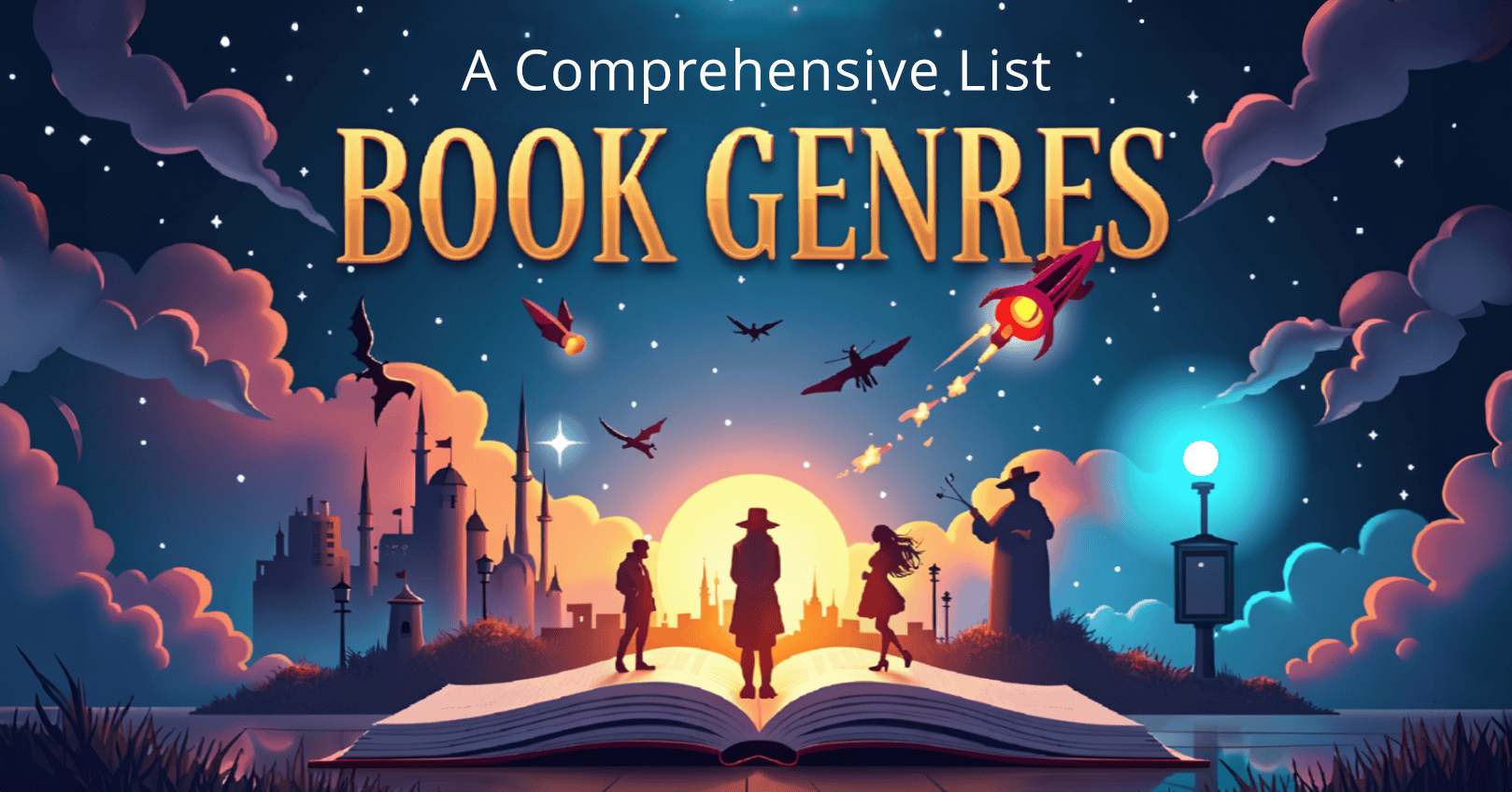











Please explain what this means – Only one link per ebook can be made public at a time.
You may have multiple magnets for the same book. For example, you may have one that you want to make “public” which asks for a reader’s name and email, and another for the purpose of distributing ARCs, which would not ask for name and email and you probably don’t want to make public. Or you may have one to share in social media and another to share on your website so you can track relative performance. However many magnets you have for a particular book, and regardless of you reasons for having them, only one of those magnets can be made public, and only the public magnet will be shown on Book Cave Direct (https://mybookcave.com/bookcavedirect/deals/), and only the public magnet is eligible to be included on our Book Cave Direct weekly newsletter.
I am currently promoting my book and am interested in learning how to offer a free book on your site (book cave direct) and also any info on mailing lists.
It starts by adding your book to the dashboard if not already there: https://mybookcave.com/submit-book/
Then select My Magnets on the Account menu to manage your subscriber magnets (i.e., the free books to be listed on Book Cave Direct).
Browse our blogs at https://mybookcave.com/authorposts/?authorpost_tag=subscriber-magnet for info on how to create a subscriber magnet, how to join a group promotion, etc.
For general info on mailing lists, see https://mybookcave.com/authorposts/?author_category=mailing-lists. Two companies that are often used by authors are MailChimp and MailerLite.