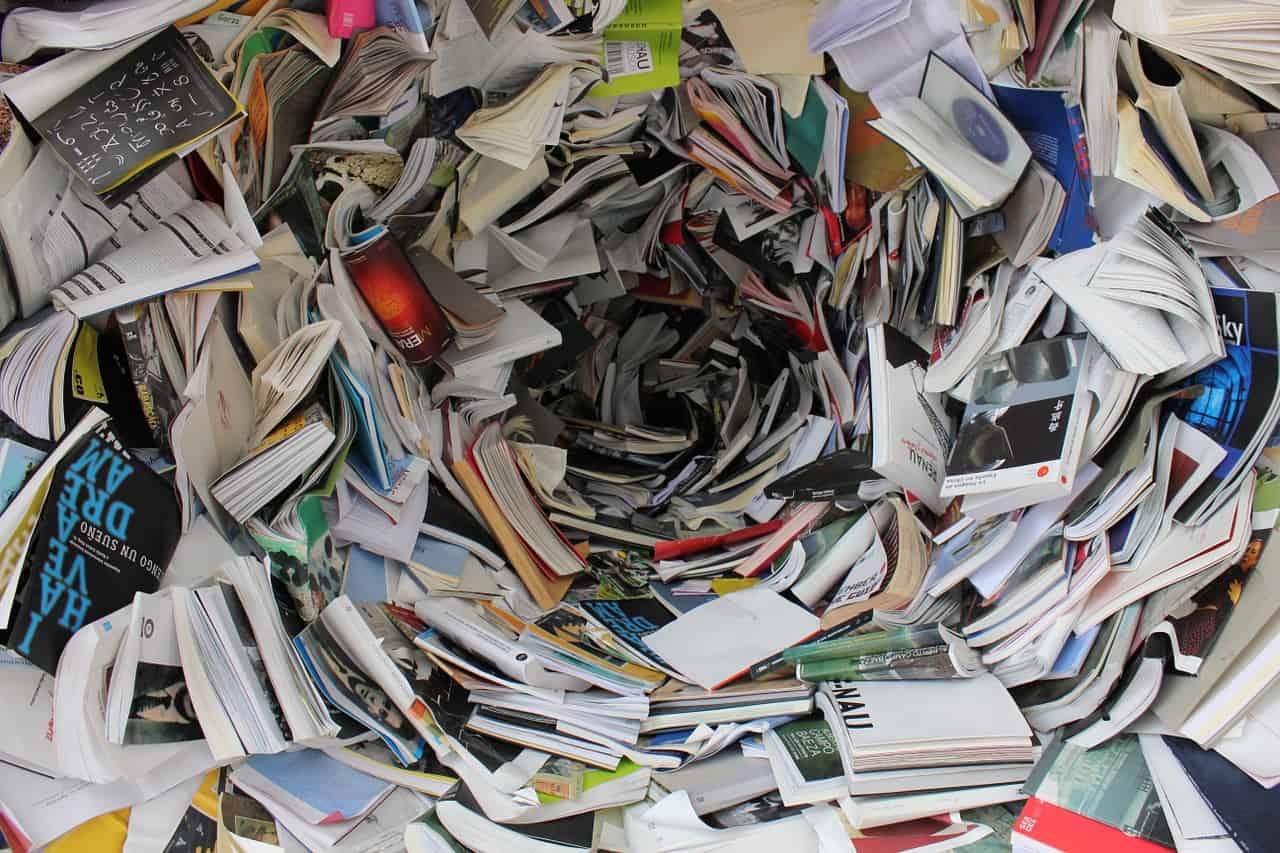
While libraries organize by topic/genre and then alphabetically by author’s last name, that might not be quite the best system for organizing an ebook library. Ebook readers’ goal is to remember which books they were most excited about and to not lose them at the bottom of a very stacked library.
The point is, when walking past your everyday physical library, it’s easy to see that it’s out of whack and needs to be reorganized. An ebook library, on the other hand, is often an entirely different story.
“Out of sight, out of mind” may be the perfect phrase to use for most ebook libraries, because the clutter that’s there never really bothers you until you’re looking for the next book to read. Sometimes it can take nearly 30 minutes of your time scrolling through titles before you find the book you’re looking for. This is because most ebook libraries are stocked with free books you’ve collected as well as purchases and gifts; after a while, that many online page-turners can really remind a person of their grandmother’s cluttered attic.
How even to begin cleaning it up?
Well, organizing an ebook library can actually be surprisingly simple, and even allow for the preference and creativity of each library’s owner. No matter whether your portable library exists on nook, kindle, or other ebook platforms, there are simple ways to declutter and shelve your ebooks just the way you would your regular ones.
Tip #1
The best way to organize is the way that makes the most sense to you. Therefore, consider what your preference for organizing all the online material would be. Is it categorizing books as simple “read” and “not read”? Perhaps you want to organize into times that you read, such as these categories: books for vacation, books for commuting, books for lunch breaks, etc. Take a moment and consider if there are very simple methods that you’d remember for your own library’s organization!
Tip #2
For extreme organization, create a hierarchal system. Set up your own little database, either online, in a document, on Microsoft excel, wherever you can think to put it. When you purchase a new ebook, organize it with the rest in a hierarchy: genre, author, title, and format. Now, you don’t necessarily have to use “format” as one of your databases parameters; not all of us have 10,000+ ebooks.
The clear benefit of your own database is that everything you want to know about your books, probably purchased through a variety of online stores and apps, will now be centralized. An amazing app that specifically organizes ebooks in this fashion is Calibre.
Tip #3
Organize your ebooks onto one device. If you started out ereading on Kindle, then switched to your iPad after a while, and then finally over to Nook, odds are your books are going to be strewn all over the place. Many apps, like the Kindle app, can actually be downloaded on almost any device, not just the branded device they were created for. Or, if that doesn’t work, take the downloaded files and put them into Dropbox or Google Drive, which can then be shared around your devices.
Tip #4
Categorize into “Collections” or “Bookshelves.” This option will depend mostly on the app or device that you are using to house your books.
Nook Tablet Library: This device allows you to separate your books and place them on “shelves” that you build. When you first get your Nook tablet, it will have one shelf in it called “favorites.” Use this shelf as an example to build and name the others.
Amazon Kindle Ereader, Phone, Tablet, or Computer: Here you can organize your books into “collections” and give each collection a title. You may want to do this by genre (mystery, biography, romance, etc.), or you might want to organize alphabetically by author’s last name. If you have two or multiple authors with the same last name, then you may want to organize differently.
Also: If you accidentally delete any of your libraries or collections, the books still remain on your device. This is great news for when kids are playing with the iPad and accidents happen.
Tip #5
Alphabetize in chunks. If your elibrary isn’t a massive one of 5,000+ books, then instead of designating a library or collection for each letter, you can use a simpler method for organizing an ebook library. Consider breaking the letters up and organizing your library like this: Books A-K, Books L-U, and so on.
Tip #6
If you decide to try organizing an ebook library by genre, always have a general nonfiction and a general fiction collection. Not all books fit into a genre, even though we try our hardest to make them belong in one or the other. For those books that don’t have a clear genre, don’t just tuck them away in the genre closest to their type; otherwise, the next time you try and find that book, odds are you’ll remember that it was similar to two or three different genres. Then you have multiple files to sift through, and there goes the point of all that organization.
Finally, have fun with your library! Books and reading are entirely about enjoying yourself and the world between your fingertips. Make your library an environment that invites you to read, and if that means organizing in a crazy way that only you would understand, well, then feel free to do it. After all, guests rarely ever see your elibrary, just your regular one.
What tips have you found for organizing your ebook libraries?
Happy reading!



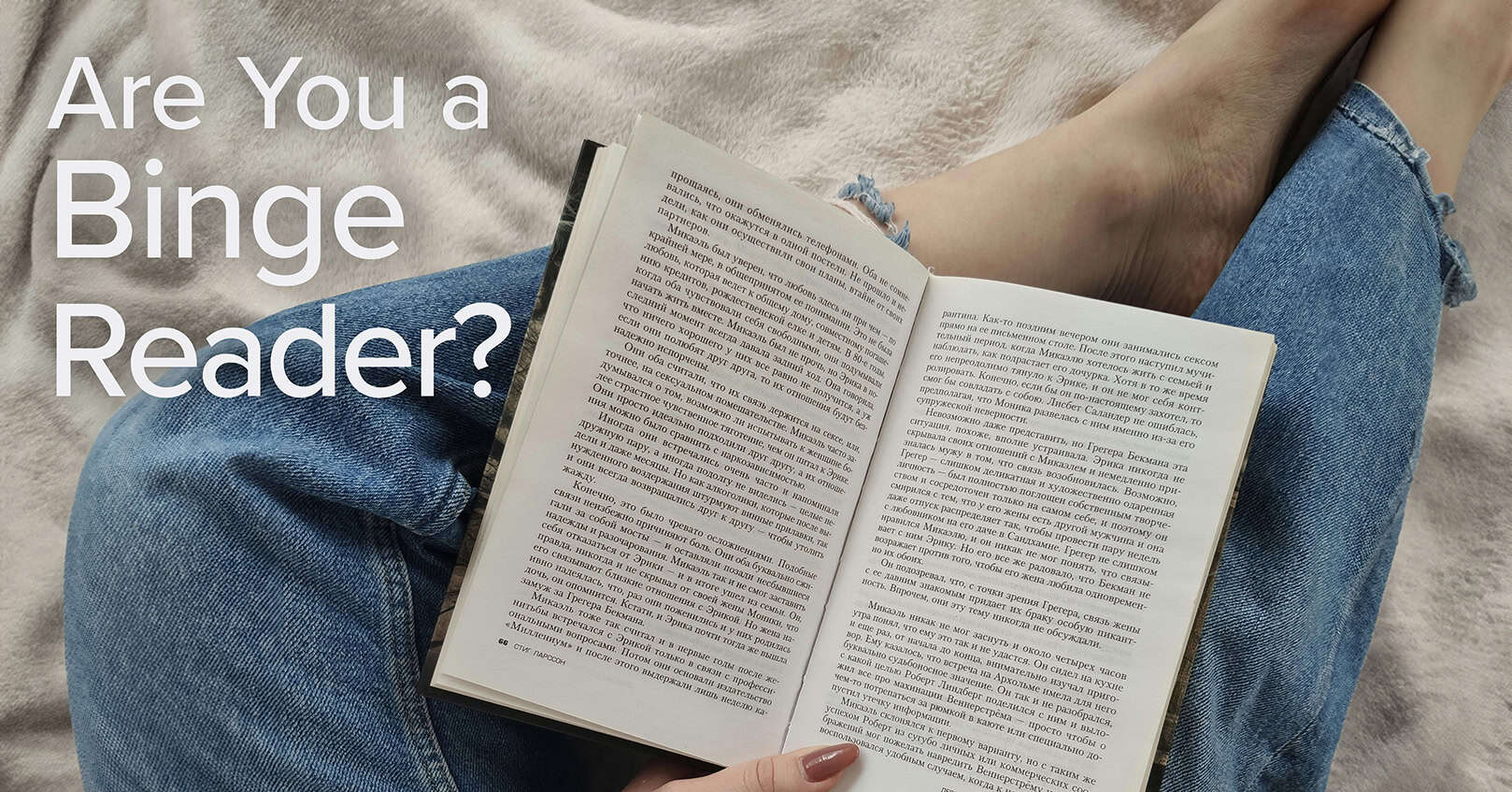












Hello there
You do not touch upon books with different formats an extension. I do not want to separate by format. I have a large fiction and non fiction library with over 11000 scientific books I need to organize by field and within each field, by subject matter. I do not care which application opens when I locate the book and click to open it. (as I do in my computer) I want to locate the book and click on it, not find it through a reading application. I have most of my content in PDF. So I need an application that would read epub, pdf divu and kindle or four applications in the same kindle one for each, but with the possibility to store different books with different extensions TOGETHER in the same libraries, organized as explained above.
Sound advice would be appreciated. Thanks
Is it possible to store x amount of ebooks onto a single storage server and then have them viewed by users via wifi..
Am interested in setting up an e-library for my old high school where the source library is a single server and we update the server offline, via ebooks stored on a flash drive in the major capital and air-mailed to the school. The school is in a remote area of PNG where communications is not reliable.
Thank you so much for the information. on setting up a library
This wasn’t super helpful since I was already doing some of this. After I read a book i put it in a collection on my kindle. I also have a collection for any free or purchased books that I want to read soon so I won’t forget. But I do wish there was a way to filter the unread books better.
I found these tips very, very helpful. I have nearly 4,000 books in my Kindle collection consisting of free up to selected series of books by particular authors that I really like. I have been trying to get my library organised into Collections over the last 2 years but it is taking a long time and is very tedious. Whenever I download a new lot of books now I try to immediately put them into Collections I have named but trying to go back and do it with all the older books is a HUGE job. Also because I keep downloading new books I have to continue to delete older books or ones I have already finished reading. I also like the idea of having a database on the computer. I made up one of my own in a book with my favourite authors and series and the correct reading order of these series. I have had to go to the authors’ own sites to get the information many times and often there are books missing in series because I am very late to the Kindle scene. So thanks for these tips on organisation.
How do we get rid of books we no longer wish to have in any library? Some books are terrible and we wish to lose them permanently.
I don’t delete books from my nook so I don’t buy them again accidentally. I have a ‘shelf’ labeled ‘bad books’. Nook tells me when I try to buy a book I already own.
How can I break down my Kindle books?
Great tips as I am in the process if organizing my library of e-books
I organize my ebooks on my Kindle by using the collection option. I simply start a collection with each authors name. If I only have one ebook for a author I label that collection miscellaneous authors.
How do you delete and restore books or collections?
Thanks for the help and tips on organizing my ebook library.
I tend to do collections. If I have 2 or more of an author, they get their own collection. I also have them broken down into individual genres with box sets and authors I only have 1 of. I also have broken down the box sets by genre and even the holiday collections. My single author genre collections are broken down A-Z individually, I find it easier to find what I am looking for that way.
On Windows, Linux and most likely other desktop operating systems, you can create a ‘Hard Link’, similar to a Shortcut, to a file or folder which to your applications looks exactly like the original file. This will allow you to place a link to a book in multiple categories without making lots of copies, wasting disk space.
Try searching Google for an application for your Operating System which can help you do this.
Yes.
But things electronic get so easily wiped into non-existence that it is best to always keep a second copy as a backup, just in case. I would even go so far as to suggest you burn your library onto a DVD or if it is too big, get a blu-ray burner and use that to burn your library. A DVD holds 4.3 GB of data; A Blu-ray disc will hold 25 GB or more with multi-layer discs.
One of my hard drives recently lost all its file table. The files are still there, but try to remember all the file names on a 2TB hard drive!!!
I am one who has 5000+ ebooks, shared between 4 devices, tried doing the alphabet system, but some of them sorted by last name or 1st initial, title wise is also confusing. I try to put groups by genre, but with so many that are cross-genre, it’s still difficult. I have so many ebooks that I can’t keep up with them all. Right now I am just going fiction, nonfiction, cozy and true crime.
Here are a few more sub-group titles and further ideas which could be of help to you.
Science Fiction. Please do NOT shorten that to sci-fi; but you may want to abbreviate it to SF or sf if you prefer lower case letters. I don’t for folder names. I prefer to use capital letters to start each major word in a foldername.
Fantasy. You will also want a fantasy section all on its own.
Police Procedurals.
Private Detectives.
Crime.
Lawyers. (yes, some people like them, or some of the books about them when they turn detectives; after all, Perry Mason sold a lot of books before he became a TV personality. Little known fact, Raymond Burr became a star when he first portrayed Perry Mason in the 1950’s. After going on to do other series, he came back to Perry Mason Returns where he defends his former secretary from a murder charge. This TV movie was so well received, it sparked a renewal of Perry Mason 2-hour episodes which lasted until Raymond Burr died of cancer. Barbara Hale who portrayed Della Street in the original 1950’s series came back in the second series. Her real-life son, William Katt portrayed William Drake, jr., Perry’s investigator in the latter series.) Enough about lawyers.
Agatha Christie. Her books deserve a section all of their own.
Medieval Detectives. Ever since the Brother Cadfael TV movies they seem to have become the rage with some people who otherwise would never touch science fiction, but who love historical fiction.
Historical Fiction.
FBI.
Witches.
Occult.
The list is endless when you really get down to it, but you have enough examples here to get started. Use your imagination.
Please understand, the examples above are only suggestions and there is nothing preventing you from having sub-sections in them. You have to set up your library the way you want to. You should, however, keep a copy of your library on a separate hard drive where all your books are organized mainly by author folders rather than your final order in your reading device, so if you ever want to “lend” a book to someone else, you can quickly find the file you want and send them only that file.
Once you’ve determined the sub-groups you want, you can further divide the books by adding folders with the author’s name so now you’re really starting to get your library organized.
As a parting message, people, please look up Grammarly and if you want, use it. I do use the free version, and it helps tremendously. Also, read my other comments on this page to get some real help which I cannot give openly here, for reasons which will become apparent once you read the pages external to this site.
I do own a Kindle Fire, but I prefer the Kindle app on my Surface, and the app does allow me to create collections. Mostly, I use it to separate “to read” from “already read” books. When I want to find the next book to read, I go to the app. I still read on the Fire on occasion, but I don’t use it to organize books (there is no way to do it there anyway, that I know of).
If you don’t have the Kindle app on another device, you can create collections and organize on your Amazon account. Go to Amazon, drop down the “Account & Lists” menu, select “Your Content and Devices”. There is a “Show” button on the top left that defaults to “Books”. Click that and select “Collections”. Create whatever collections you want. Go back to the book list, click the check box next to one or more books, then click the “Add to collections” button. A book can be in multiple collections–for example, in the “To Read” and “Sci-Fi” collections.
I have a Fire. That is how I do my collections. Go to books, then up in the left click the little box and go down to collections and it allows you to create your own or add to them
Now that you have control of your library, I’ll tell you the way I organize mine, just to give you ideas for your own library.
The general organization is this.
Author’s name as written on book – series name 01 – title of book
Robert Anson Heinlein usually wrote his name Robert A. Heinlein so that is what I would use for his books. It may sound weird to you that I use the author’s name as he writes it rather than the way libraries use the last name first, but it makes sense. You recognize your authors that way too, not the library way. Less confusion that way. I start a filename by the author so all that author’s books eventually wind up in that author’s folder.
A series name may have leading articles cut. [eg the chronicles of… would be totally cut off and only the rest would be of importance.] Certain words may be abbreviated [for instance, Private Investigator would be PI; you should get the idea from that one example]; certain words can also be cut to prevent the filename being too long [Saga, Adventures and Chronicles come to mind; they are not necessary here.] The series number indicates in which order a particular book comes. Nowadays, with prequels and extra books inserted between full other ones, books may have a number such as 00, 0.5, 2.5, 2.7, and so on for the proper chronological order of the book. I have only come across a very few series which have books in the hundreds, so for those series, I would start with two leading zeroes [001, 002, etc…]. For the most part, a single leading zero will suffice, just in case a series engages past book 09. This leading zero is put in place to help to visually identify where a book is or if it is misplaced. I started with this nomenclature when I was using Windows 95 which had the bad habit of classifying numbers as if they were letters and would wind up with 1, 10, 11, 12 … 19, 2, 20, 21, etc. You get the idea. This idea was later adopted by other influential librarians and is wide use today.
The book title comes last and usually, an ampersand [&] will be written as “and,” otherwise the book title is fully written out to give the filename.
Okay then. It looks like a lot of you fine readers need a little help with something which is a little more technical than most tasks you use your computer for. So here goes.
Enter “how to extract kindle books from computer” into your search bar and let your search engine [google, duckduckgo, or wharever you use] find the answers for you. Attentively read all instructions and work from a copy of your library.
Your Kindle library, if it is in your computer should reside where some of the files you now have at your disposal tell you where they are. Make a copy of those files somewhere else. On another hard drive, preferably, because you will be working from this copy. You will tell calibre where this folder is and it will do its job right.
If your Kindle library is on another device [eg your Kindle tablet or your phone], you will need to copy it in its entirety to your computer, so you can work from this copy of your library.
For those of you who have other formats, calibre handles them all. It is, in fact, the only program which can do the job right and costs nothing. That’s right, it’s free! So are the extra tools you’ll need. Even the information you need is free you only need to find it, and the key words are at the beginning of the second paragraph above.
What you do with the information is up to you.
I’m a fan of copy and paste. I pull up my libraries on Audible and Amazon, highlight the list of books and paste them into an Excel spreadsheet. Audible is somewhat time consuming at first because I delete (right click, then Cut) all of the images and do some other data manipulations to get it all onto one line per title with the author’s name, narrator, length of recording, and purchase date. By now I’ve got a routine to make things faster. For Amazon, got to your account page and in the Ordering and Shopping Preferences box click on Download Order Report. You can open it in Excel and sort as you wish or add it to another spreadsheet you already have. I also find it helps to locate titles by going to FictionDB or Goodreads and searching for authors. You can highlight and copy that information to Excel also. I’m trying to create libraries for paper books I’ve in the past, as well as my ebooks and audiobooks.
Me too! Kindle fire has no way of separating books on the device that I have been able to find that works!
That’s what I have, a Kindle Fire. If I could just separate the ‘read” books from the unread, that would help. If any body knows how, please help a sista out!
I was so excited when I saw the title “Creating & Organizing an Ebook Library to Die For” By Sarah James but I didn’t gain any information that was helpful. I was actually looking for a way to actually organize. I would love to organize my books. I have so many.
So would I!!!!