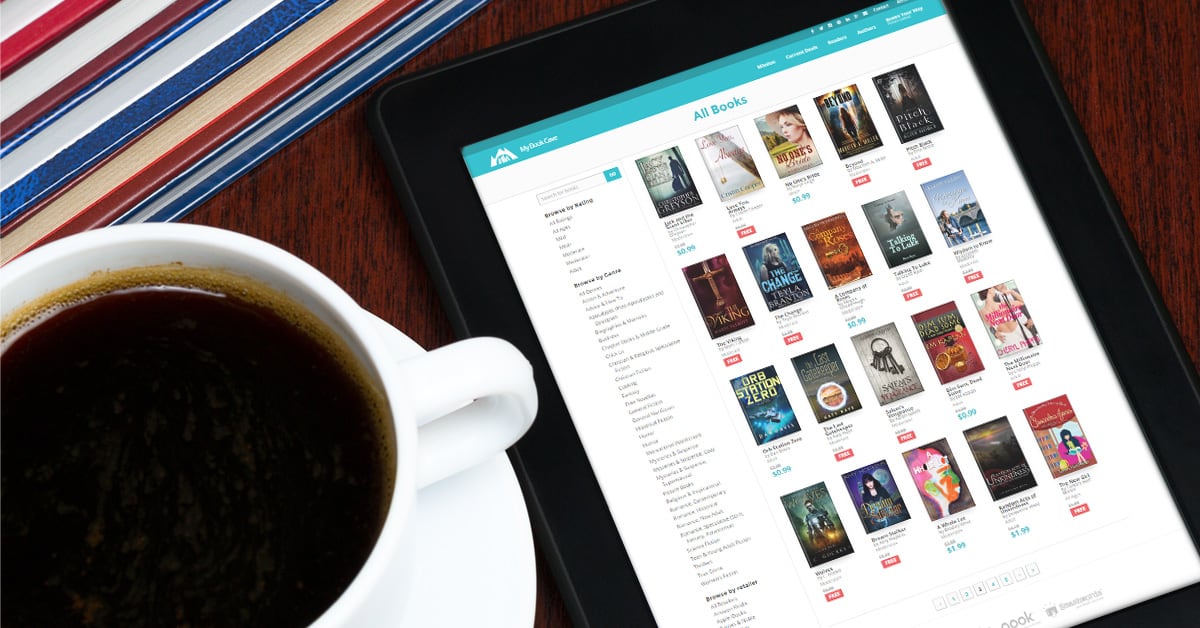
Between all the different vendors, websites, and apps available to download and read ebooks, it can get confusing. Luckily, you shouldn’t actually have to use many of these methods regularly. To help simplify and streamline your ebook downloading process, we suggest the following:
- First, download books from the vendor that created your device. For example, if you have a Nook, first look for books on Barnes & Noble. For an IOS device, first download books for Apple Books.
- Second, get the Kindle app on whatever device you intend to read books on. Not only does Amazon have one of the largest databases of ebooks, but the app is also available on every device and has a great interface where you can sync your books across devices. The Kindle app, coupled with your device’s native vendor, will most likely cover any ebook you want. So, if you see a book you want on Google Play Books, make sure to check Amazon and your device’s native vendor first—because that ebook is probably there as well, and downloading ebooks on just two apps is a lot easier than keeping track of several different apps.
- Take advantage of ebook deal sites like Book Cave. All the deals we offer on Book Cave are available on Amazon, and some are only available on Amazon (because Amazon’s Kindle Unlimited program doesn’t allow authors and small publishers to sell their ebooks anywhere else). To make the best of your free Book Cave subscription, we highly recommend downloading the Kindle app on whatever device you use so you never have to miss a deal!
If you haven’t subscribed to Book Cave, please do so that we can start sending you great deals on ebooks you’ll love! (And now know how to put on your device.)
To learn how to download ebooks on other types of devices, check out our full blog: Everything You Need to Know About How to Download eBooks on Any Device.










Comments