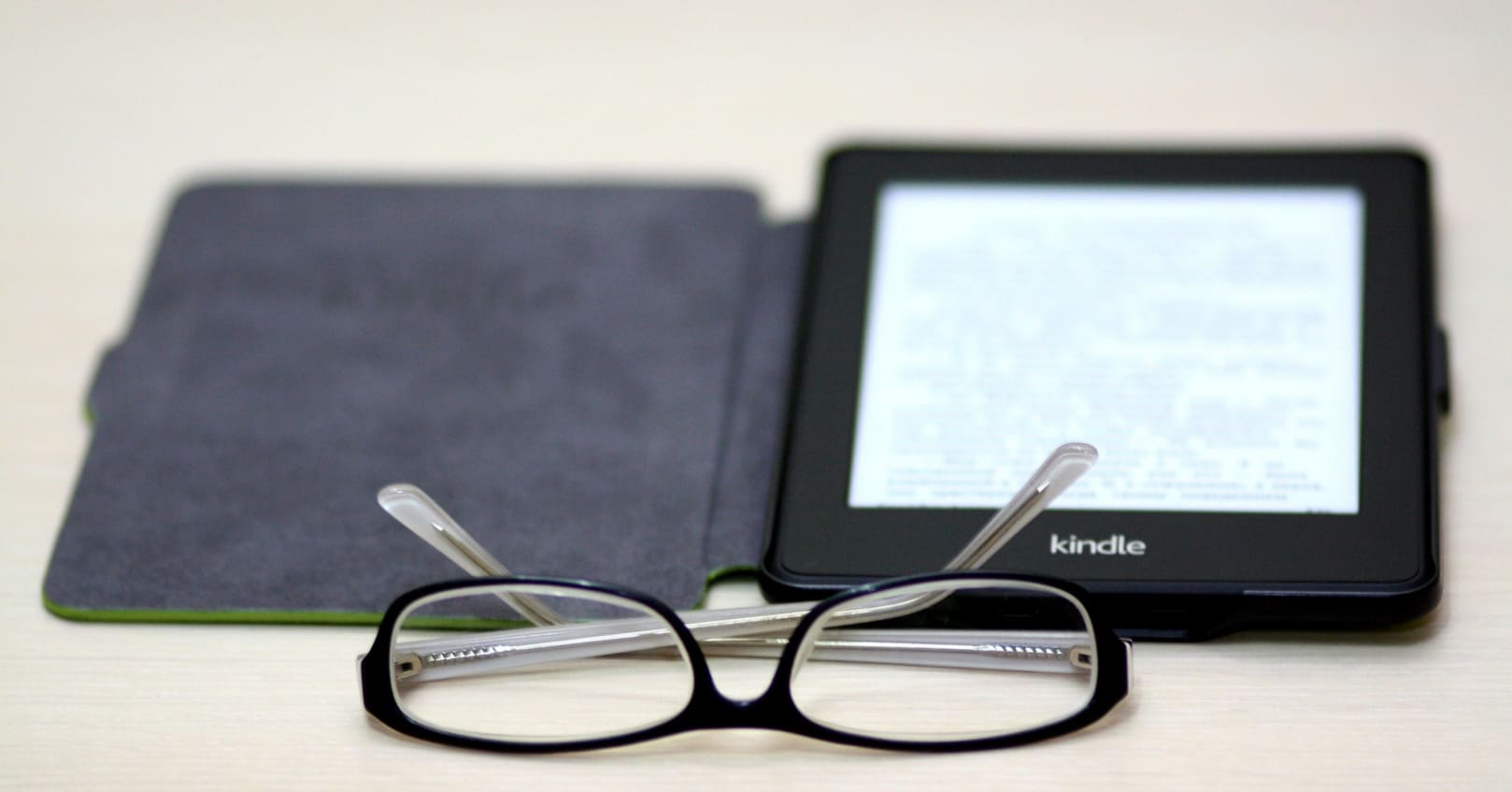
Amazon’s “Send to Kindle by email” is good option for getting Book Cave Direct books into your Kindle device or app. Amazon assigns an email address to Kindle devices and Kindle apps. You send the ebook to that email address and within minutes it should download to your device. But to avoid spam, Amazon doesn’t accept docs from just anybody. You have to tell Amazon which email addresses it is OK to receive docs and ebooks from.
Caveat: The ebook is sent by Amazon to your device or app as a “Doc”, not a book. Some devices have a dedicated “Doc” tab or app, so look for the book in there.
Find your device’s or app’s email address
Go to https://www.amazon.com/mn/dcw/myx.html#/home/content/booksAll/dateDsc/.
Amazon will ask you to login.
Click the “Preferences” tab (there are several tabs across the top of the page, including “Content”, “Devices”, and “Preferences”).
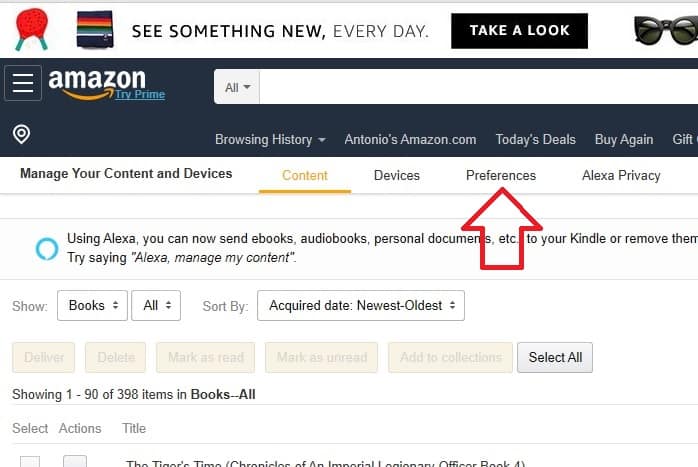
Scroll down until you see the “Personal Document Settings” heading and click it to open the section. Right below “Send-to-Kindle E-Mail Settings”, your Kindles and Kindle apps will be listed with their assigned email addresses. Write down the Kindle’s email address.
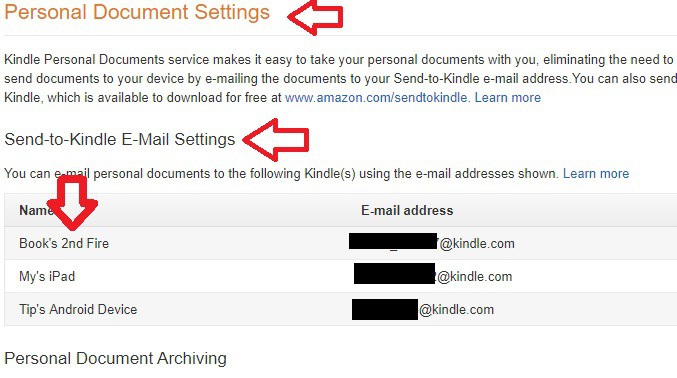
Approve “from” email
Just below the “Send-to-Kindle E-Mail Settings” you’ll see the “Approved Personal Document E-mail List”.
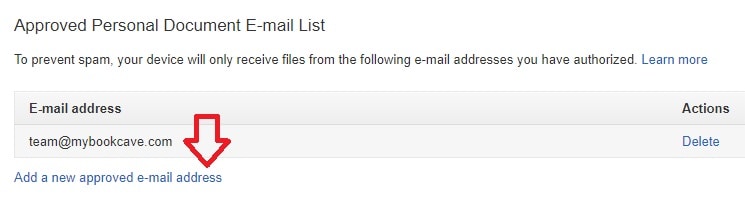
Click “Add a new approved e-mail address”, type in team@mybookcave.com and click the “Add Address” button.
If you do not want to approve our email address, type in your personal email (or whatever address you’ll be emailing the ebook from), and click the “Add Address” button. Note that by using your own email address you’ll be adding an extra step later on when emailing the ebook.
Check Personal Document settings
While on this page, also check that “Personal Document Archiving” is turned on and that “Whispernet Delivery Options” is disabled over 3G.
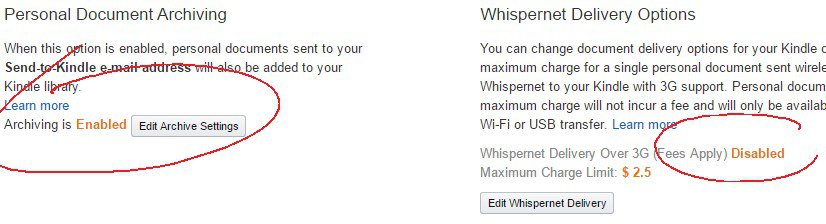
You may not have the Whispernet options on your account, so don’t worry if you don’t see it.
Email the ebook
The email you received from us will have the link to the download page (something like https://mybookcave.com/d/0d3c0e4a/). Navigate to that page using your computer, Kindle, phone, or tablet.
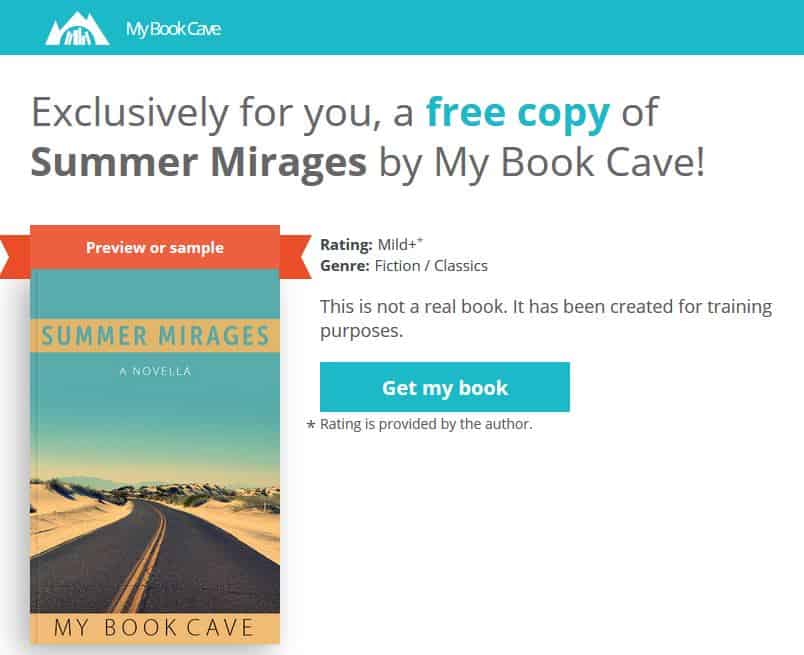
Option 1: email the ebook directly to your device
You’ll use this option if you’ve authorized team@mybookcave.com.
Tap the “Get my book” button. A popup should open on the page. At this point, depending on what device you own, there are several paths that will take you to “Send to Kindle by Email”. It really doesn’t matter which one you choose, so lets use the shortest one even if you don’t have a Kindle device.
Tap in this order:
- This Device.
- Kindle Tablet or E-Reader
- Fire Tablet
- Send to Kindle by Email
Type in your Kindle’s or Kindle app’s email address, turn on the check box, tap the “Email my book” button.
Option 2: email the ebook to yourself
You’ll use this option if you’ve authorized your own email address instead of team@mybookcave.com.
Tap the “Get my book” button. A popup should open on the page. Tap “Email my book”.
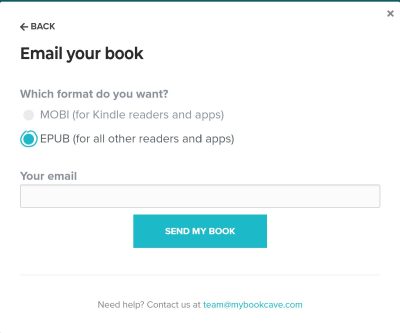
Select “EPUB”, type in your email address, tap the “Send my book” button.
Note: Please email us at team@mybookcave.com if the only device you own is a Kindle that won’t open the above popup and we’ll email the book to you.
Once the email arrives with the attached book, forward it to your Kindle’s email address (this is the extra step we mentioned above). After a few minutes, the book should be available on your Kindle.
I still can’t see the ebook in my Kindle
Some Kindles have a tab for Books and another for Docs. On newer Kindles, the Docs tab is now an app. If you have a Docs tab/app, check for the book in there.
Amazon may send you a “Verify your Kindle document” email before accepting the ebook for delivery. You’ll need to click the “Verify Request” link on that email (check your spam folder if you haven’t seen this email and the ebook is not delivering to your device or app.) The email will also contain instructions for skipping the email verification for future deliveries.
But sometimes the book won’t deliver to your Kindle or app automatically. If that’s the case, go back to Amazon (https://www.amazon.com/mn/dcw/myx.html#/home/content/booksAll/dateDsc/).
There’s a “Show” dropdown that is probably set to “Books”. Click the dropdown and select “Docs”.
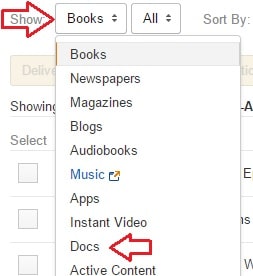
Does the book show in the list? If the book is on the list, click the button with the 3 dots. Is there a delivery date?

You can select “Others” on the “Deliver to” line, which will open a popup window. Click the “Devices Selected (0)” button, click you Kindle or Kindle app on the list and hit the “Deliver” button.
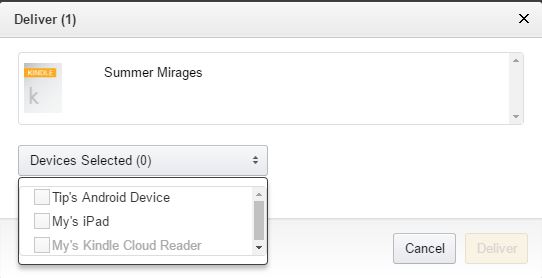
Please email us at team@mybookcave.com if you need further assistance.









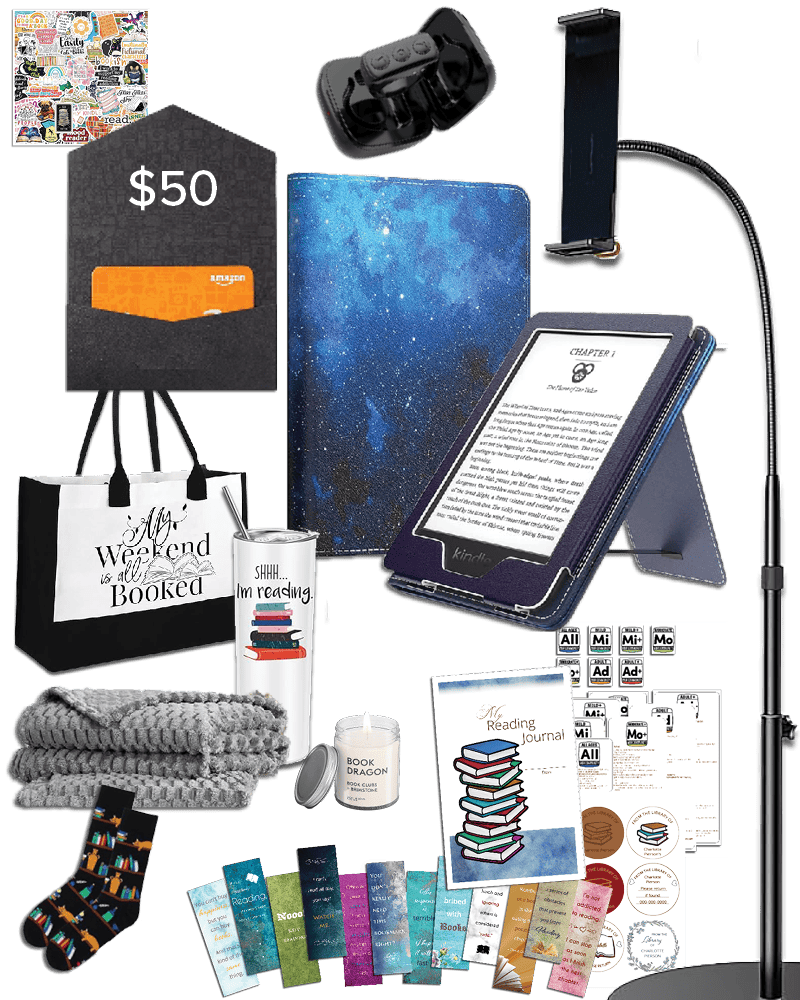
Comments