Description
This Do-It-Yourself guide will help you build a professional Twitter profile, promote yourself or your brand properly, engage with your customers, get more targeted followers, and increase your website’s visitors and sales.
’10 Steps to Master Your Twitter Account: Become a Twitter Expert’ is based on countless hours of research and my personal experience in helping a brand new Twitter account for a start-up business to attract 1,000 followers in less than 30 days. All these 10 steps presented in this eBook are tried and tested.
With more than 320 million monthly active users, Twitter is a huge opportunity for businesses and brands to promote their message, engage with customers, increase awareness and drive sales.
Having studied what all the best twitter influencers and entrepreneurs have done, I decided to write this eBook to help other businesses grow their online presence on Twitter.
“The best part is, this book teaches you in an easy to understand language that doesn’t bog you down in jargon,” said David Carroway, entrepreneur. “Almost anyone can do it. I’m actually really glad I spent my time, a little bit of money, and effort into understanding how to be more successful”.
After reading 10 Steps to Master Your Twitter Account you will learn how to:
• Establish a strong presence on Twitter
• Use photos and hashtags effectively
• Build Twitter lists and participate in chats
• Gain targeted followers
• Track performance
• And much more.
Don’t miss out on this great opportunity to build and promote your business as you learn the tricks to master Twitter. Make sure you order a copy of 10 Steps to Master Your Twitter Account now.
Table of Contents
Chapter 1 – Establish your Twitter presence with a powerful biography
Chapter 2 – Tweet your own content. Tweet Content Ideas
Chapter 3 – Create tweet content using hashtags #
Chapter 4 – Follow potential customers, business partners, and Influencers
Chapter 5 – How to engage with your followers
Chapter 6 – Social Media Management Apps
Chapter 7 – Use Twitter Lists to organize your followers
Chapter 8 – Join industry topics (known as chats) on Twitter
Chapter 9 – Promote your Twitter Username
Chapter 10 – Track and measure your performance

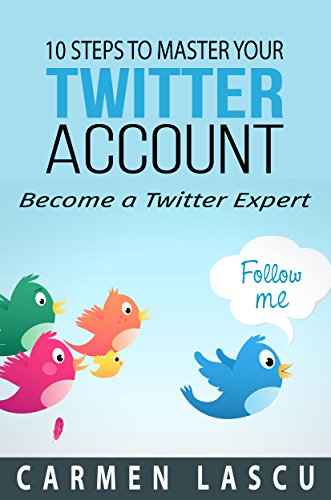



Comments