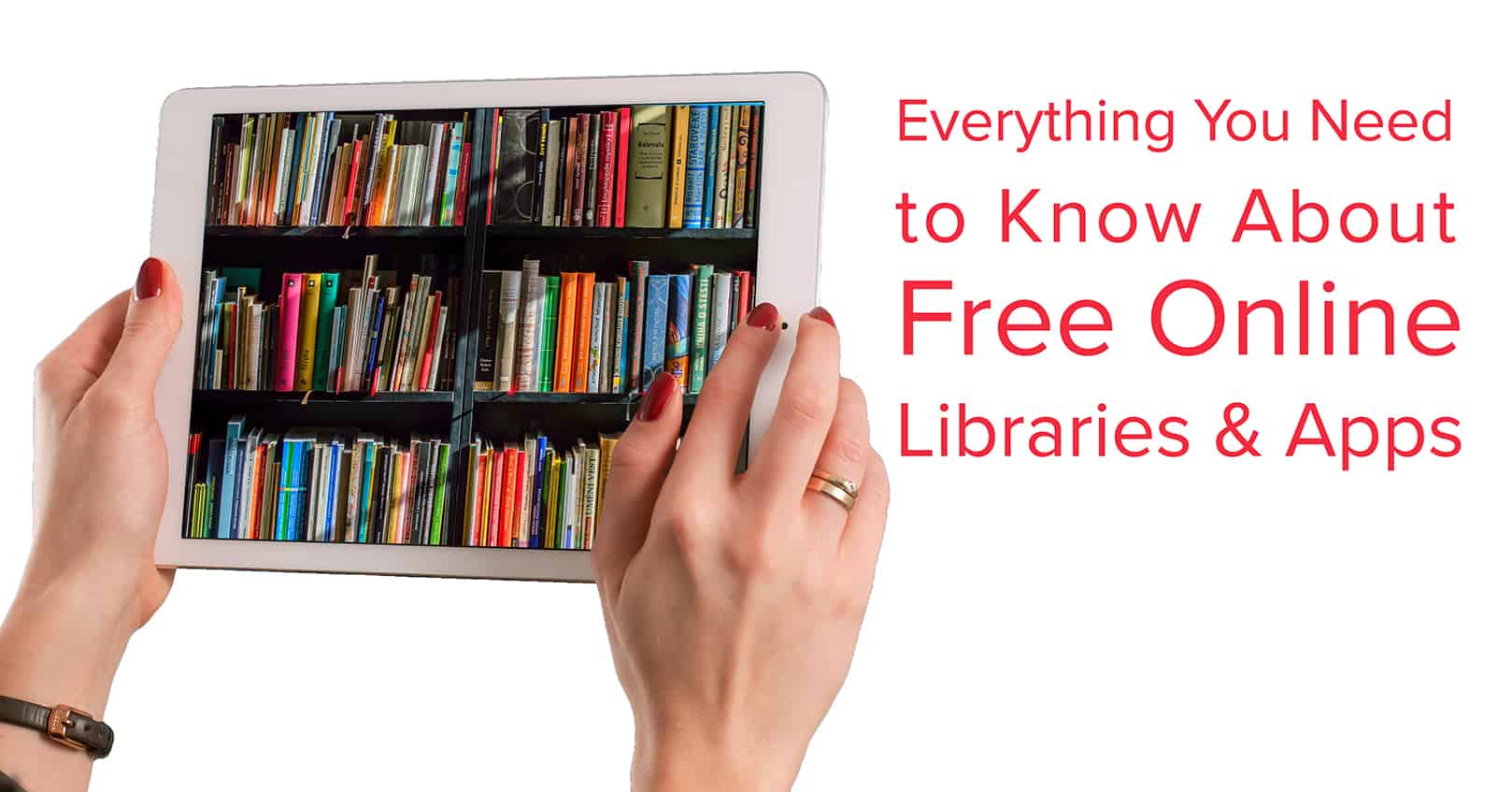
When was the last time you visited your public library in person? I hate to admit it, but even before the pandemic hit, I rarely visited my library. The few times I had visited it were generally to check out audiobooks before a road trip. Of course, then a friend told me about how I didn’t need to go into the library to check out audiobooks anymore because they were now using Libby and . . . let’s just say I haven’t been back in person for a while.
Due to the increasing popularity of ebooks and audiobooks, libraries are adapting so that readers who enjoy reading digitally and hate leaving the house (like me) can still take advantage of all the library has to offer. All you need to take advantage of digital library lending is your library card and a device to access the app on. Reading has never been more accessible.
That app part is where people usually start having questions. Like, which app do I use? How do I sign up? Is my library participating? Don’t worry. We’re covering everything you need to know about the different online library apps below, including how to take advantage of them, frequently asked questions, as well as some tips and tricks to using the services. We’re even throwing in some bonus lesser known online libraries that you might enjoy as well.
Let’s get started.
How Do I Sign Up for a Digital Library Lending Service?
All you need to access a digital library is an active library card to a participating library and the app that library is participating in, typically either Libby/OverDrive or Hoopla, and sometimes even both.
How do you know if your library is participating in an online library? Easy, just ask. You can either ask in person next time you’re there, shoot them a quick message, or check their site. You can even download the apps first and enter your library card information to see if it works. If it does, your library is participating.
What do you do if my library isn’t participating in an online library? Easy. Just find one that is. I’d probably start by signing up with a different city in your state. If you live in a small town and your library isn’t participating, chances are the bigger city libraries are. Getting a library card from a city outside your own may require that you pay a small fee, but you may also be able to get a free card if you work in the other city or get a free card with digital-only privileges. So be sure to ask what is available.
Can you use multiple library cards with these apps? Absolutely, if you’re using Libby! You can use different library cards from the same library but for different family members, or you can use multiple library cards from different libraries, all within the same app. Libby makes it very easy to switch between different library cards within the app. The pros to using multiple library cards over one are that you may meet your limits if you have multiple family members trying to use the app through one card. Having them each use their own almost guarantees you won’t have to worry about meeting any limits on Libby. Different libraries may have different catalogs of books available to borrow from as well, so if you have a card to more than one library, you might as well check it out. You may also find shorter waitlists at one library over another. Also, even if you’re borrowing books through multiple cards, they will all appear in the same place for reading. How easy is that? Hoopla, however, does not allow you to use multiple library cards per account, but we’ll go over that more later.
What Free Online Library Services Is My Library be Participating In?
You’ve probably already heard of Libby, OverDrive, and Hoopla, but you probably aren’t sure what the differences between them are, which one you should use, or which of the three your library is using. Well, it’s actually more like which of the two, since Libby/OverDrive are basically two different names for the same service. So that really leaves Libby/OverDrive or Hoopla, and some libraries will actually have both services. Let’s break down these services below and explain some of the similarities and differences.
Are Libby and OverDrive the Right Online Library Service for You?
If you’re new to the digital library game, you’ve probably heard of both Libby and OverDrive and assume they’re two completely different services. In actuality, they’re very similar apps since they are both created by Amazon with a couple minor differences between them. Here is everything you need to know about Libby:
- Libby is a newer app released by OverDrive which is basically a slightly older version of the app. They are both owned by Amazon and have access to the same ebook and audiobook libraries, though the books your library chooses to make available may vary by library.
- Both Libby and OverDrive are able to be read on a phone or on your desktop; however, the first key difference between these two apps is that Libby is primarily available on Android and IOS devices, while OverDrive is available on a much broader selection of devices, including Kindle, ereaders, MP3 players, Windows mobile devices, and more.
- Another key difference is that Libby has yet to implement all of the additional features OverDrive has, such as the ability to recommend titles for purchase or the robust accessibility features. You can also allow browsing for only kids’ books on OverDrive or block all mature content from showing in search results, which you can’t do in Libby. However, if you’re enjoying the simpler, more user-friendly interface Libby has, we’ve found that Libby coupled with our site can help you know if a book you’re about to dive into is right for you. At Book Cave we rate each book for quality and content, which means we provide a movie-like rating to each book so our readers know how much violence, heat, cursing, or other elements they can expect to find in a book quickly and easily.
- The apps both function similar to an in-person library experience. You’ll still have to wait for a book to become available before you can borrow it, sign up for waitlists when they aren’t available, and return books after two weeks or extend them if you’re not quite finished reading them yet.
- No late fees. Since the books are automatically returned after the borrowing limit ends, you don’t have to worry about racking up tons of late fees for any books you forget to return.
- Borrowing limits for Libby and Overdrive are set by individual libraries through their own contracts with the services. For example, some libraries might allow 20 borrows and 20 holds while others might only allow 5 borrows and 10 holds. Having multiple library cards from multiple libraries can increase your ability to borrow more books.
- Each library also has their own catalogs of books and differing numbers of those books available. So if you’re looking for a newly released book or a popular book, you may have to wait on a waiting list for several weeks or months before you’re able to read the book. However, if you’re on top of things, oftentimes newly released books will have a temporarily unlimited number of books available or several hundred of copies available for the first couple months, but go back down to a more limited number once the book has been released for a while. This is possible because publishers want to have a high volume of their books available to be borrowed while spending money on marketing and advertising.
Is Hoopla the Right Online Library Service for You?
Hoopla is the other library app you’ve probably heard about. While fairly similar to Libby/OverDrive in overall concept, there are a few main features that set this app apart:
- Hoopla allows you to borrow more than just ebooks, audiobooks, and other reading material. It also allows you to borrow television shows, movies, CDs, podcasts, and more through the app. For the television items, there is an app for your smart TV, which Libby and OverDrive do not have. One shortcoming is that there are not many magazines available to borrow through Hoopla like there are on Libby.
- Instead of having to wait on a waitlist for a book to become available, users are able to access the books they want immediately. However, they are only allowed to borrow a certain number of books per month, as set by their individual libraries. Some users have reported being able to borrow 15 titles a month and others have mentioned only being able to borrow 5. This can be great for getting immediate access for titles that have long waitlists through Libby, but you can read your limit quite quickly if you’re using this service to binge television series or borrow short children’s books.
- You are also limited to one library card per account. So there’s no easy way to get around the monthly set limits.
- Hoopla also allows users to set filtering features like OverDrive, which you are not able to do on Libby. They have a kids’ mode available for children 12 and under.
- Hoopla also has an algorithm set up where if you click their “favorite” button on the books you enjoy, it will provide recommendations based on those titles. Libby doesn’t do this yet.
- There is also no way to hold or renew titles that you’re in the middle of. When the borrowing period is over, you’ll simply have to borrow the book again, which will count as a second borrow towards your monthly limit.
Aside from this, Hoopla still allows you to browse a huge collection of books that may vary slightly from the selection available on Libby, still has no late fees, automatic returns, and a similar user experience to Libby.
Other Notable Tips, Tricks, and Features of these Online Libraries
- If you’re a heavy graphic or comic book reader, you might find that the reading experience for these types of materials in all of the apps leaves you a little wanting. Users must zoom in and scroll around the comic page in order to read the comic. The mobile zoom experience on Hoopla seems a little bit more intuitive than the zoom experience on Libby. Although, Libby may win over Hoopla if you tend to read your comics on a computer.
- When borrowing ebooks from digital libraries, check to make sure they are actually downloaded to your device for offline reading. Smaller books files will often automatically download onto your device, but bigger book files and audiobook files usually have to be downloaded manually by tapping on the book to load it onto your device. Trust me, you don’t want to end up stuck on a plane without the book you were planning to read because you assumed you’d automatically have access to it. That’s one mistake I’ve never made twice.
- You can read Libby books easily on your Kindle. If you have a Kindle that you like to use, you can tell Libby that you want to read your books on the Kindle instead of in the Libby app. Simply go to your setting and make the change there.
- You can use and access multiple library cards through the Libby app. If you have multiple library cards, Libby makes it easy to switch between them. This means if you find one book has a particularly long waiting list at one library, you can check another library to see if their list is shorter. Or if you can’t find a book you’re looking for in one library’s collection, you can check another library to see if they carry it. You could also borrow more books with additional library cards if you’re a voracious reader who goes through books quickly. The best part is that even if you borrow different books through different libraries, they all appear on the same shelf to read so you don’t have to switch between libraries to actually read the books you borrow.
- There are no ads or commercials. Woot, woot! If you’re worried that there’s a catch to this free reading experience in the form of obnoxious ads like you’ve found from other services, don’t be. These are reputable apps funded by your library, so you’ll have a wonderful, ad-free experience.
- One controversial hack many users take advantage of is that they put their devices on airplane mode and/or disconnected their device from the internet to hold onto a book for a little bit longer. Which seems a little silly since in most cases you can request an extension on Libby or simply borrow the title again on Hoopla. However, in some cases, like if a book is removed from your library or if there’s a long waitlist, you won’t be able to extend your borrowing time.
Also, keep in mind that if you’re not allowing your device to access the internet for fear of losing books, you also won’t be notified of when the other books on your waitlist are available to borrow, and may miss out on them as well. Basically, I don’t actually think this hack is worth it but feel obligated to tell you so that you’re not mad at me when someone else tells you this later. - You can return books early. If you finish a book quickly, you can return it early. This may seem like common sense, but since the books are digital and return automatically after the borrow period, many readers forget that they can return them themselves. However, there’s no need to let a book sit on your device for another week after you’re done with it where another reader can’t get to it. Returning books early means that another book lover can read the item sooner, and shorten those long waitlist periods, especially for popular reads. Basically, you could be another book lover’s hero if you return your books early.
Why Can’t I Borrow as Many Books as I Want whenever I Want with the Digital Library Apps?
Simply put, your library still has to sign contracts and pay for the books they’re making available for you to borrow. It’s a system designed to mimic a traditional library service so that authors and publishers still get credit for their books, without fully disrupting the traditional publishing model. And authors getting credit for their books is a very good thing if you want them to keep writing.
But, you may say, it’s just a digital copy. It doesn’t cost them anything to make more of them. Why can’t they just count how many reads each book gets?
I know, it’s complicated and confusing, but it essentially boils down to the publishing industry being under attack. Authors lose out on millions of book sales every year because many readers think they’re entitled to their works for free and download them illegally through many torrent sites, some of which even pose as “free online libraries” when in actuality they’re not connected to a library at all and do not have permission to offer the books offered on their sites.
When books are downloaded through these sites, not only do authors lose out on sales for those books, but they also don’t get credit for readers reading them. This means that their books may appear to be less popular than they really are, which can lead to authors losing out on TV/movie deals and even future publishing deals. However, authors and publishers are doing what they can to provide easy access to their books through libraries for you, which is why many greatly increase the limit of books they’re willing to let a library borrow for new releases.
I want my favorite authors to continue writing and I want my favorite books to get optioned for the screen (even if nine times out of ten I’m disappointed by the adaptation.) So, I’m happy to wait for a little while to read their books if it means I’m supporting them. Plus, if you want your library to make more digital copies of books available and get in certain books that you may not have found, the easiest thing to do is use the service more, tell your friends, and let the library know what books you’re interested in. Libraries are typically given money based on how much they’re utilized, so the more they’re utilized, the more money they’ll get to purchase more access to books. Librarians want to provide content that their patrons want to read, so they love hearing requests from their patrons and will often do what they can to make these requests happen.
Also, these library borrowing limits are usually very generous. I don’t know many book lovers that have time to read more than 20 or 30+ books a month, and I’m very jealous of the ones that do. Plus, with other services like Book Cave, which works with authors to provide access to limited-time free and discounted ebook deals, there’s really no reason why you’ll ever run out of free books to read without having to resort to illegal free online libraries. Want to snag some of those free ebooks now? Jump on over to see our current selection of free and heavily discounted ebooks.
Is It Redundant to Borrow Books through Both Libby and Hoopla?
No, actually I don’t think it is. I find that both these apps seem to act as a nice complement to the other instead of competition. In fact, I use both and recommend that all my friends and family use both as well. Not only have I found that the collections of books offered by each are slightly different in my area, but I also use them for different applications because of the way their borrowing services are structured differently. I tend to go to Hoopla first for newer releases and popular titles that I don’t want to wait for, and Libby for most everything else since I’m able to borrow more books from there.
I think most libraries are aware of this too, and that’s why many of them offer both apps to their patrons.
Other Online Libraries of Note
Libby/OverDrive and Hoopla aren’t the only two free online libraries out there. In fact, several other libraries and publishers have created their own online libraries. While these other libraries are not quite as extensive and are more specialized than the ones we’ve already covered, there are several that I still find useful.
- The Online Books Page: an online library managed by the University of Pennsylvania and a great destination for book-lovers wanting to read for free.
- Read Print: an online portal offering thousands of books for free and that also gives recommendations for new books to read. Moreover, there are a lot of book clubs and discussion forums for the reader to join.
- Questia: gives the reader access to books available on the public domain. Besides books, it also has journals and magazines on its website. However, to use the premium research tools on the website, membership is required.
- World Digital Library: a project by U.S. Library of Congress, it has texts from over 193 countries between 800 BCE and 2000.
- Authorama: offers a vast number of books for those who love scouring fictional novels and books in the public domain. They are provided in XHTML format, thus preserving their texts and illustrations.
- The Literature Network: has thousands of poems, short stories, novellas and novels on offer! It also features reviews from readers around the world and organizes quizzes for readers
- Biodiversity Heritage Library: improves research methodology by collaboratively making biodiversity literature openly available to the world as part of a global biodiversity community.
- ScienceOpen: provides a wide range of tools to support your research.
- JSTOR: a digital library of academic journals, books, and primary sources.
- KOBO: another great site where you can find many free books to read, especially from independent authors.
- Book Cave: a great site that works directly with authors and publishers to provide access to thousands of books for free each year, but only for a limited time. Readers can sign up through this site to receive daily emails notifying them of which books are available that day, so that readers don’t miss out on any of the great deals. They also provide access to a rated books database, which provides movie-like ratings for over 20,000 books so readers can quickly know if a book is right for them or their children without having to spend hours combing through reviews.
Overall:
Free online libraries are a great tool provided to the public and one that I think every reader should take advantage of. We love that libraries have come out with this great way to make reading more accessible for everyone. Through either app, you’ll literally be able to carry around an entire library with you wherever you go. Isn’t that basically every book lover’s dream?
Do you use Libby or Hoopla? Let us know which one you prefer in the comments below!
Happy reading.



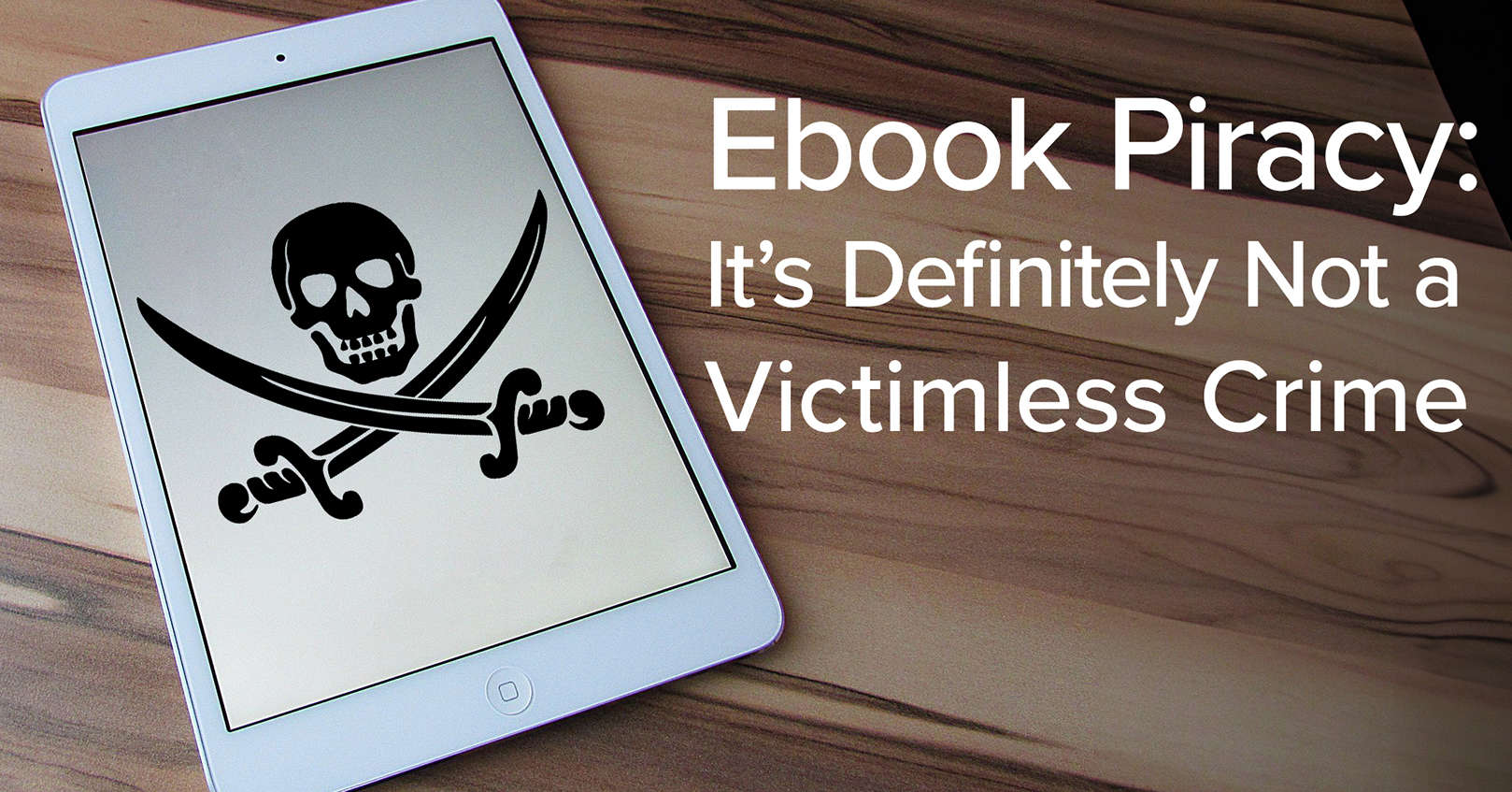
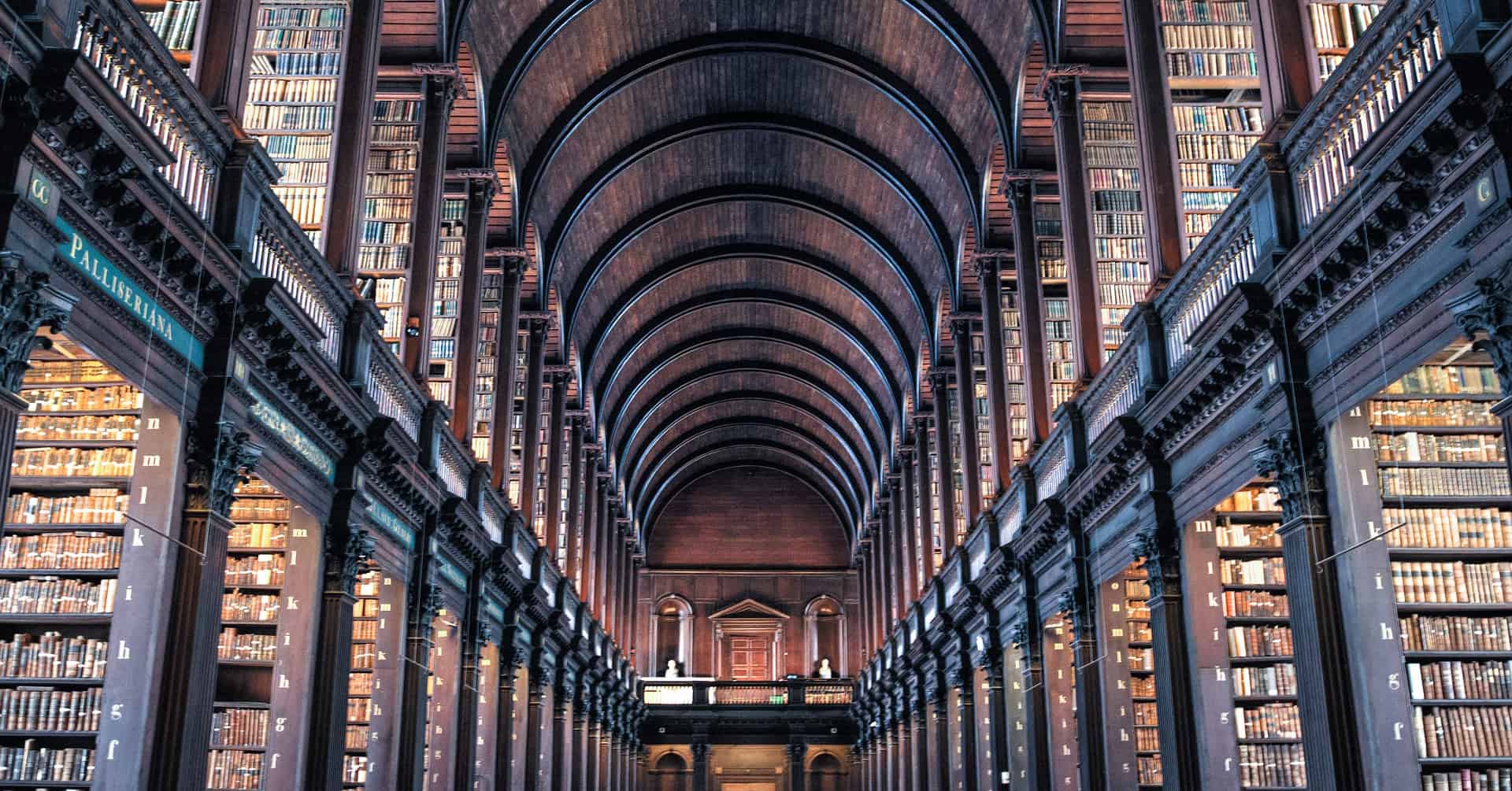











Comments