
Are you thinking of creating a subscriber magnet group promotion? There are significant advantages to being the creator of a subscriber magnet group, so why not give it a try? Namely, you can decide the theme of the group, choose which authors and books you accept, and put an optional giveaway on the group page that will collect more email addresses for your personal newsletter. Some of these latter sign ups will be duplicates of those who choose to download your book, but many will be people who didn’t, so it’s well worth the extra effort.
Best of all, creating a magnet group is not that hard to do. Below are the steps I’ve used to create the magnet groups that have given me tens of thousands of new subscribers.
Create an image
First create an image to use for your promotion. This image is to promote the group as a whole, not a specific book, so you’ll want to create an eye-catching image that will fit the genre of your promotion group.
You will need two image sizes: one for the banner that will show on Book Cave and one for a share image to use on social media.
Banner Size
Banners should be at least 1200 x 300 or 1600 x 400 pixels. Or in other words, a ratio of 4 to 1. Book Cave has this recommended size on the magnet group creation page, so it’s not hard to remember! The site will allow you to upload other sizes, but they cut off the banner at a certain point, so keeping to the recommended ratio is the best way to assure that your image will look good for all visitors to the site.
Share Image Size
The share image size is also listed on the magnet group creation page: 600 x 315 pixels or 1200 x 630 pixels will be great for your participating authors to share across multiple sites or in their newsletters.
Where to Create the Image
You can use many different programs to create images. Photoshop, Stencil, and Giphy are common standbys. Find an image that looks good for both the banner and the share image sizes, and then add descriptive text, such as a name for the group promotion, the promotion dates, and the words “Free ebooks” (readers love to see the word “free”). You can check out the current public subscriber magnet groups on Book Cave Direct to get an idea of what to do for your own banner and share images.
Create the Group
Next, you need to go on to Book Cave and create your magnet group. This is where you will upload the banner and share images. Just follow the prompts. For a detailed tutorial, check out this post.
Get Authors to Join
The most important part is getting authors to join your magnet group. The more authors you have in your group, the more readers you will reach.
- When you create the group, turn on the “Show group in join tab” field. This will list the group in every author dashboard.
- Let Book Cave know you’ve created a magnet group. Just respond to the weekly author newsletter or email Book Cave.
- Reach out to authors you know personally and ask them to join your group.
- Post on author sites or groups to encourage authors to join.
Reminder Emails
Book Cave will send out automatic reminder emails: One will go out two days before the promotion and include pertinent information, including the start and end dates, and the share images. Periodic emails will also go out while the promotion runs to remind authors to send out the promotion link in their newsletters.
Additional Tips
- When you create the group page, you’ll want to mark the group as public on Book Cave. That way the promotion will appear on the Book Cave Direct page and may be emailed out to the Book Cave Direct subscriber list.
- As the group promotion organizer, you control what order the books appear on the page. I usually begin with authors who have the largest newsletters at the top because they’ll be driving more traffic to the site, but I recommend rearranging the order weekly (or at least halfway through the promotion period) to give the page a fresh look and allow the authors equal exposure.
- Authors may contact you about how to download leads or emails. You can either help them or have them email Book Cave.
- Make sure to download the additional emails you get from any giveaway you create. Email your new subscribers with an entertaining email to welcome them.
Other Book Cave Magnet Posts
For more information about magnets, check out these other Book Cave posts:
How to Add a Subscriber Magnet Book on Your Dashboard
Joining and Creating Group Promotions
That’s it in a nutshell. Happy magnet creating!



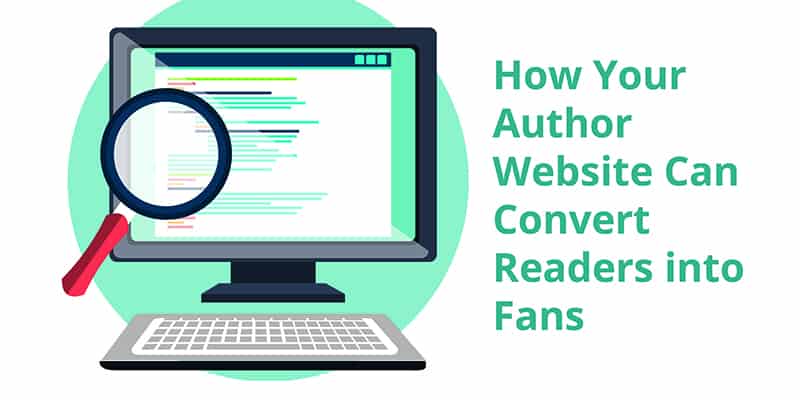

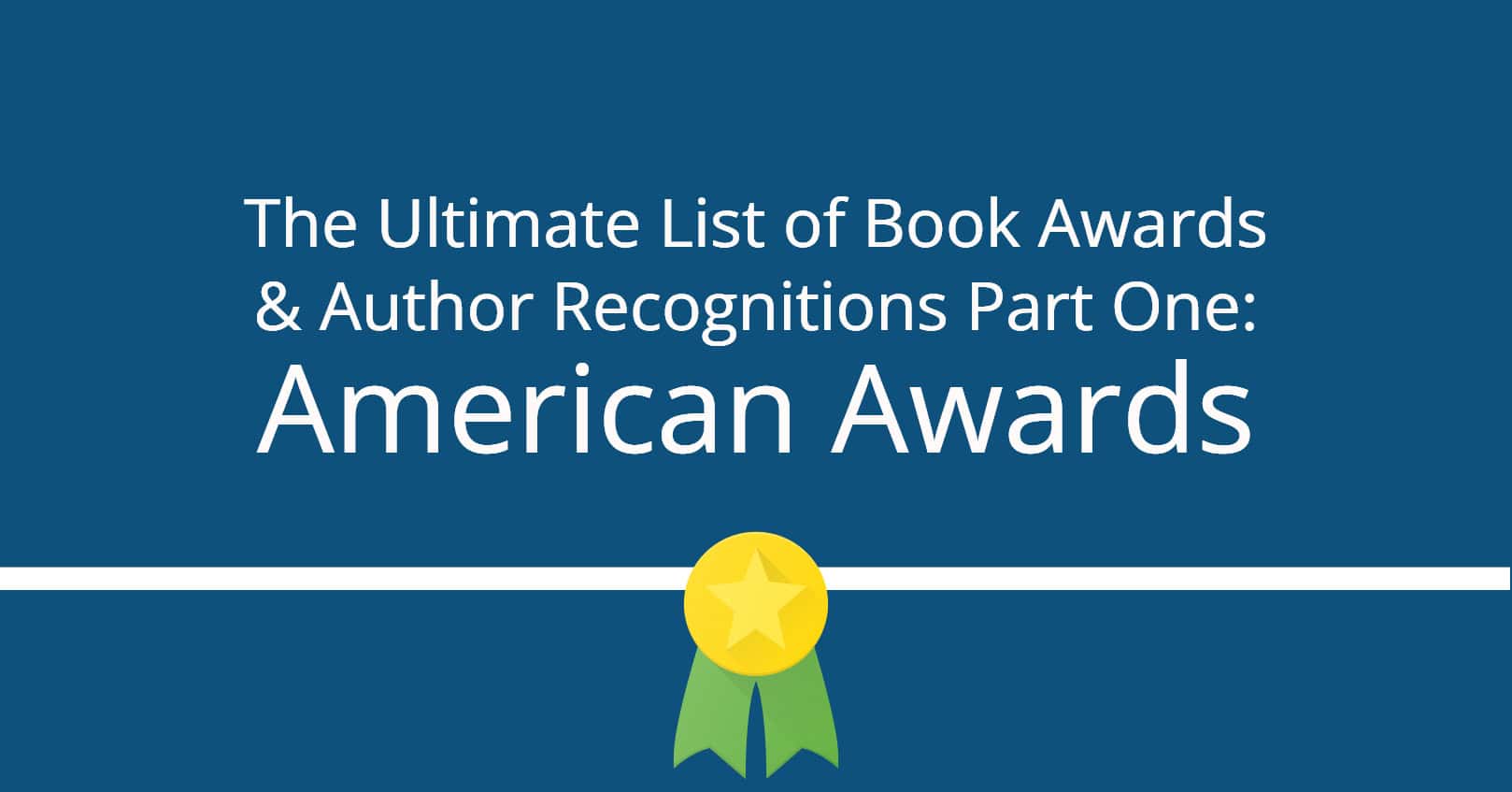










Comments