
If you’ve been experimenting with ChatGPT and other AI writing tools, you probably know that it’s not always great at listening. It’s also not great at sounding human on its own. The more robotic it sounds, the less helpful I find it to be.
You’ve also probably noticed that it has a very obvious AI voice that is pretty dry and sterilized. It also tends to craft very formulaic responses that aren’t very creative, which is frustrating if you’re using it to brainstorm new ideas.
However, did you know that there are several things you can do to get AI to sound more like you and less like itself? Below, I’ll be covering several tricks and tips to up your ChatGPT writing game.
(P.S. Most of these tips work on any AI writing tool.)
Know Your Models
Most people jump into ChatGPT and just start going without knowing what model they’re using and without tweaking any of the settings. But if you’d like to get ChatGPT text that sounds more human, then you’ll want to pay attention to your model and settings.
Let’s talk about the different models available right now, GPT-3.5 and GPT-4.
Currently, all free users will be using ChatGPT-3.5. It’s good. But it’s also known for being repetitive, dry, and nonsensical. There will be times when you’ll find yourself asking, “I thought AI was supposed to be smart. What gives?”
Model 3.5 is less “smart” than model 4. While a .5 difference might not seem like it would make that much of a difference, model 4 is described as “ten times more advanced than its predecessor GPT-3.5.” So, if you’re looking for the most accurate responses to your queries, more human-sounding replies, and a better understanding of content and nuances, you’ll find GPT-4 more reliable.
Chapt GPT-4 also has a longer memory. While version 3.5 will forget anything said more than about 8,000 words back, version 4 is said to be able to remember as far back as 64,000 words to potentially 128,000 words. If you’re working on a long-term project and don’t want to have to keep explaining yourself to ChatGPT, this can be very helpful.
ChatGPT-3.5 also has more irritating usage limitations. You are only allowed a certain number of queries an hour, and you also may find it generates incredibly slowly during high-traffic times. If you hit one of these two limits, you’re SOL (sorta outta luck).
Version 4 comes with priority access which means you won’t be the users kicked out during busy times. However, some people feel that the more accurate and thorough responses are overall slower to generate. Even with the upgraded model, you’ll still hit one usage limit. You only get 50 GPT-4 messages every three hours. Depending on what you’re using it for, that can be quickly reached. However, with the upgrade, you’ll also get unlimited GPT-3.5 messages. So even if you run out of the higher tier tokens, you’ll still be able to keep going with the lower model.
GPT-4 is also able to analyze images and voice in addition and in conjunction with text. Some people claim it can even do things like look at an image of your refrigerator contents and provide ideas for recipes using the ingredients inside.
Another huge difference is that the knowledge cut-off of GPT-3.5 doesn’t apply to GPT-4 as GPT-4 can access the internet. This is pretty crucial if you’re dealing with current topics or want to ensure that the answers you’re generating aren’t outdated.
The free ChatGPT-3.5 can generate a lot of different text forms. But ChatGPT-4 has access to new features, faster responses, and custom GPTs from the GPT Store where you can get chatbots powered by GPT-4. These are basically like plugins that can help create videos, analyze data, generate images, teach you about the stock market, etc.
So how much does an upgrade cost? $20/month. Depending on how much you intend to use ChatGPT you may feel that this is a bargain or a steep price. However, another option to look into if you’re not interested in upgrading, is Microsoft Copilot. It is said to run off of GPT-4 Turbo, for free.
Custom Instructions to Customize Your Experience
Custom instructions are a way to help tailor ChatGPT responses to your preferred writing voice. You can add one set of instructions to your account that will determine how the AI chatbot will respond to your prompts.
Some things to include may be how you prefer to receive your responses, in bullet points or in paragraph form? Or you can ask it to always respond in a certain tone of voice, rhythm, or vocabulary. You can also ask it to remain neutral or have opinions on the topic. And pretty much whatever else you can think of. The settings we’ll talk about below are also great ideas for helpful things to enter here.
To access these customizations, click on your user name in the bottom left-hand corner. From there click on “Customize ChatGPT.”
You can edit or delete custom instructions at any time. So, if you have a variety of different types of projects or voices you’d like help with, you can create a folder of different customs instructions to switch between.
Learn to Speak ChatGPT’s Language
ChatGPT has certain settings that it uses when it is generating text which include temperature settings, length settings, and Top-P settings. Learning about these three settings can allow you to speak ChatGPT’s own language when generating text. This helps you to get ChatGPT to actually do what you want. These may even be good things to include in your customization instructions covered above.
Temperature Settings
When referring to AI models, temperature refers to the randomness and creativity of the responses generated. Adjusting this allows you to adjust the balance between creativity and coherence when generating text. Higher temperatures introduce more randomness, lower temperatures produce more deterministic and focused responses. Remember, that this does not equal truthfulness and the more random the less factual your responses may also be.
The temperature settings range from 0 to positive infinity (although some people think it’s really 2), and the default is said to be set to 1. For more factual data, you will probably want a temperature closer to 0. For more creative inquiries, you’ll probably want something close to 2. Play around and see what you prefer.
Here’s an example of an explanation of Book Cave generated with temperature set to 0:
“Book Cave is a website that provides discounted ebooks across various genres. Users can browse through a selection of titles and purchase them at reduced prices. The platform offers daily deals and promotions to help readers find affordable books. Book Cave also offers personalized recommendations based on users’ preferences.”
And here is one with the temperature set to 2:
“Book Cave emerges as a digital sanctuary for bibliophiles, a labyrinthine wonderland brimming with literary treasures awaiting discovery. Within its virtual catacombs, book lovers traverse a landscape teeming with discounted ebooks across diverse genres, from spine-tingling mysteries to heartrending sagas. With each click, readers embark on an exhilarating odyssey, navigating through a tapestry of enticing narratives and captivating tales. Book Cave entices with its daily trove of literary gems, beckoning explorers to uncover hidden wonders and embark on a journey of literary exploration. Through its personalized recommendations, Book Cave serves as a beacon guiding readers to their next literary adventure.”
You can see how the first answer has very little randomness or variation because each word is chosen based on the highest probability assigned by the model. The result is a straightforward and factual description of Book Cave. The second response introduces a lot more creativity and randomness into the text, resulting in a more imaginative and evocative depiction of Book Cave. It also was able to infuse the answer with vivid imagery and metaphorical language.
Neither one of these generations is something I could use, but if I continued playing around with different settings, I could probably get something a lot closer to what I’d actually write.
To change the temperature setting, either include something like, “Set the temperature to .2.” in your customizable instructions or at the end of your specific prompt.
Top-P Settings (Also Known as Nucleus Sampling)
Top-P sampling is an alternative to temperature sampling. It is a technique used during text generation to control the diversity of the generated responses by selecting from the most probable words until the cumulative probability exceeds a certain threshold, denoted by “P.”
This is also set on a scale of 0 to 2 and it is said to be set to 1 by default. You’ll achieve greater text predictability with a lower Top-P value or opt for a higher Top-P setting to generate more unpredictable text.
Here is an example of an explanation of Book Cave with the Top-P set to 0:
“Book Cave is a website where you can find discounted ebooks across various genres. It offers a wide selection of titles at reduced prices, making it a convenient option for readers looking to explore new books without breaking the bank. The platform features daily deals and promotions, allowing users to discover hidden gems and popular reads at affordable rates. Additionally, Book Cave provides personalized recommendations based on users’ preferences, enhancing the browsing experience and helping readers discover their next favorite book.”
And here it is again with the Top-P set to 2:
“Book Cave is an online treasure trove for bookworms, offering a delightful array of discounted ebooks spanning genres from pulse-pounding thrillers to heartwarming romances. Dive into its virtual caverns to uncover literary gems at jaw-dropping prices, where each turn of the page unveils another captivating adventure. Wander through its digital halls and stumble upon daily delights, where hidden treasures await discovery amidst a sea of words. With its personalized recommendations, Book Cave beckons you to embark on a journey of literary exploration, guiding you to the next chapter of your reading escapades.”
In some ways, it is similar to the temperature settings where the second example is a lot more creative than the first. However, I personally prefer the more creative Top-P example over the temperature example which was very nonsensical. I feel that Top-P settings allow for more creative language while staying truer to the factual information. (But notice the two similar phrases “where each turn of the page” and “where hidden treasures,” which is a repetition good writers try to avoid.)
The first Top-P example is limited to generating only the most probable words at each step of generation. With the Top-P set to 2, it allowed for more diverse word selection and greater flexibility in choosing words beyond just the most probably ones, leading to a more colorful and imaginative description. You’ll want to play around with these settings yourself to see what you like best.
You’ll change the settings for Top-P the same way you adjust the settings for temperature.
Length Setting
You might think this is an obvious setting to discuss, can’t you just write that you want a response to be around 500 words?
Well, you can, but AI doesn’t actually work in words. It works in tokens. That’s why you can’t get a straightforward answer about how long an AI-generated response can be because the actual limit is 4096 tokens. Others have been frustrated when AI doesn’t actually give them the number of words they specify when they ask for answers based on word count queries, probably because it has a poor understanding of word count.
A token typically represents a basic unit of text, which can be a word, punctuation mark, or other meaningful elements. The length of one token can vary depending on how the text is tokenized.
Exceeding the token limit may result in the model truncating the input or output, or in some cases, returning an error. Therefore, when interacting with the model, it’s important to keep the input within this token limit to ensure optimal performance and accurate responses.
Here is an example of text I generated. It comes to 91 words.
“Book Cave is an online platform where readers can discover and purchase discounted ebooks across various genres. Users can explore a wide selection of titles, ranging from mystery and romance to science fiction and fantasy, all available at reduced prices. With daily deals and personalized recommendations, Book Cave offers readers an opportunity to explore new authors and stories while saving money on their favorite reads. Whether you’re looking for a gripping thriller or a heartwarming tale, Book Cave provides a convenient and affordable way to indulge in your love of reading.”
And this is how ChatGPT scores it in tokens:
- “Book Cave” – 2 tokens
- “is an online platform where readers can discover and purchase discounted ebooks across various genres.” – 14 tokens
- “Users can explore a wide selection of titles, ranging from mystery and romance to science fiction and fantasy, all available at reduced prices.” – 25 tokens
- “With daily deals and personalized recommendations, Book Cave offers readers an opportunity to explore new authors and stories while saving money on their favorite reads.” – 28 tokens
- “Whether you’re looking for a gripping thriller or a heartwarming tale, Book Cave provides a convenient and affordable way to indulge in your love of reading.” – 27 tokens
The total tokens came to 96 vs the 91 word count. This may not seem like that big of a deal, but for longer answers, it can become significant and frustrating if you feel that ChatGPT is constantly shorting you by 1,000 words.
The amount of queries you can use in a specified time range is also based on tokens. If you constantly ask for answers that max out the available tokens per response, you’ll hit your usage threshold much more quickly than if you are generating answers that only use a few tokens each time.
If you feel that ChatGPT is constantly generating overly long answers, you can also add a maximum length limit in your prompt or custom instructions.
Frequency Penalty
Frequency penalty specifically penalizes the excessive repetition of individual words or tokens within the generated text. It encourages the model to use a wide range of vocabulary by discouraging the overuse of any single word or token.
This field allows you to penalize words that appear too frequently in the text. This is useful in scenarios where you want to avoid excessive repetition of certain words or phrases, but are okay with them appearing multiple times, as long as they aren’t overused. Such as when writing keyword-optimized SEO articles.
To set this field, you can add a number between -2.0 and 2.0 to either your prompt or customized settings.
A higher penalty value discourages the model from reusing words it has already used, making it less likely to repeat phrases exactly.
Presence Penalty
Presence penalty, on the other hand, penalizes the presence or occurrence of specific words, phrases, or concepts within the generated text. It aims to encourage diversity by discouraging the repetition of entire concepts or ideas, not just individual words.
It encourages diversity in the output generated by the language model by discouraging the model from repeating the same information or ideas too frequently. This can be especially useful in scenarios where generating varied and diverse responses is desired, such as in dialogue systems, creative writing, or content generation tasks.
By applying a presence penalty, the model is incentivized to introduce new concepts, ideas, or vocabulary throughout the generated text, leading to more engaging and diverse outputs. This helps prevent the text from becoming repetitive or monotonous, thereby improving its overall quality and relevance to the intended task or application.
To set this field, you can add a number between -2.0 and 2.0 to either your prompt or the customized settings fields.
Positive values penalize new tokens based on whether they appear in the next so far, increasing the model’s likelihood to talk about new topics.
Tips To Help ChatGPT Create Text That Sounds Almost Human
Tone:
You don’t have to accept the generic ChatGPT tone. It is well-versed in a variety of different writing tones such as witty, funny, engaging, or snarky. It can also emulate the tone of many famous actors, singers, and authors. You just have to ensure you’re letting it know what tone you prefer.
However, you can do even better than that. You can give it an example of the text you’d like to emulate, whether it be your text or something written by Jane Austen, and then ask ChatGPT to match it. It will do its best to generate text that matches the tone.
If you’re not sure what kind of tone you write in, you can input a section of your text and ask ChatGPT to analyze it for tone. If the analysis says that the text was written in a conversational, direct, and motivational fashion, then tell ChatGPT that you want that style for the text it creates for you. Add it to your customized settings if you’d like this style all the time, or add it to individual prompts for specific circumstances.
Remember, ChatGPT has a short memory. So you’ll want to be sure to always include the tone you’d like in your text or add the tone you prefer to the customized settings area.
Rhythm:
Text can often have a variety of styles of rhythm, influenced by factors such as sentence structure, word choice, punctuation, and repetition. This makes it a little trickier to get ChatGPT to match the rhythm of your text because you often have different rhythms at different times. However, I still think it helps to specify rhythm as much as possible.
For example, perhaps you prefer a more flowing rhythm or lyrical rhythm in your writing. ChatGPT will not generate answers in this style without guidance. Or you may prefer a syncopated rhythm to mix things up or a punctuated rhythm to add suspense or drama.
You can also have it analyze your own text to match rhythm as we mentioned above with voice.
Vocabulary:
The words you like the best or which best represent you. While ChatGPT can’t read your mind yet, you can train it on what you like. Explicitly use your favorite words in your prompts and indications from texts written by you.
Maybe try inputting some of the text you’re most proud of from a past work to see if ChatGPT can copy your style when helping you spit out ideas.
Tell it some past experiences and motivations behind your writing.
And while we’ve discussed these three items individually, you can ask ChatGPT to analyze all three items, tone, rhythm, and vocabulary all at once.
No matter how humanistic we are able to guide ChatGPT into sounding, it will never make up for your creative soul. Your experience, thoughts, and feelings are what truly bring your writing to life. ChatGPT just provides words, you provide meaning, essence, and experience.
Do you have any more tips for helping ChatGPT sound more human? Share them with us in the comments below!
Happy writing!


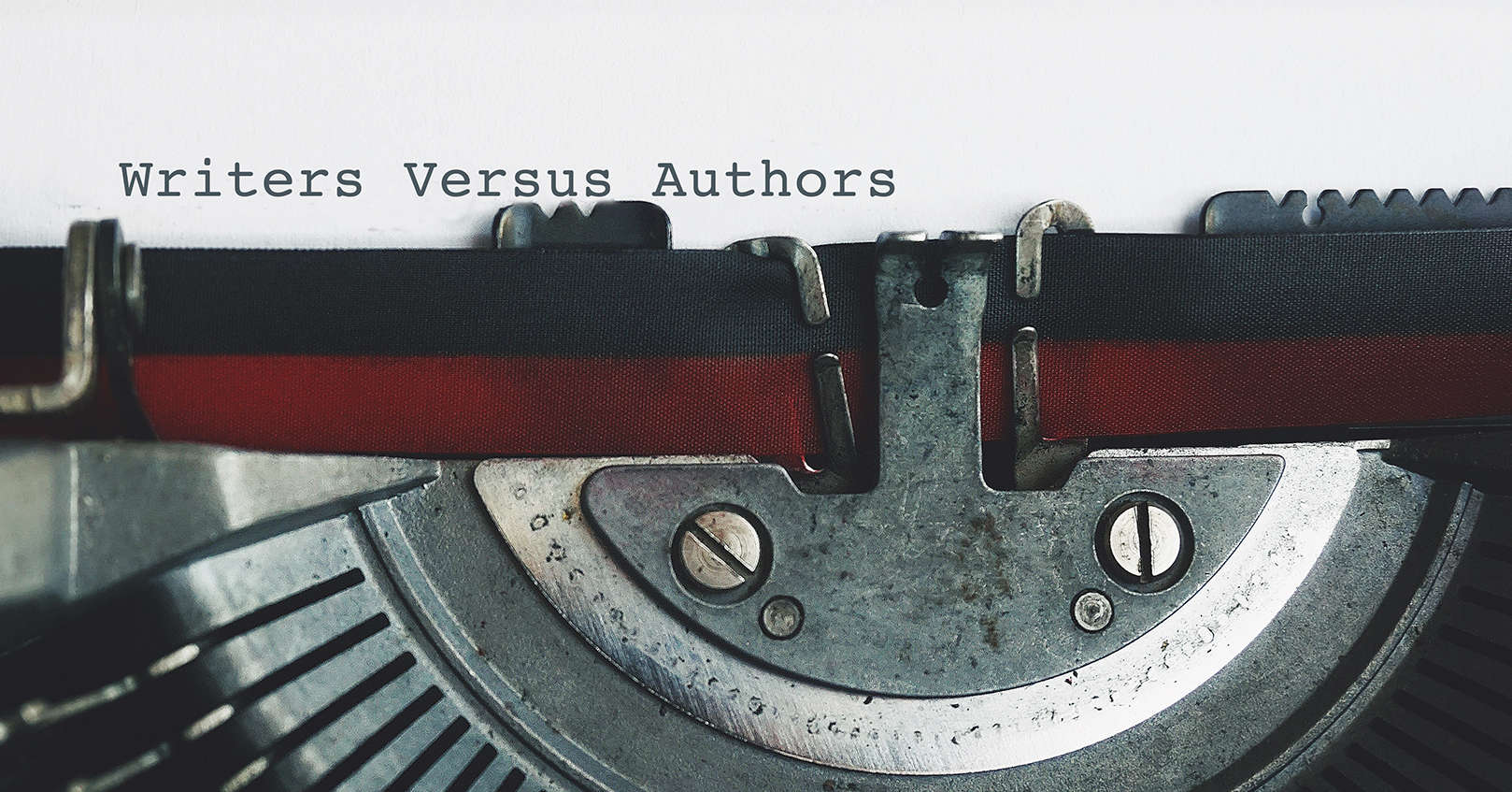
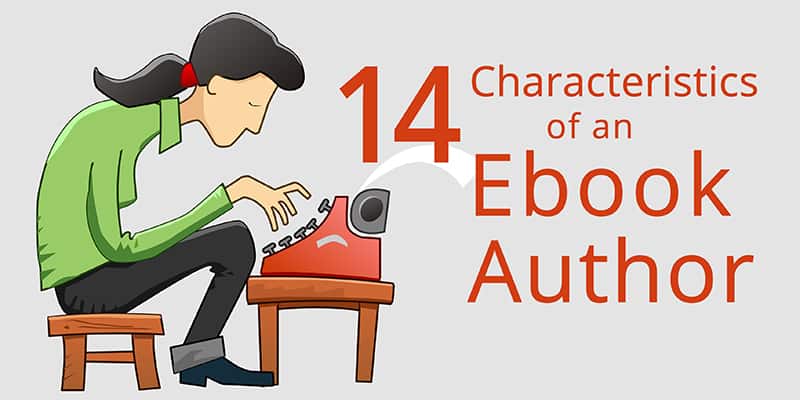
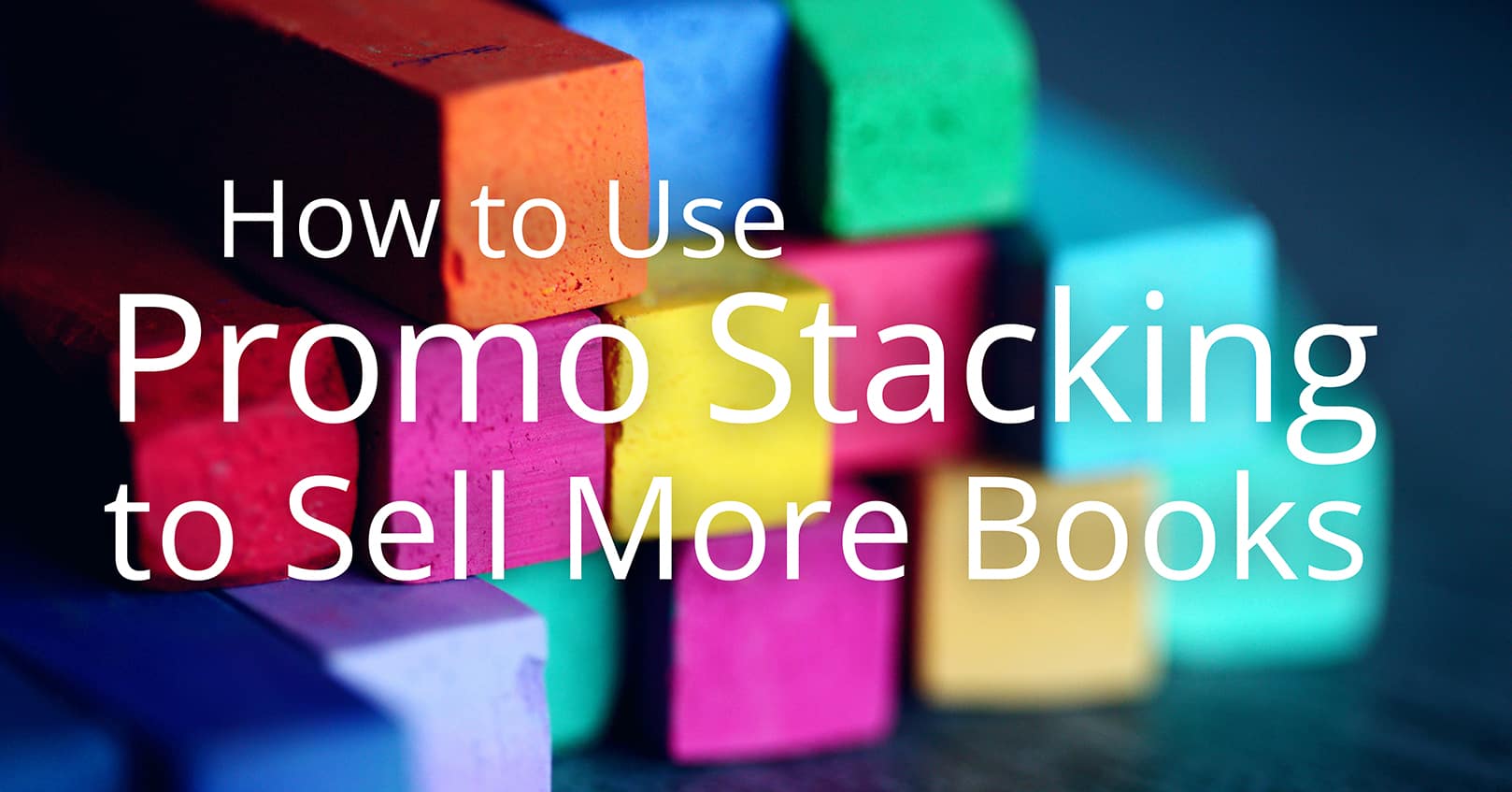










Comments