
Selling your ebook on Amazon’s international kindle market places can be confusing. Read on to discover more about international pricing on Amazon KDP, exchange rates, and discounting your ebook all over the world.
Setting International Pricing on Amazon KDP
When you set up your ebook on KDP, you can choose to automatically set the prices for all countries, or set the prices yourself manually. One reason for setting prices manually is to lower the price in some countries because the automatic pricing may set your book at much too high a price for readers (India is one such country). You also may consider increasing the price in European stores to account for the VAT (a tax that is included in your listing price, meaning you actually get paid on less than your listing price). The pricing page will also show you what the royalty price of your ebook will be after VAT is removed.
A good way to determine a price on any store is to go to the international site and browse through their books to see what prices others in your genre are charging. You can do this not only with Amazon but also with any ebook vendor.
Exchange rates can fluctuate quite a bit, meaning the price of your ebooks on international stores can also fluctuate, depending on the day that you publish your book. If that concerns you, you may want to consider setting the prices on some of the bigger marketplaces manually. The pricing will not change after the day you publish your book, unless you go in and change pricing again. So if you published your book on a day exchange rates were low, your international prices may be too low. If the rates were high, you might price yourself right out of the market.
Keep in mind that even though Amazon is distributing your ebook in multiple countries, they are NOT translating it for you. Your ebook will still be in whatever language you uploaded it in. This isn’t terrible news if your book is in English—most people in other countries do speak English and are willing to buy ebooks in English, such as Canada, India, Australia, and Germany.
Discounting on International Stores with KDP
When you discount your ebook for an ebook promotion, should you discount it on international stores? Yes! Many authors forget that they also need to discount the book for other countries and not just the US or UK. We at Book Cave have subscribers all over the world, and you’re missing out on their business if you don’t discount your ebook everywhere. When you set up your ebook promotion, be sure to also change the price on the international stores.
However, there is an instance when you can’t set the international Pricing on Amazon KDP for a temporary discount, and that is if you are doing a promotion in connection with KDP Select.
Discounting on International Stores with KDP Select
If your ebook is in KDP Select (meaning you’ve given Amazon an exclusive to your ebook), you can promote it with a Free Book Promotion or a Kindle Countdown Deal. With a Free Book Promotion, the ebook will be discounted to free in every Amazon market where your ebook is available. But with a Kindle Countdown Deal, your book will only be discounted in the US and UK stores, and you’ll need to set the discount for both stores individually. If you want to discount your KDP Select ebook on all Amazon storefronts, you’ll need to change your royalties to the lower 35% and change the price to your discount price on all storefronts (rather than setting up a Kindle Countdown Deal). Check out this blog post for more information on how to discount your ebook on Amazon.
Can’t Readers Just Get the Ebook on Amazon US?
You may think that if you discount your ebook in the US store, readers in UK or Canada can go to the US to buy the book at the discounted price there. That isn’t the case. Amazon still knows where the readers are, based on their profile and IP address. The price that readers outside of the US see on the US store will be the regular US price, converted into their country’s currency—and that price may be higher than the ebook’s actual price on their country’s store, depending on whether you set the international prices manually. Regardless, they don’t get the discounted price by going to the US store.
This behavior may cause confusion if you have discounted your book on all the Amazon storefronts, but a reader outside the US follows a link that goes to the US store and it doesn’t redirect to the correct country. In this case, the reader would need to change the URL from amazon.com to whatever their country URL is, so they can actually get the discounted price.
What experience do you have with international pricing on Amazon KDP? We’d love to hear in the comments below.



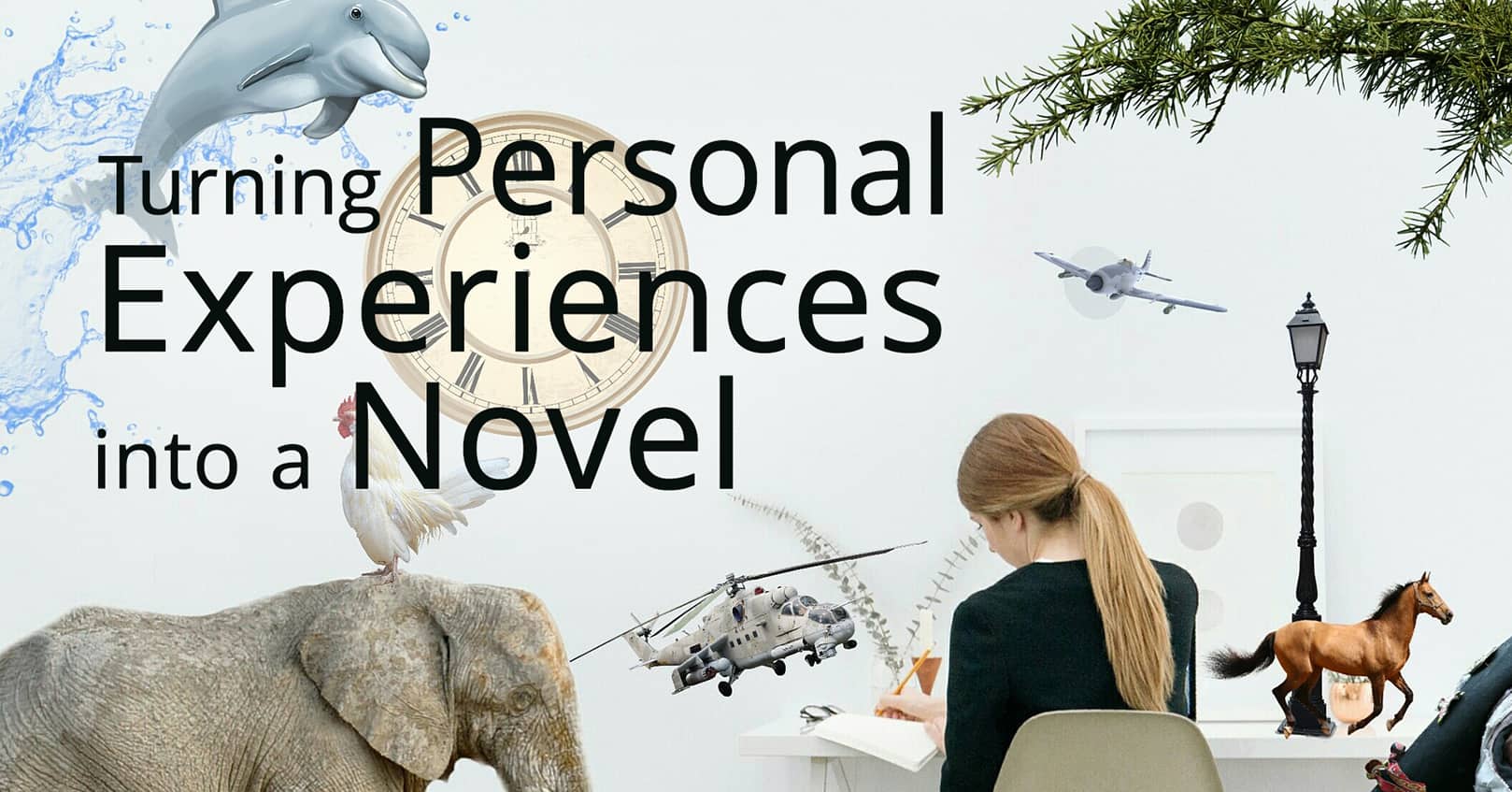
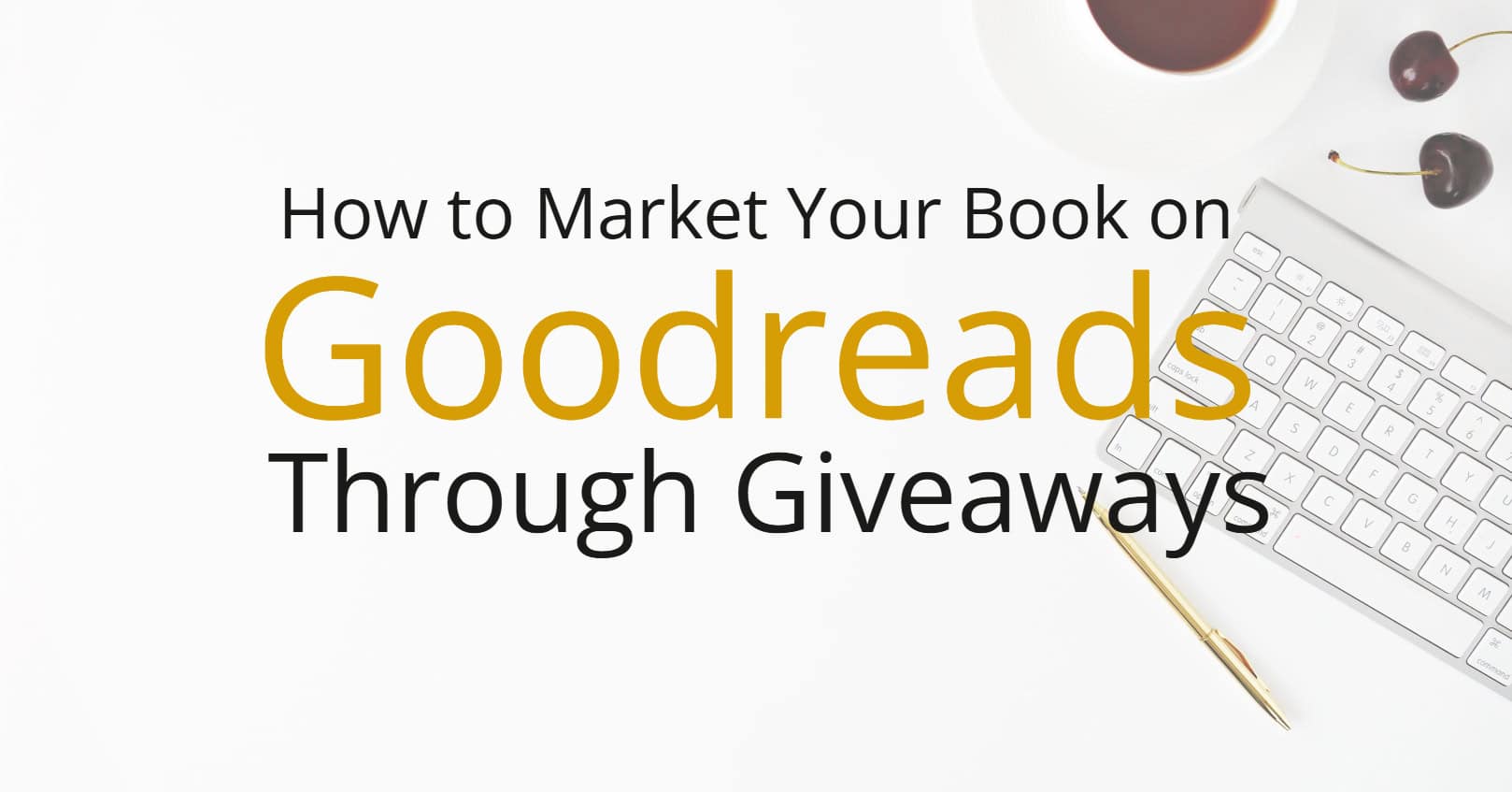










Comments