
SEO stands for Search Engine Optimization. When you use SEO in an author blog, your blog will be more discoverable on search engines, meaning that readers will be able to discover your site—and your books—organically (which means without you paying money).
So how do you use SEO? These easy steps will help!
SEO in an Author Blog: Keyword Placement
1. Choose Your Keyword
First, choose a main keyword phrase that sums up the theme of your blog post. Better keywords are “long-tail” keywords, which are several words long. We all search using long-tail keywords—with questions and phrases—and when your blog post shows up in a reader’s search, they’re likely to read it because it actually matches what they’re searching for. If you use generic, single keywords, then readers may discover your post when it doesn’t match their interest and just move on. Long-tail keywords target the right audience. They are also less competitive, meaning that it’s less likely that other bloggers are using the exact same long-tail keyword.
You also want your keyword phrase to be one that readers will actually search for. You can discover what people search for by trying several phrases in Google’s search bar (using incognito mode) and seeing what the auto complete results are. You can also use Google Adwords keyword finder to determine potential keywords.
There are other sites that allow you to discover the popularity and competition for your chosen keyword phrase, but they usually cost money and doing that much research might be overkill for author bloggers. Especially if it takes your focus away from writing books.
2. Use Your Long-Tail Keyword in Your Blog Post
The biggest part of using SEO in an author blog post is inserting your keywords. We suggest that you write with the reader in mind first, then add your specific words as you read through what you’ve written. This will keep your writing natural and reader-friendly. You may even end up slightly changing your keyword to better fit what you’ve written.
Here are a few specific places where you should put your keyword.
Title
Include the keyword phrase in your title. The title should have more text than just the keyword and the keyword needs to appear within the first 60 characters.
URL
Your keyword phrase should appear in the blog post’s URL. This should happen automatically because the URL is usually created from the title. But if you end up manually changing or shortening the URL, make sure to preserve your long-tail keyword.
Headers
Use your keyword phrase in one of the headers of your blog post.
Body
Of course, use your keyword phrase a few times in the actual body text. Try to space the uses apart, though. Repeating the phrase over and over will just irritate and turn away readers and overuse will not help your site rate higher. Keep it as natural as possible.
Bold
Bold one of the keywords in the body of your post.
Metadata
Include your phrase in the metadata of your page. WordPress has a field labeled “Excerpt” that fulfills this function. Basically, this is the text that people see when your blog post appears in Google’s search results or when people post your blog URL on social media.
Alt Text
You should always have an image at the beginning of your post to draw in readers. The image alt text should include your long-tail keyword.
SEO in an Author Blog: Links
3. Include Internal Links
An internal link is a link that points to other pages on your website. Internal links show search engines that your site’s content is relevant and useful, which increases your site’s ranking and discoverability. So if you mention something that you talk more deeply about in another post, include a link to it.
4. Include External Links
While you want to be careful about including links that take your readers to a different website, including an external link (to a site that isn’t your direct competition) can be useful for readers who want additional information. A more useful page results in readers sharing it with more people.
Many people argue that external links also increase a site’s ranking because these links show that a site is legitimate, and they give search engines more context on what the post is about. Also, if you link to other sites, some of them may link back to you—they can see in their analytics where their traffic comes from, so if you send readers their way, they may be inclined to do the same! Having other legitimate sites link to your site is the best way to increase your site’s ranking. The more traffic that site has, the more positive effect it’ll have on your site’s ranking.
SEO Plugins
Plugins can also help you determine how many keywords to use in each of your blogs. There is a free WordPress plugin by Squirrly you can try that is easy to use and will prompt you as you get the hang of keyword placement in your blog posts.
We hope you’ve enjoyed these steps for using SEO in an author blog. Let us know in the comments below if you have any questions or additional insights.


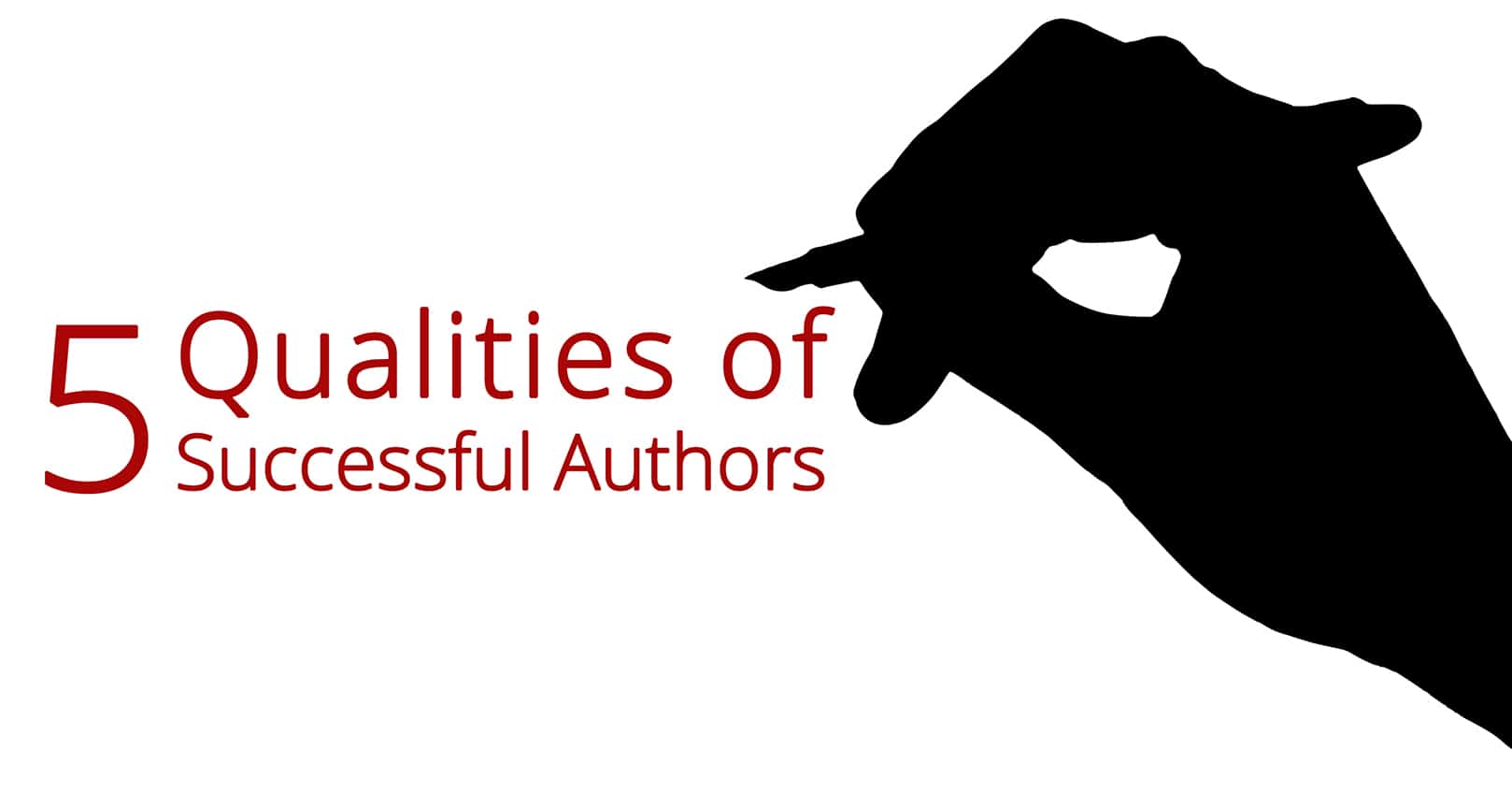

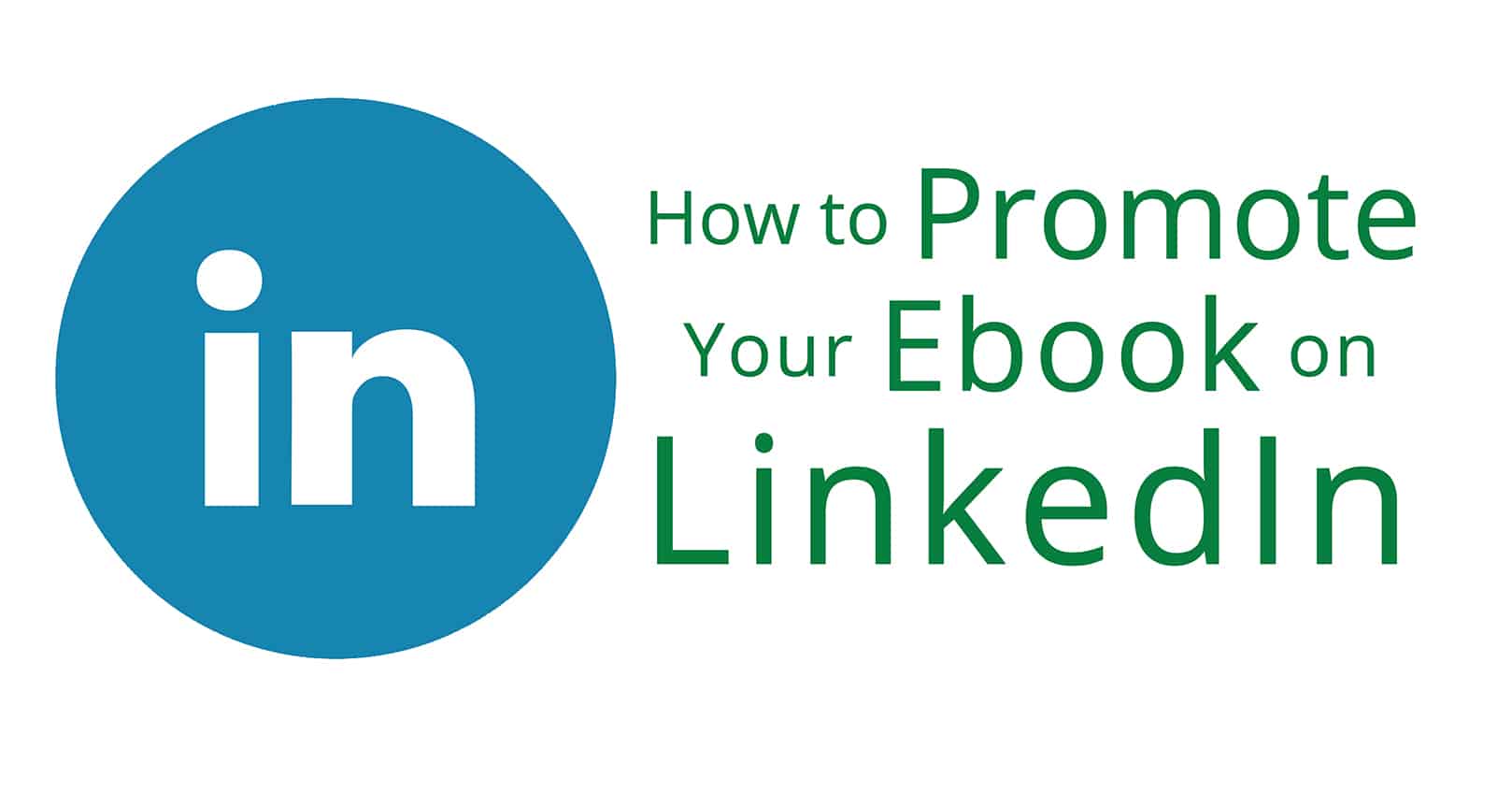










Is the Meta description called “edit snippit” or “excerpt”. I can’t find anywhere that it says “Excerpt”, only “Edit Snippit for the Meta description, where you say here in you article this ” Metadata – Include your phrase in the metadata of your page. WordPress has a field labeled “Excerpt” that fulfills this function to Include your phrase in the metadata of your page. Basically, this is the text that people see when your blog post appears in Google’s search results or when people post your blog URL on social media.” So, I am using Wordpres.org, so it should be there somewhere. Should I upgrade my Yoast subscription? I am using Yoast. Is Yoast the correct plugin to use for SEO? Or should I remove Yoast and use something else that WordPress porovides for SEO. I really need help in this area. I hopw someone can answer my questions. Thank you. Jewel
Hi,
I’ve been working with Ink for All to optimize my articles. No problems, I’m only noticing better visibility. No doubt it’s one of the slickest applications available. Webspellchecker is cool but INK is my favourite.