
Blue light is necessary for our well-being—it is produced naturally by the sun. But digital screens expose us to more blue light than we need and can increase eye strain and mess with the sleep cycle. Luckily, there are blue light filters for that, and they are helpful tools for writers!
Why Is Blue Light Bad?
It Can Damage Vision
Blue light can reach all the way back to the retina, with little of it blocked by the lens and cornea. Too much of this light can damage sensitive cells in the retina, leading to permanent vision loss.
It Increases Eye Strain
Blue light is a shorter wavelength than most of the other visible light waves, meaning it scatters easier and isn’t as easily focused on. This means that contrast is reduced, and you have to strain your eyes more to focus on the blue light.
Ever get a headache when you’ve stared at a screen for a few hours? This is a huge contributing factor to that pain.
It Can Mess With the Circadian Rhythm
Your body expects to see blue light during the day, but if you’re exposed to blue light in the evening, it makes it harder for you to go to sleep because your body thinks it’s day time. It also disrupts the production of melatonin—that hormone that helps you go to sleep.
Our Recommendation
As an author, you’re on the computer all day, which means you’re exposed to a lot of artificial blue light. We recommend using a blue light filter on your computer (unless you’re doing design work where accurate color is important), and working in a room with windows so you get exposed to natural blue light during the day. In the evening and at night (studies say as early as 6 p.m.), these blue light filters can adjust to filter out even more blue light so your circadian rhythm won’t be thrown off. Your screen will appear slightly orange, but in our experience, you quickly get used to it, and your eyes will thank you later!
Helpful Tools for Writers: Blue Light Filters to Try
Mac OS has a built in filter called Night Shift that you can try (go to System Preferences –> Display –> Night Shift). Windows 10 also has a built in filter (go to Settings –> System –> Display and toggle Night light on).
Our favorite app, though, is much more robust: f.lux is a free app available for both Mac and PC. It allows you to adjust the colors for daytime, sunset, and bedtime, as well as adjust a few other options. F.lux works by directly controlling the colors on your screen and shutting off pixels that emit blue light, while other apps place a transparent yellow, orange, or red overlay on the screen. F.lux’s method is much better because it doesn’t reduce contrast on the screen, while the transparent overlays do.
Blue light filters are helpful tools for writers. Have you tried using any? We’d love to hear your experience in the comments below!


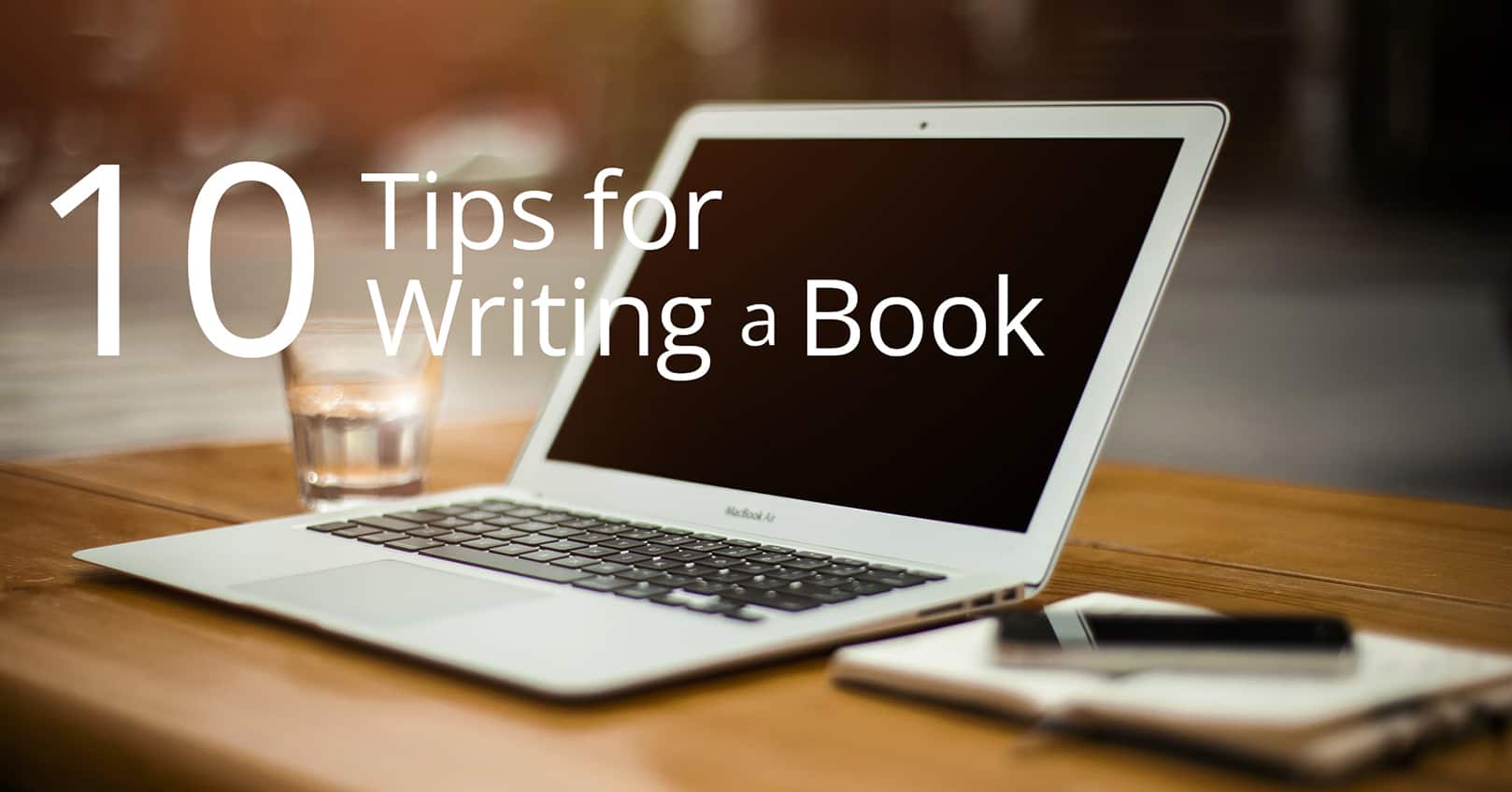
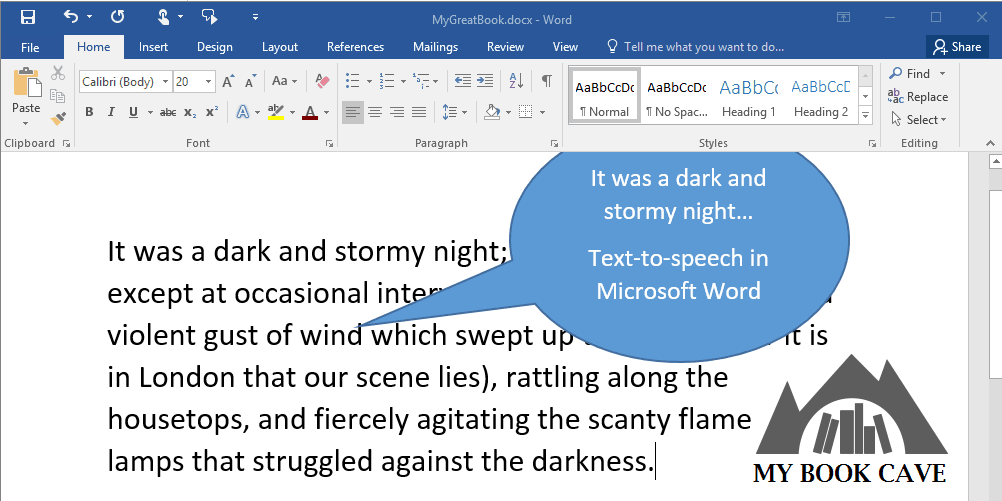
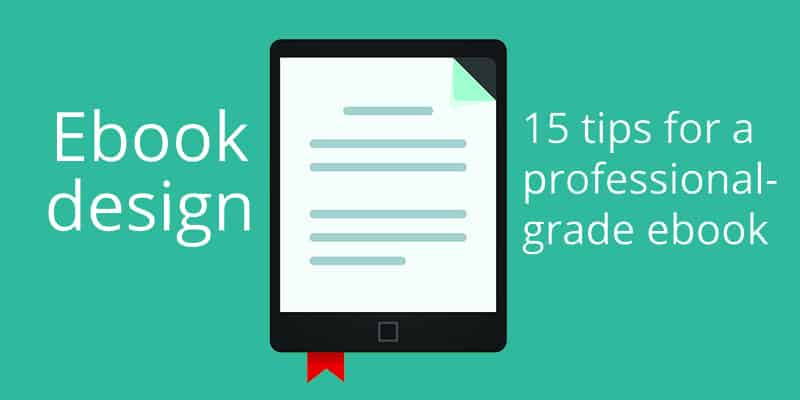










Comments