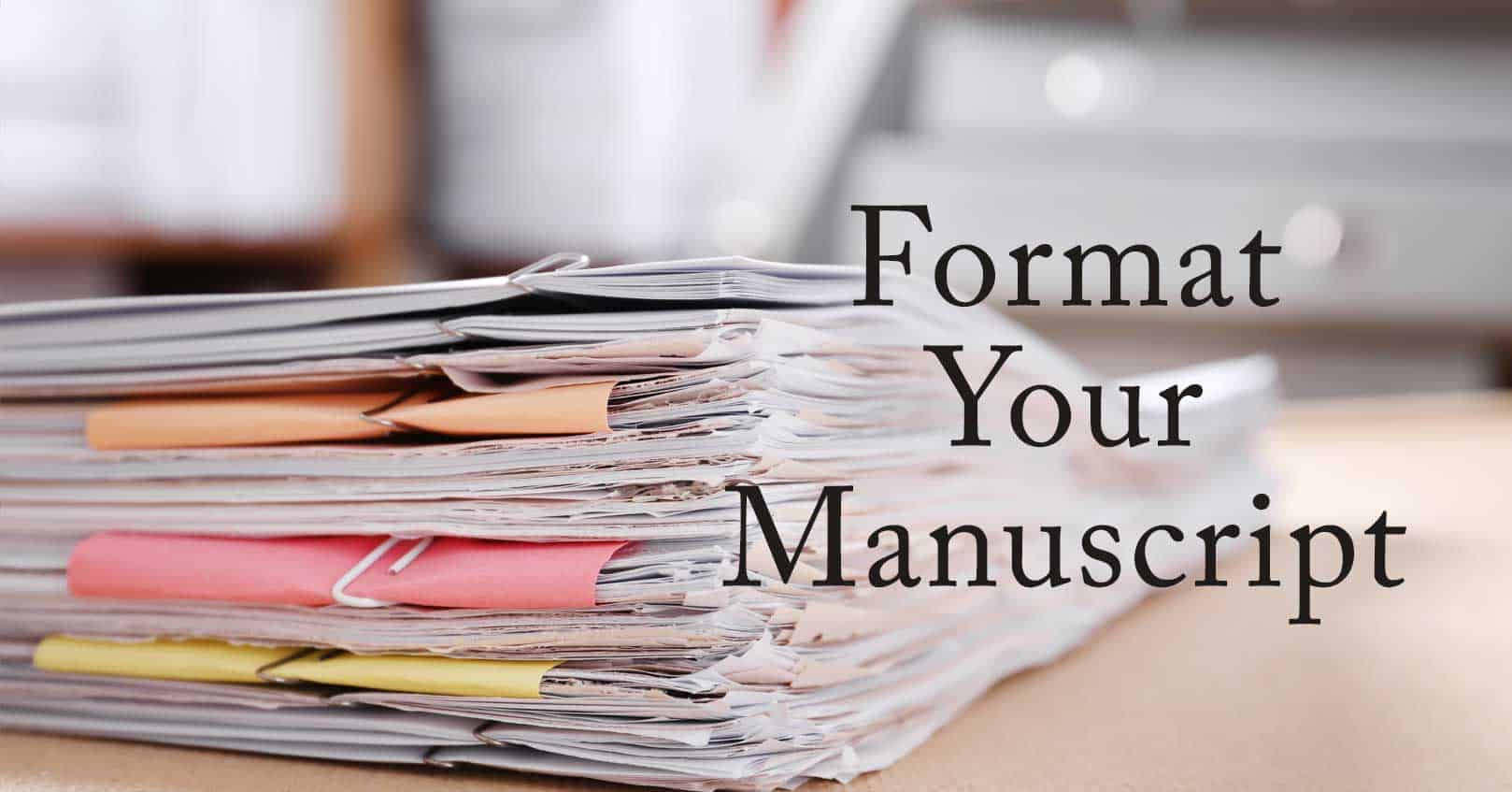
A manuscript comes before a printed book or an ebook. As an author, how should you format your manuscript to make it easier (and cheaper) for editors and designers to help you bring the book to release?
Format Your Manuscript Dos
1. Use an easy-to-read font that everyone has, like Times New Roman, in 12 pt, black.
Your designers will later choose a good book font for print, like Garamond. If you’re doing the formatting, you can change it after all the editing and proofing is finished.
2. Double-space the text (line spacing) and remove extra space before and after paragraphs.
3. Use left justification.
4. Use tab stops (rather than tabs).
If you use actual tabs, your designer will have to remove the tabs themselves before they can format your book and replace the tabs with tab stops or first line indents in the design program they are using.
5. Use Center Alignment to move chapter headings to the center (do not use tabs or spaces).
6. Italicize words you want to be italicized, even if it’s a formatting choice (like if you want to italicize any dreams or thoughts, for example).
This ensures that the designer won’t miss italicizing anything that needs to be italicized.
For a more detailed walk-through on how to implement some of these fixes, check out this post.
Format Your Manuscript Don’ts
1. Don’t get fancy with fonts.
Stick to that one readable font face and size—changing fonts is the job of your designer when your book is prepared for print or ebook. This type of formatting should not happen in the manuscript phase.
2. Don’t use multiple hard returns to start a new page for each chapter. Instead, insert a page break.
3. Don’t use multiple hard returns to make text after chapter titles appear lower on the page.
Your designer will do this with the “space after” option in their layout program.
4. Don’t use Word paragraph styles in your manuscript.
Unless you’re actually using Word as the final program to format your books, these styles introduce all sorts of junk when they are imported into different layout programs.
When importing into Jutoh for ebook, we recommend stripping Word format and using Jutoh’s built-in styles.
5. Don’t export your print book from your Word manuscript unless you do your research.
Though it can be accomplished, Word can present a challenge when typesetting. Consider using an actual book layout program, or pay a designer to do it for you.
6. If you want your chapter titles to be all caps, don’t manually write them out as all caps.
Just let your designer know and they will do this in the paragraph style at the print or ebook design stage, either with the all caps option or with a font that only has all caps characters. In fonts like this, the actual capital letters are slightly bigger than the other letters, and you mess up that effect by capitalizing your titles manually.


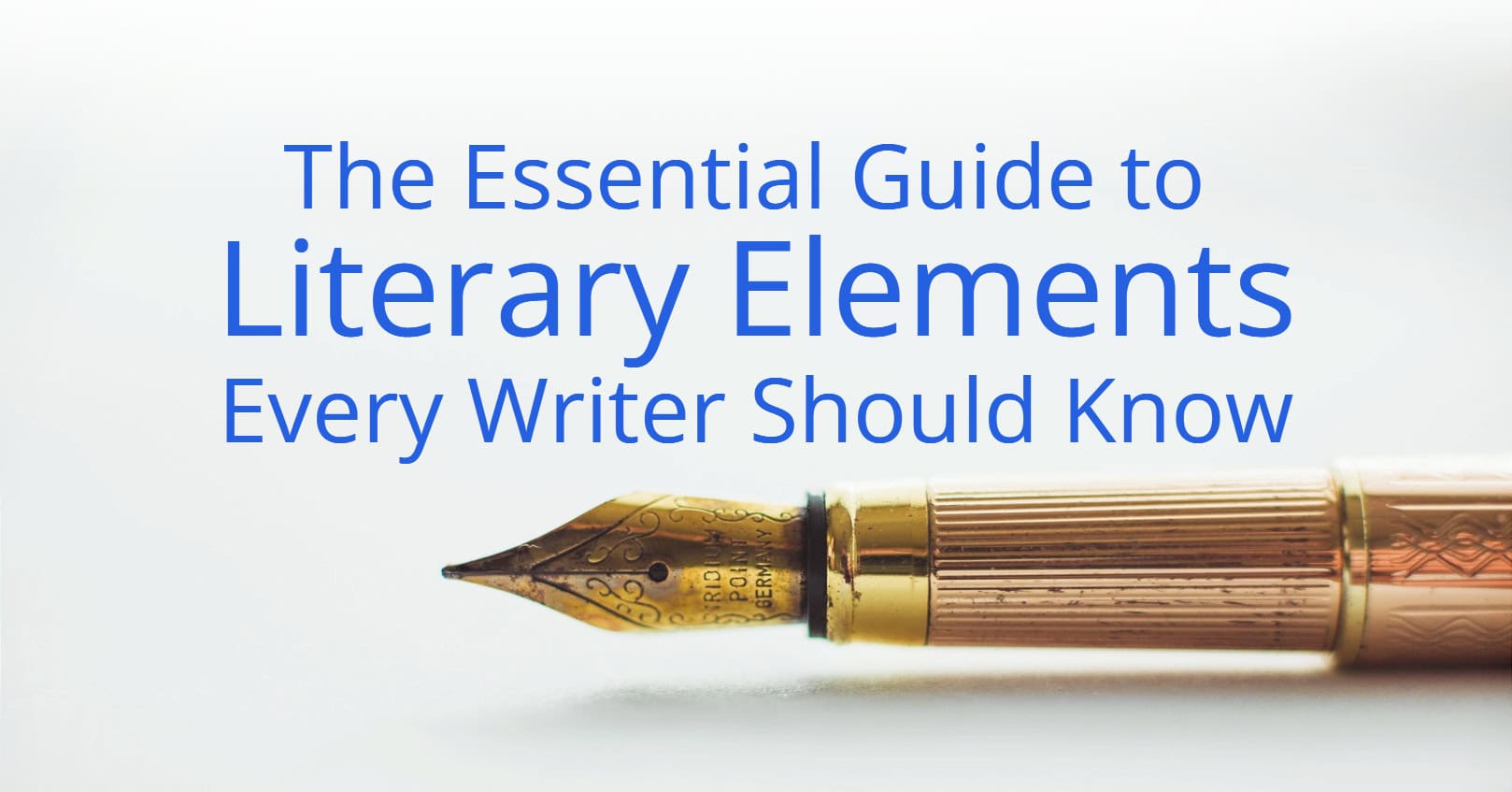
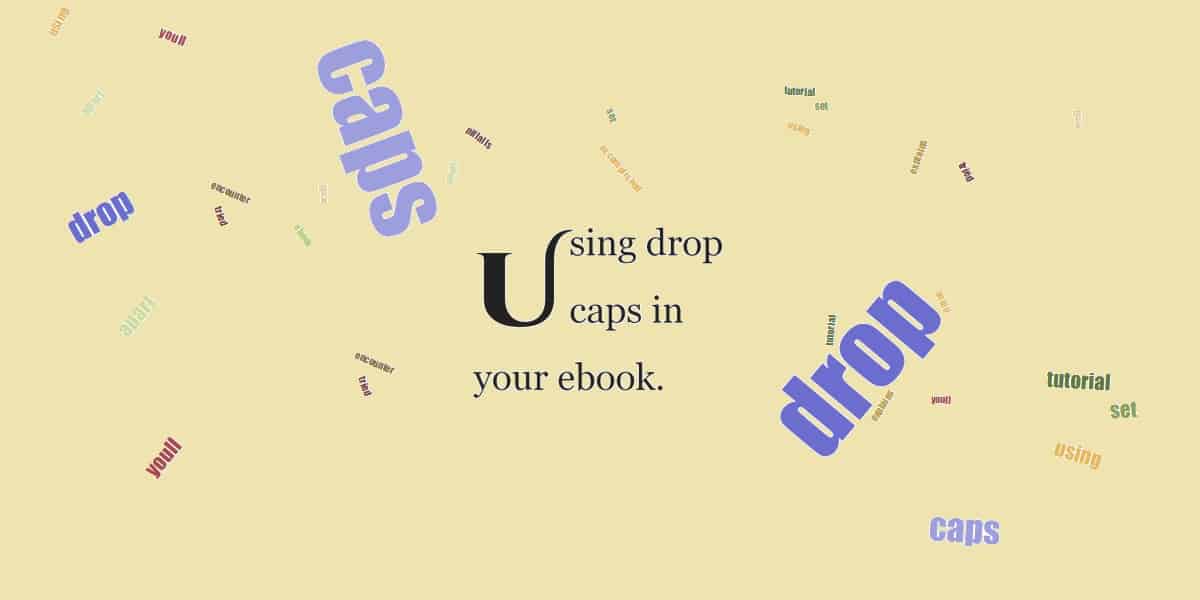











Thank you for the information. I have written two (2) books in my entire life. One was for a contest, which I was in the top five (5) to win, nothing major. The other book was published for my husband for our anniversary but it was a private online thing. This is the first time I’ve had to do a manuscript. The tips are helpful, thank you again for sharing what you know and what you believe will help others.
Thank you for your valuable information. It’s not that I’m old school which means I’m absolutely old school. But, both Quinton Tarantino’s ‘Pulp Fiction’ as well as Harry Nilsson’s ‘I Can’t live Without You,’ we’re pitched on napkins. I get the formatting rules but they seem rather distracting from the point, which is the story. I find the schemata is daunting and kills the creative process. Probably just me.