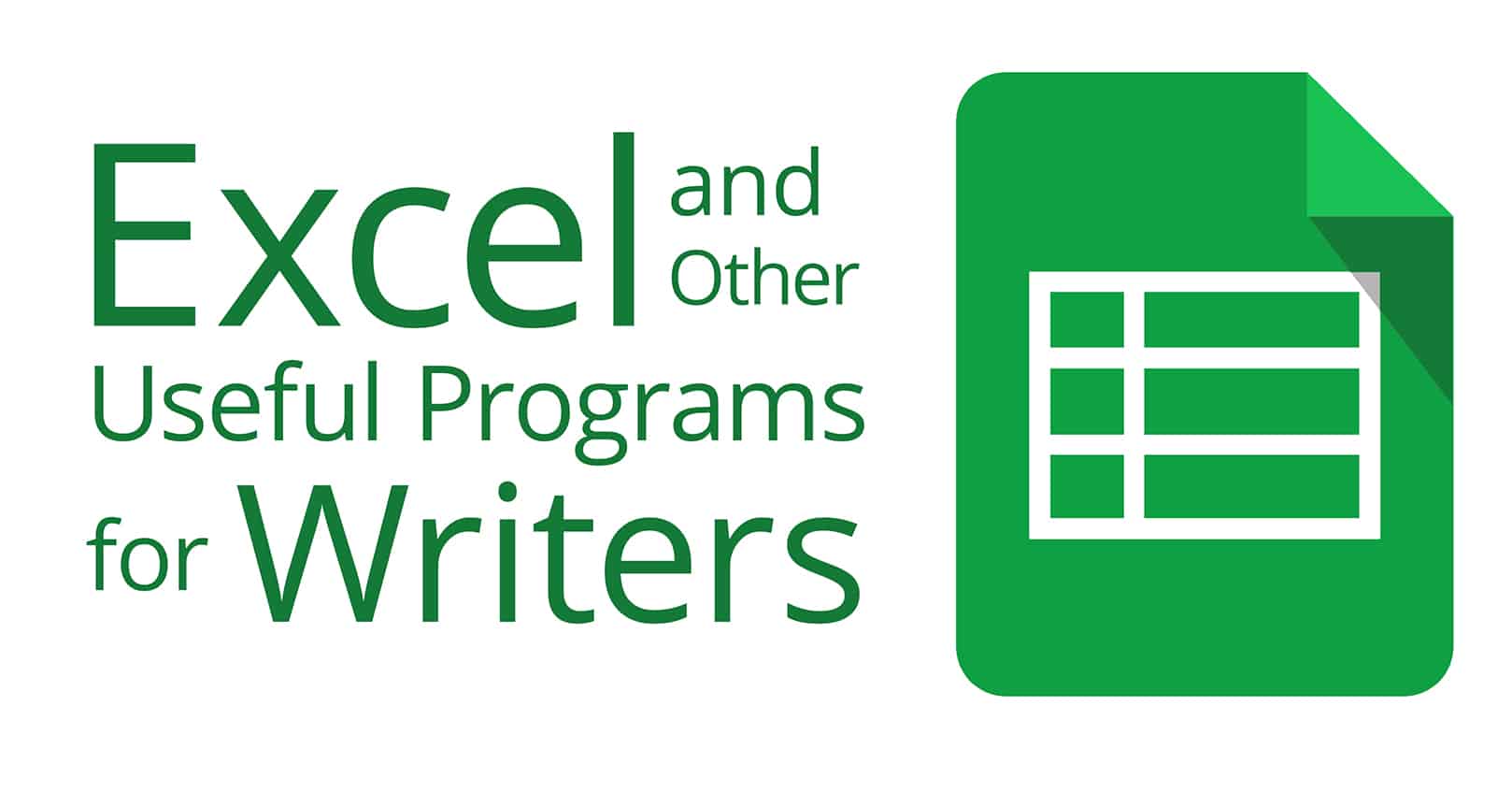
I write epic fantasy with multiple books and series all in one world, so keeping track of information outside of the writing documents is essential. I used excel as early as middle school for keeping track of my characters (and their Pokémon—this was 2000). One afternoon, my college roommate, an accounting major, found me pouring over an excel sheet. She could not believe that a girl with a penchant for fiction would be using the same program she used in her math classes.
Excel and other simple, often free, computer programs can be valuable tools for crafting a story. Using files in addition to your regular word processing files can help a writer turn the story’s setting into a living, breathing world; keep track of character details; and monitor the mundane realities of writing and publishing.
Setting
A timeline is especially useful in fantasy novels or any story that takes place over many years. I have a quick reference for births, deaths, and marriages; important events in both kingdoms and characters’ lives; and the reigns of kings. I can easily calculate how old any one character is during a certain event, or how old two characters are in relation to each other. This also assures that my world is populated by a realistic number of ages: children and the elderly are often overlooked in fantasy stories, but my timeline can help me discern which characters of all ages might be present. I have the columns small so that information can be seen at a glance, I and move my cursor to each cell when I need to see information about that specific year.
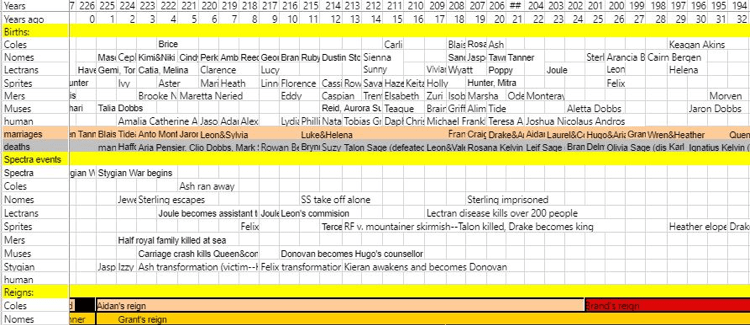
Maps are essential for a high fantasy world, but they can be useful in many genres. They help you calculate travel times, keep track of multiple groups of characters, include different landscapes, and even visualize which direction the characters are facing. I keep a simple “master map” with Paint (free on most computers), that I can change quickly and easily. This is for my personal use, so it doesn’t have to be very neat or decorative, as long as I know how to use it.
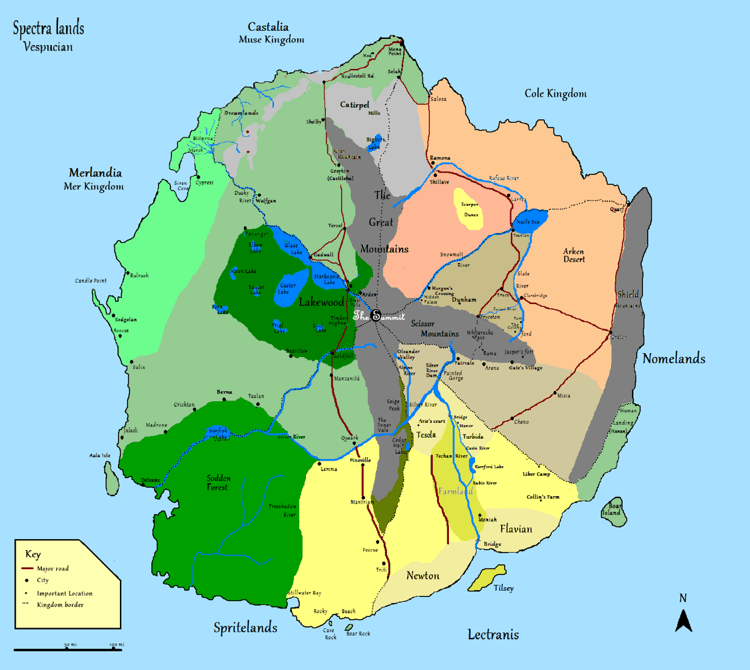
When I publish a book, I take the relevant section of my master map and turn it into a more presentable insert for the front of the book.
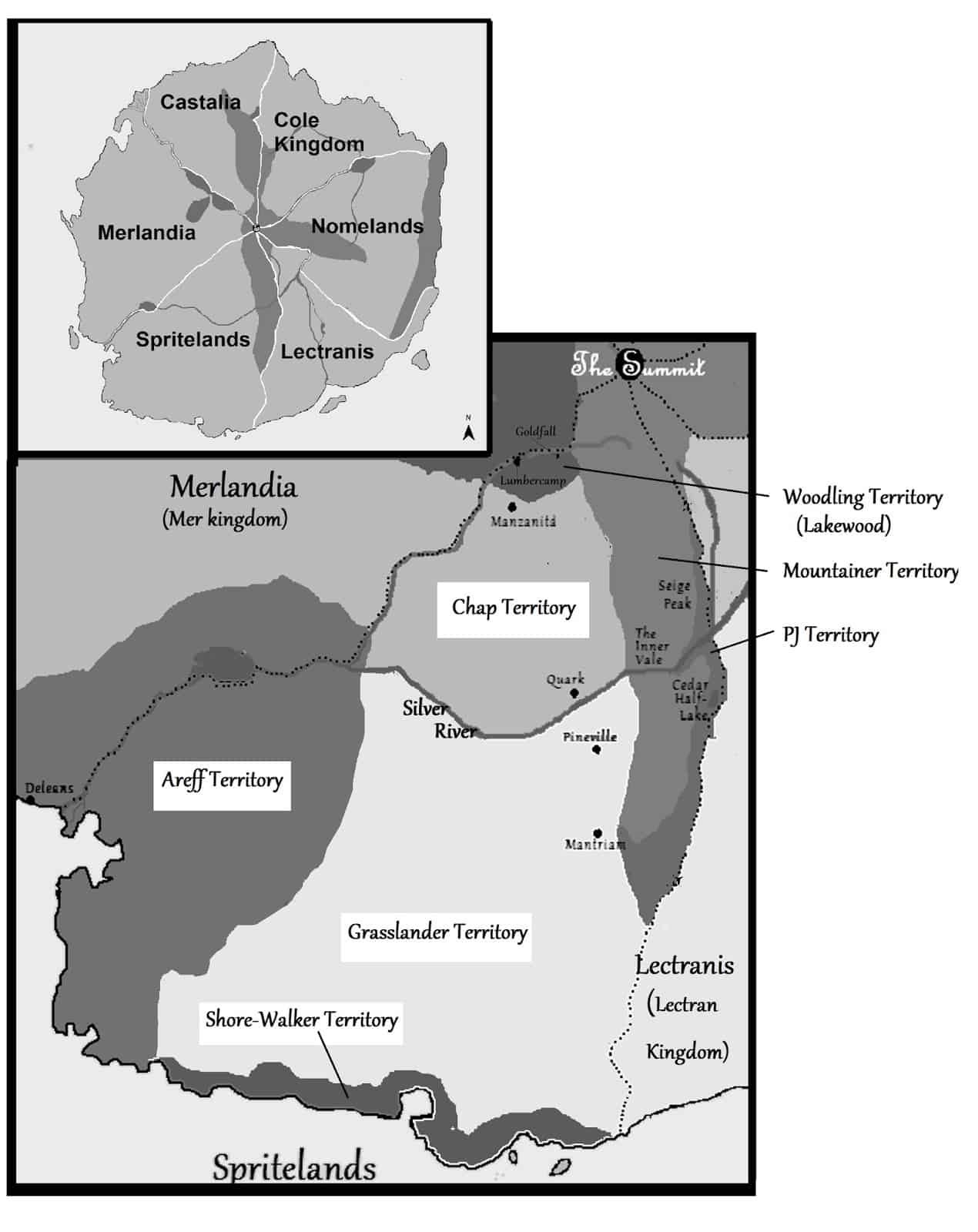
Another tool for keeping track of characters on a journey is the calendar. A calendar helps you with pacing—you can make sure that the time each scene takes is realistic. It also helps you calculate how long your characters might have traveled and how much time has passed between significant events. Another use is making sure that the characters have birthdays. Not every birthday is mentioned in the story, but it would seem odd if the major players never had one! I downloaded a template for excel and added it to my file.
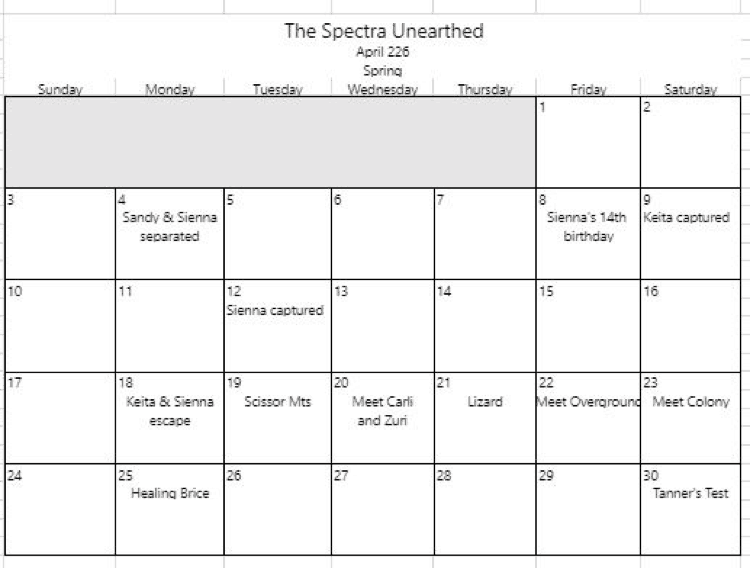
Author Melissa Mead discovered: “I’ve been really stuck on the [work in progress], trying to keep track of what’s happening to who, where, when, and why. I even tried outlining, and I’m a major pantser. Then I realized: I don’t need an outline to get a grip on this book. I need a CALENDAR. Never mind what chapter or scene this is, or whose point of view I’m in. Just tell me who’s doing what, where, and when. Even if there’s half a chapter happening on one day and 4 chapters on the next . . . This way I can even write in what the villain’s doing behind the scenes, even though it’s not in the book.”
Calendars can keep multiple viewpoints straight. And don’t forget the weather! Once, I had just described the vibrant green of a temperate rain forest . . . only to realize that this was autumn. The leaves would be vibrant, but not green!
Characters
Have you ever read a series where one of the characters switches middle names between books? What about eyes that change color? Or a horse that changes gender? A character sheet can be a great way to keep all those little details straight, especially for minor characters. Many authors call this a “Character Bible.” Not all fields have to be filled in—the more important the character, the more information you’ll want. Mine tracks name (first, middle, last, and nickname), gender, which magical clan they belong to, which books they appear in, their parents and birth order (so I can track siblings), their marriage and children, physical characteristics (eye color, hair color, height, and build), and their age and birth year. I’ve also recently added a column for personality—I use the enneagram types as a personality system, but Meyers-Brigg and horoscopes are other possibilities.
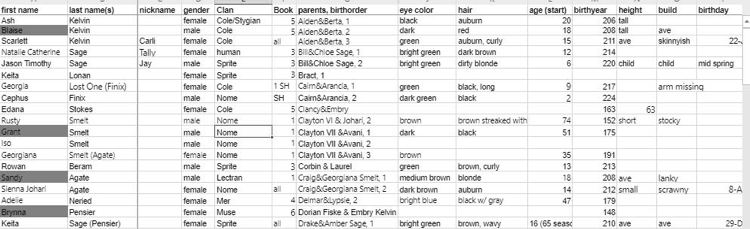
“How do you name your characters?” comes up frequently in writing circles. Many writers have an interest in names outside of fiction and enjoy online lists and name dictionaries. I do research in a variety of places. When I come upon a name that fits my story, I add it to my name excel sheet. In my fantasy world, I used names that indicated the character’s clan, either a color or an ability, so I added the meaning of each name to my spreadsheet. I also include a column for “bearer” so I know if I’ve already used the name. I can sort the names to help me narrow down the perfect name for a new character.
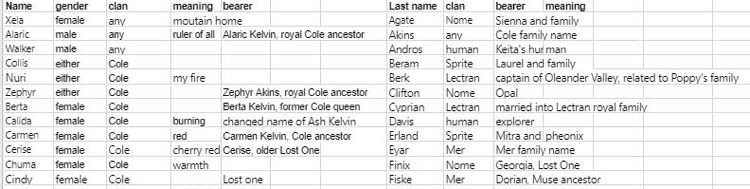
Drawing a family tree can generate new ideas and help you get to know your character better. This is a must if your story includes many family members or a complicated backstory. I use a Paint program (free with most computers) to move names and dates around. This is also especially useful in conjunction with a timeline (see above).
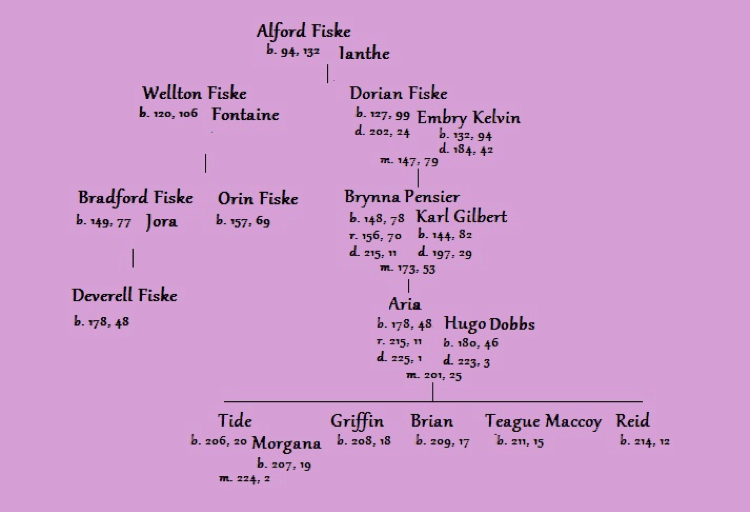
Mundanes
My “Chapter Sheet” is a tool I use to help with pacing, though it may be too OCD for some. I’ve used this in two different ways: when I had Microsoft downloaded on my computer, I set up a formula and inserted the page numbers from my table of contents. The formula calculated how many pages I had for chapter. Now I’m using an online processing program. I also needed to track the word count instead of page count for my writing group, where we submit 3000 words per week. I color code chapters based on their story structure—I use KM Weiland’s system, but any would fit. This also helps me compare books in a series.
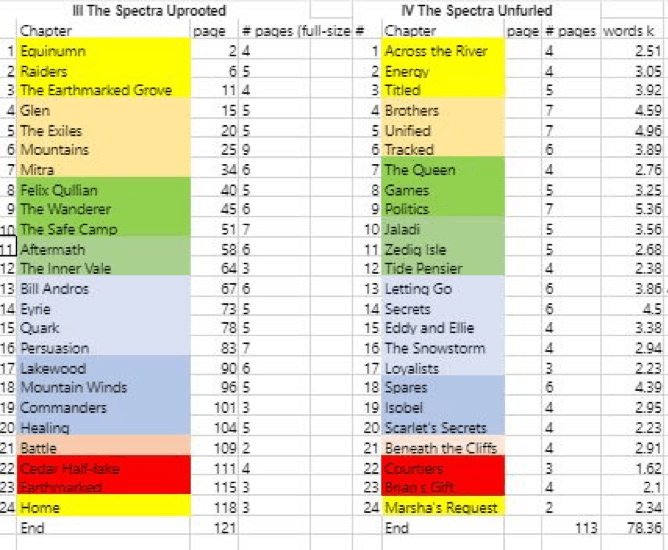
I have participated in NaNoWriMo for several years, and one of my favorite motivators was filling in my numbers each day and seeing the graph change. I spoke about this with my husband, and he helped me create a spreadsheet for meeting word count goals. Unlike NaNoWriMo, I can personalize the goals to fit my schedule. I used this chart last year when I drafted two books in two months.
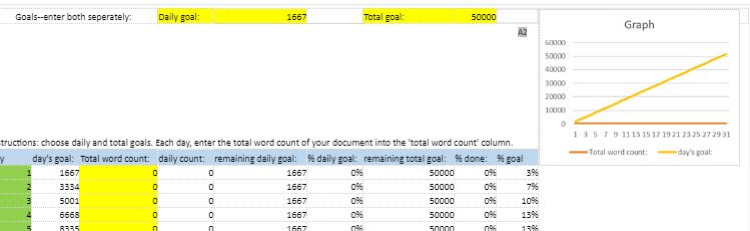
I’ve also used excel to keep track of reviewers that I’ve contacted about my books. I list their name, website, when I submitted to them, and what response I received, if any. The process for querying to agents is similar. You can keep track of hints about the sort of books they were looking for, and mention this in your letter.
Keeping track of finances is essential for an indie author and important for traditionally published authors as well. Where is money going and where is it coming from? These are the sheets that my accounting roommate would approve of! I have separate sheets to keep track of sales, physical book inventory, the money log for the year, and a comparison between years. I also use one for marketing, including tracking key words for AMS (Amazon Marketing Services).
Much more of your story exists than appears on paper. Take advantage of all your resources! Using files in addition to your word processing file can help you keep track of all the additional information and create a story that exists beyond the page.



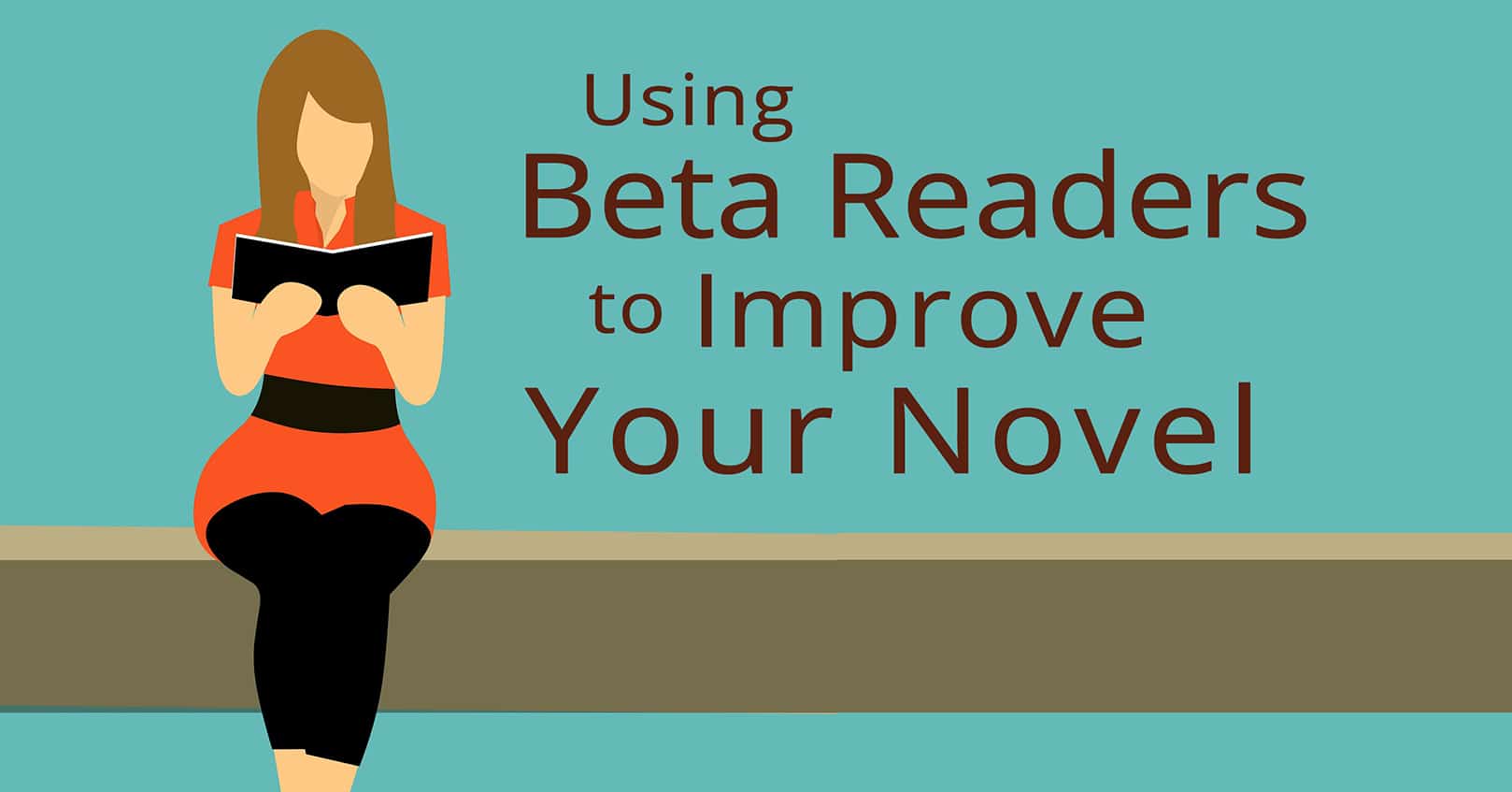
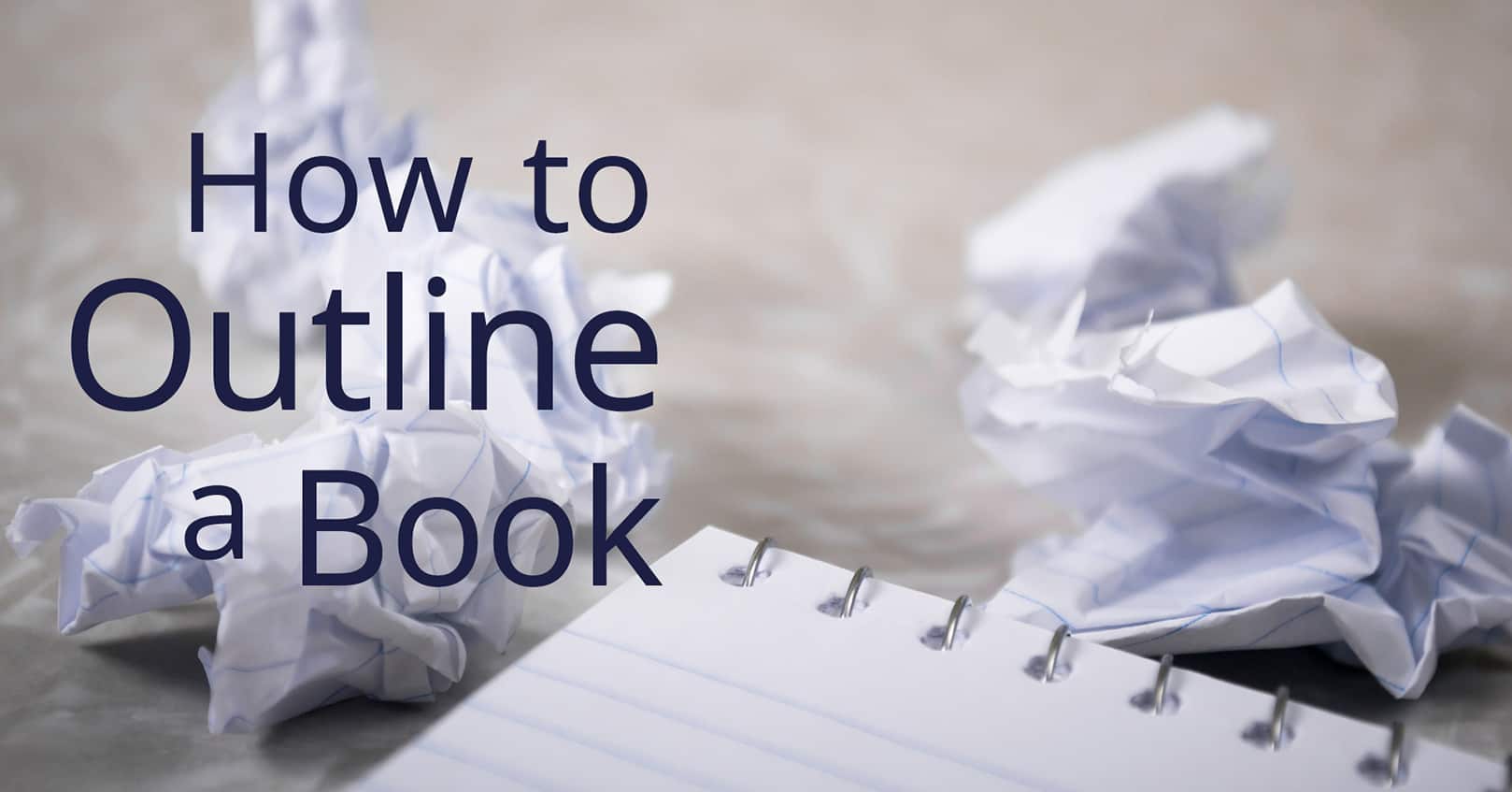











Do you use conditional formatting to color code your chapters?