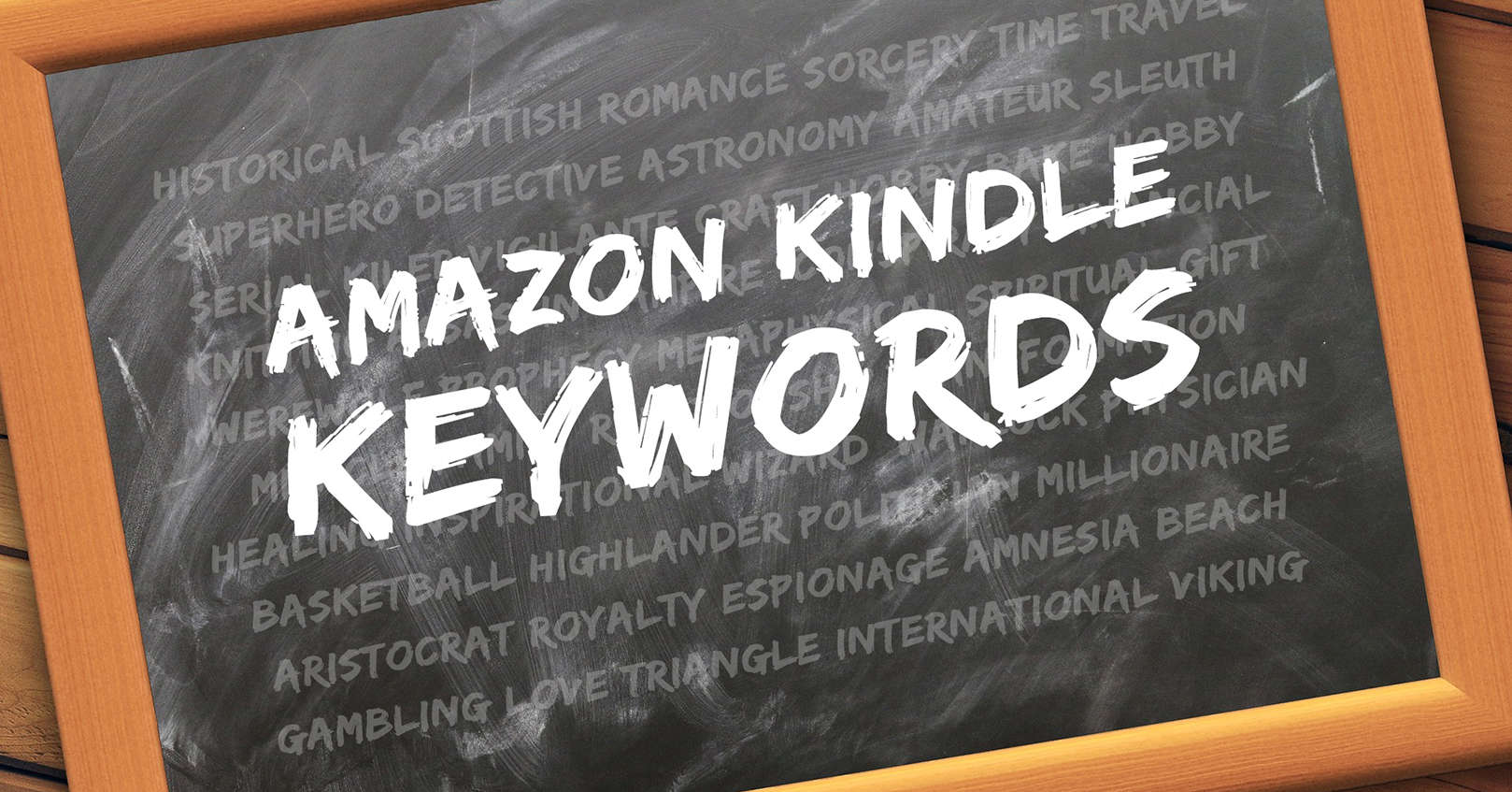
Choosing the right Amazon Kindle keywords can help your ebook be discovered by readers, leading to more sales. In this post we’ll outline how you can find and use great keywords.
You want keywords that people will search for, that will sell, and that not a lot of your competition are using, so that you can rank in those keywords. We’ll look at each of these requirements.
Kindle Keywords that People Search For
Open incognito mode in Chrome (right click on Chrome and click “New Incognito Window”), go to Amazon.com, and choose Kindle Store in the dropdown to the left of the search bar. Start slowly typing in words that relate to your book and see what auto suggestions Amazon gives you. These suggestions are things that people have actually searched for. You can use this same method in the Google search bar. Keep in mind that specific keywords are better, since you can reach your target audience and have less competition for that keyword.
You can also go to Amazon’s “Selecting Browse Categories” article, scroll down to the topic titled “Categories with keyword requirements,” click on your marketplace, and then click your book’s genre. The keywords below will give you ideas—by using them, you can also get your book into several of your genre’s subcategories, which will increase your reach.
Write down all the keywords and long-tail keywords (these are keywords that are several words long, forming a phrase) you’ve found. Then go to Google’s AdWords Keyword Tool (free) or KWFinder (gives you a few free searches a day) and try out your keywords. Both sites will let you know how often people search for that keyword or phrase and how competitive it is. You want your keywords to be ones that people search for a lot but that aren’t overused by others. Cross out those keywords that don’t get as many clicks as the others or that are extremely competitive.
Kindle Keywords that Will Sell
In incognito mode again, search for your keywords on Amazon, and check out the top three books that result from each of your searches (below the sponsored results). What is their Amazon Best Seller Rank? That can be a good indication of how many sales the ebook is making. The books you see should be at least within the 100,000 rank, but better than 5,000 is desirable. Write down the rank for those three books for each of your keywords. Cross out those keywords that don’t have a good enough ranking. Keep in mind that those that have very good ranking may also have a lot of competition, so they may not be the best keywords for you. We’ll take a look at that next.
Check Out the Competition
For each keyword, you checked out the top three books that came up when you searched for those words on Amazon. Now, take a closer look at those books. Are the covers attractive? Is yours better? How many reviews do they have? Do you have more? Is the book description well written and edited? Is the author wildly popular? You want to choose the keywords that bring up books that aren’t as good as yours—because of the cover, reviews, the description, or the author’s popularity, etc. That way, you can be sure that your book will eventually be on the front page of the results when someone searches for that keyword, and they’ll actually find your book.
A great way to launch your book farther up in keyword rankings is to discount your book to free and run an ebook promotion with sites like Book Cave. You can also leave the first book in a series permanently free to keep it high in the ranks.
Use Your Keywords
Enter in your keywords in your ebook’s metadata on your Kindle Direct Publishing account; Amazon allows you to put in 7 keywords or keyword phrases in separate boxes. Enter each keyword or phrase in the box with no commas between the words (commas will just be ignored as will hyphens and uppercase or lowercase). There is also no need to put any of the keywords or phrases in quotation marks. None of the keywords is more important than the other, and the location or distance from other keywords isn’t important, and there is no need to repeat keywords. So the phrase contemporary romantic suspense will also come up in the searches for romantic suspense, contemporary romance, and contemporary suspense. There is a limit of 50 characters you can put into each keyword box, but you might as well use all of the space and get in as many words as possible. Amazon has additional restrictions that you can check out here (look under the category “Keywords to Avoid”).
Another way to use keywords is to place one of your keywords or phrases into your book’s title or subtitle. Also use it in the book description so readers who come to the page see the keyword again and know your book is what they’re looking for. But don’t keyword stuff—keep the text natural so you won’t drive away readers who land on the page. No one wants to read an obviously spammy book.
What experience do you have with choosing and using Amazon Kindle keywords? We’d love to hear in the comments below.















Hi
I would love to know more about choosing the correct keywords for my book I am about to publish on KDP
Kind regards
Sandy Oostendorp
In his over-hyped Kindle book, ‘How To Sell Fiction On Kindle. Marketing Your Ebook In Amazon’s Ecosystem: ‘ Michael Alvear promised a comprehensive list of fiction keywords in this book.
He’s put them on a password protected website (which I can live with) but the site’s vanished.
He’s happy to keep taking the money, but not pay the (minimal) fees for the site’s upkeep.
I’d be grateful if anyone’s gotr the sci fi KWs, and can let me have them.
Everyone else ought to now avoid this because it also copies most of his other book: sell on Amazon without blogging. 1 book for the price of 2 – that’s how to make money
OR buy the thing then immediately demand a refund to let him, & Amazon know we’re not going to put up with this garbag