
Everyone knows how to use Google. Just click, type, and then Google will hopefully take you in the general direction of where you want to go.
But what happens when Google fails you? What happens when you’re doing research for your book, and the search results Google gives you are full of things you don’t want?
Sure, you could just keep altering what you typed into Google until it shows you what you want.
However, there are some special things you can add to your Google search that will not only help you cull out the things you don’t want, but also improve and dig deeper into the things you actually need.
These advanced Google search tips are a lifesaver for both researching and marketing your book, and are things I wish someone had told me about when I first started. It has saved me loads of time and helped me to find better stories for my nonfiction, and even better research for my works of fiction.
As an author, using the advanced Google search tactics will not only help you research for your book more effectively, it will save you loads of time.
So, with that, let’s jump in.
Advanced Search Term Parameters
Before we start with the steps to improving your book research on Google, I first want to break down what Google is, and how your search terms are used by it. This will help us to better understand the tactics I’ll show you later.
So, to start, let’s first remember that Google is an algorithm. It uses the search parameters you place into the search box, and based on its calculations, it provides a list of what it thinks are the best results.
It’s not human, so sometimes, it can’t decipher certain things without some kind of help.
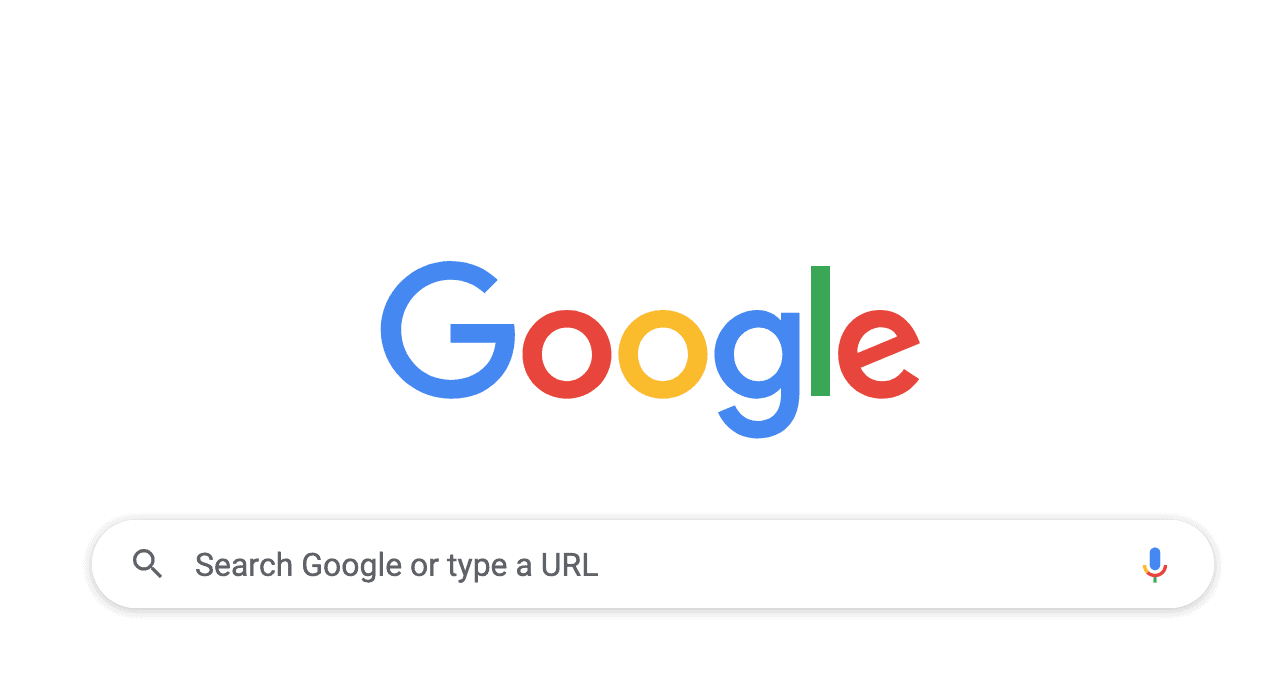
Type in “Bakerville estranged rabid rabbits” and you will find lots of sites about either Bakerville, estranged somethings, rabies, or rabbits . . . and maybe a combination of some of those—if they exist.
This is because Google doesn’t know what to do and so will show you lots of things. But it may take time to sift through it all in order for you to figure out that Google doesn’t have a good answer.
But, if you use what I am about to teach you, you’ll be able to alter that search so that Google will either tell you immediately that what you’re looking for doesn’t exist, or show you the right combination of terms so that it gives you a path to pursue.
Pretty neat, huh?
But, before we get into search parameters and Boolean equations, let’s discuss some simple parts that will help your searches immediately.
Advanced Google Search Notations
Here are a couple of useful notations that can help improve your searches right out the gate:
Using quotation marks (“insert search terms”)
By placing quotation marks around a specific word or words, you are telling Google that you only want it to find that EXACT word. For example, if your exact word is “apple” then Google will not show “apples” because it isn’t exact.
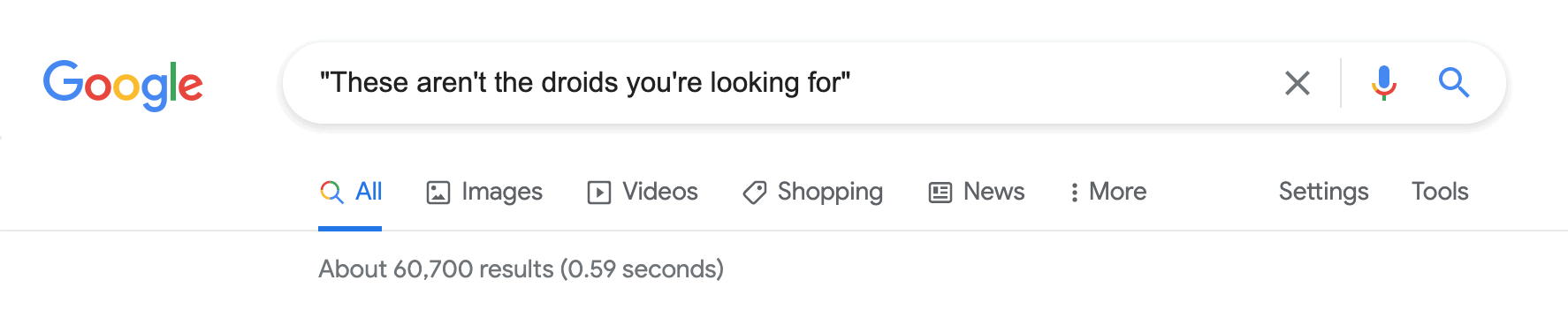
Allintitle:
An “Allintitle” tells Google that you want a specific word or words to be in the title of the post. If that phrase or word is not in the post’s title, then Google will not show it to you no matter what. For example, if you type in: Allintitle: ergonomic keyboards for writers, then Google might show you Book Cave’s post on this topic.
You will see that the results show several posts that have the exact words “ergonomic keyboards for writers” somewhere in the title of the webpage.
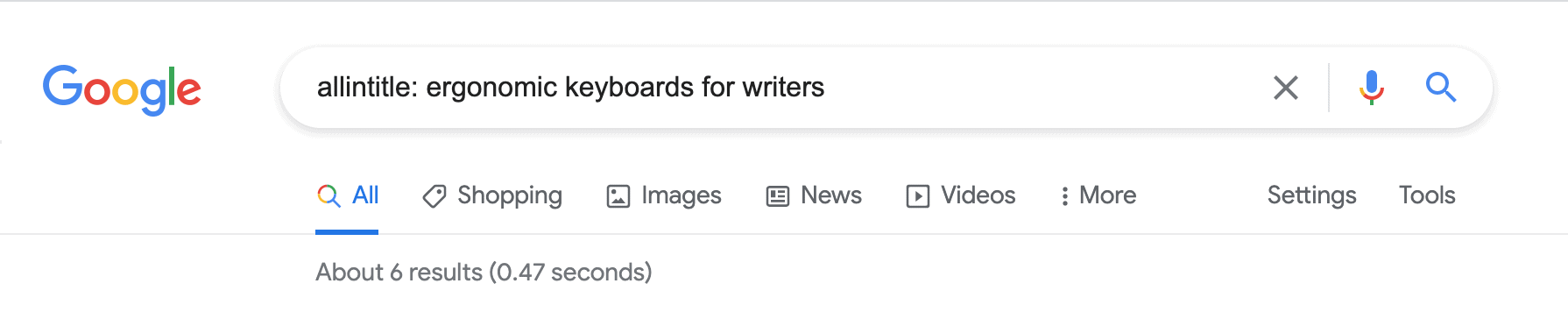
This is SUPER awesome for your research purposes and market engagement.
In many cases, super niche websites do not have the SEO prowess to get Google to rank them above all the others for that statement. By using the “Allintitle” search parameter, you can now find super targeted information that wouldn’t normally show up on the first page of Google for that same search term.
To see how effective this can be, try typing Allintitle: “your search term here” then try it again without the quotations and Allintitle.
Not as helpful, is it?
Site:
Using “site:” in your search method means that you want Google to search only the pages on a particular site. So, for example, say you wanted to search Kindlepreneur for every time I mentioned “book writing software,” then you would write:
Site:Kindlepreneur.com + “book writing software”
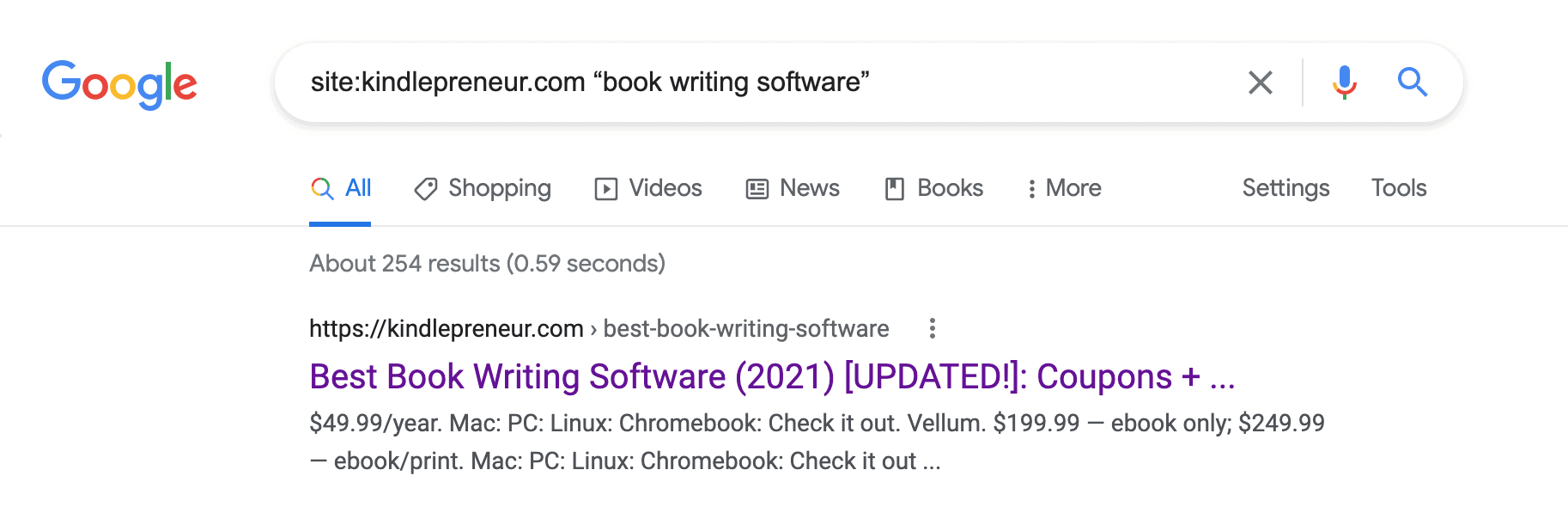
This will tell Google that they should only search on my site and present to you every page that I had the exact words book writing software on it, with the article that discusses it the most, showing up at the top.
This is extremely useful when you are trying to search for something specific on a particular site. The best use of this is when you want to find EVERY mention of a particular word on a forum or forum threads that deals with a particular subject.
While it’s true that some websites have their own search bar somewhere on them, these are usually not as sophisticated as Google’s.
Now that you have the foundation to Advanced Google searches, let’s talk about Boolean equations!
The Boolean Search
The Boole-what? A Boolean search equation is an Internet marketer’s best friend, and hopefully after reading this, it will be yours too!
This equation is a set of stipulations by which Google will abide. The idea in a Boolean search statement is that we tell Google that we want “this” AND “that” and if the result doesn’t have both “this” AND “that” then don’t show it to us. Pretty simple right?
The good news is that in the “site:” example above, we used a Boolean equation by adding the + “book writing software” to the “site:Kindlepreneur.com.” But, lets dig in a little more so that you can see the full power of the Boolean.
Why Is this Powerful and How Can Authors Use It Better?
Imagine you are a fantasy novelist that focuses on LitRPG novels and you are looking for opportunities to get your book reviewed.
You could always just type “LitRPG books” into the search box, and then receive a plethora of books, amazon pages, advertisements, videos, and other e-market sites. But this doesn’t really help.
Instead, I would recommend a Boolean search statement to help find specifically what you are looking for. The Boolean would help you to find websites or posts that have the exact words “LitRPG” AND “Best” AND “Review” AND whatever else you are specifically looking for.
Doing something like this would not only provide you with a better list of sites that fit your needs, but also direct you to pages like a list of best LitRPG books like this one, where you could get them to review your book, or this LitRPG podcast that also reviews books and talks about the craft.
Basically, if it doesn’t have all of these words, then Google won’t show it to you. Neat, huh?
That’s what I call a real time saver.
What Are Some Book Marketing Examples?
Using the above can help you dramatically with your book research. But did you know this can also help you with your book marketing?
If you’re looking for forums to connect with other authors or places where you can write or be on a podcast to help promote your book, there are special search terms that will really help.
Search Terms for Forums: Forums are a great place to find readers, as well as information relevant to the book you’re writing. The following are some helpful search terms to help you find the right niches.
- “forum” + “keyword”
- allintitle:forum + keyword
Research Terms: As an author, you will be doing a lot of research no matter the genre you write in. It’s helpful to find useful articles, guides, experts, etc., that will help you discover exactly what you need. Here are my suggested search terms:
- Definitive Guide + keyword
- ultimate guide + keyword
- step by step + keyword
Guest Post Terms: Guest posting is a great way to bring attention to your website or books. To find good sites on which to guest post, use some of these examples:
- allintitle:resources + keyword
- write for us + “keyword”
- keyword + “guest author”
- keyword + “submit a guest post”
- keyword + “suggest resource”
- (if you want site specific) site:website.com + “Guest Post”
- “inurl:keyword” + “guest post”
Podcast Terms: Appearing on podcasts can be one of the most effective ways to spread the word about your book, IF you can find the right podcasts. Try using some of these terms to find the perfect podcast that is willing to interview you.
- Allintitle:podcast + keyword
- “podcast” + “keyword”
- “guest speaker” + “Keyword”
- “guest” + “podcast” + “keyword”
- “inurl:keyword” + “podcast”
Advanced Search Parameters Conclusion
As you can see, by combining the power of Boolean equations to that of specific search parameters, you can REALLY dig down and find exactly what you are looking for.
By using advanced search terms, you can now research information better and also find more marketing opportunities for your book.
So, with that, happy hunting!


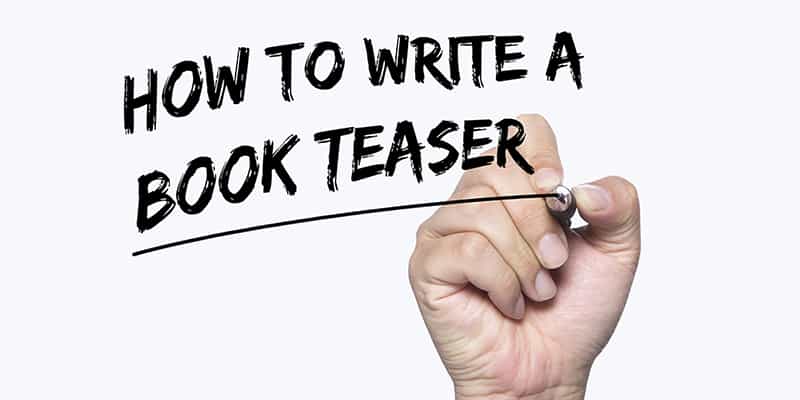

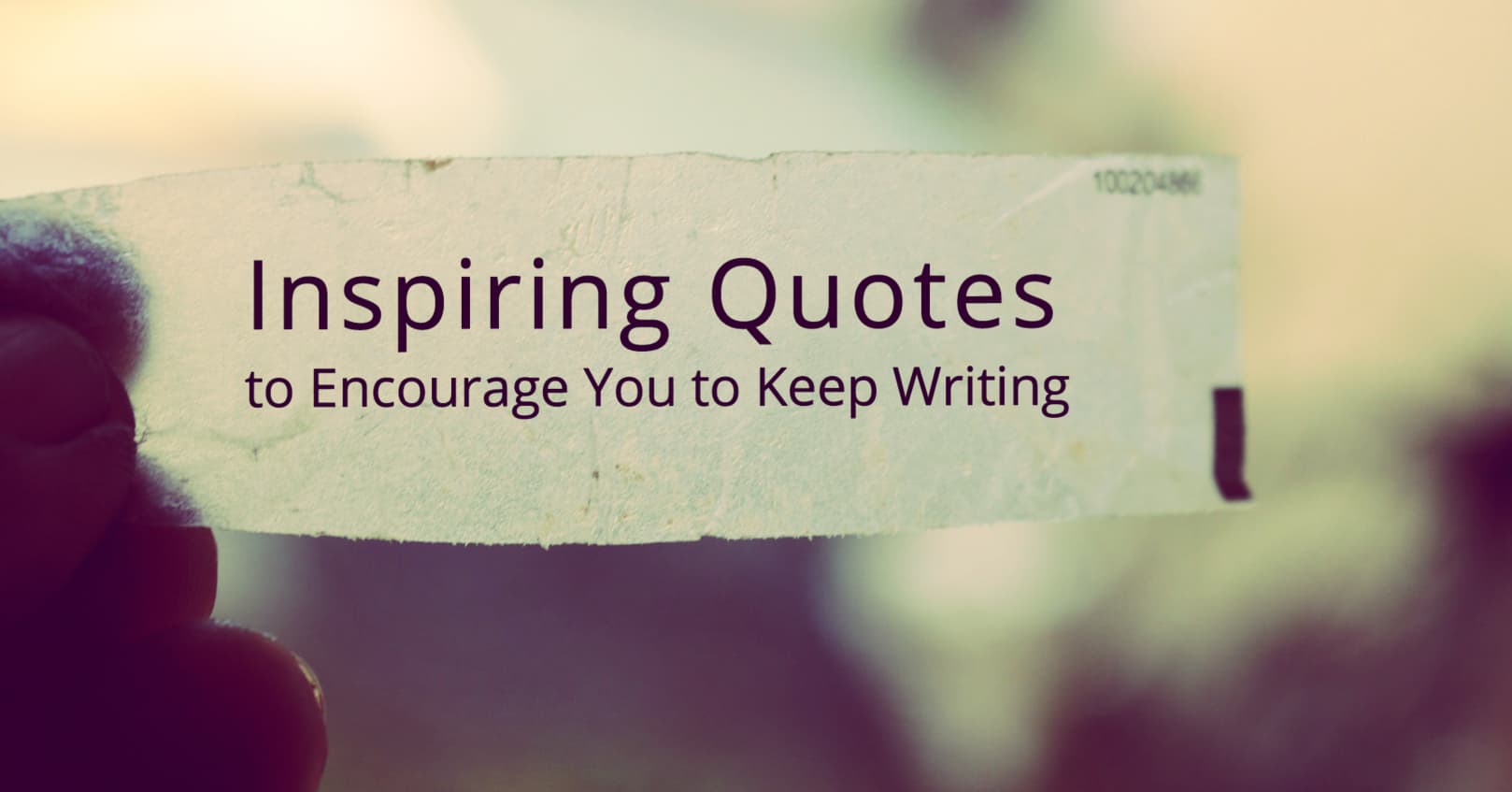










I like this site
Interesting